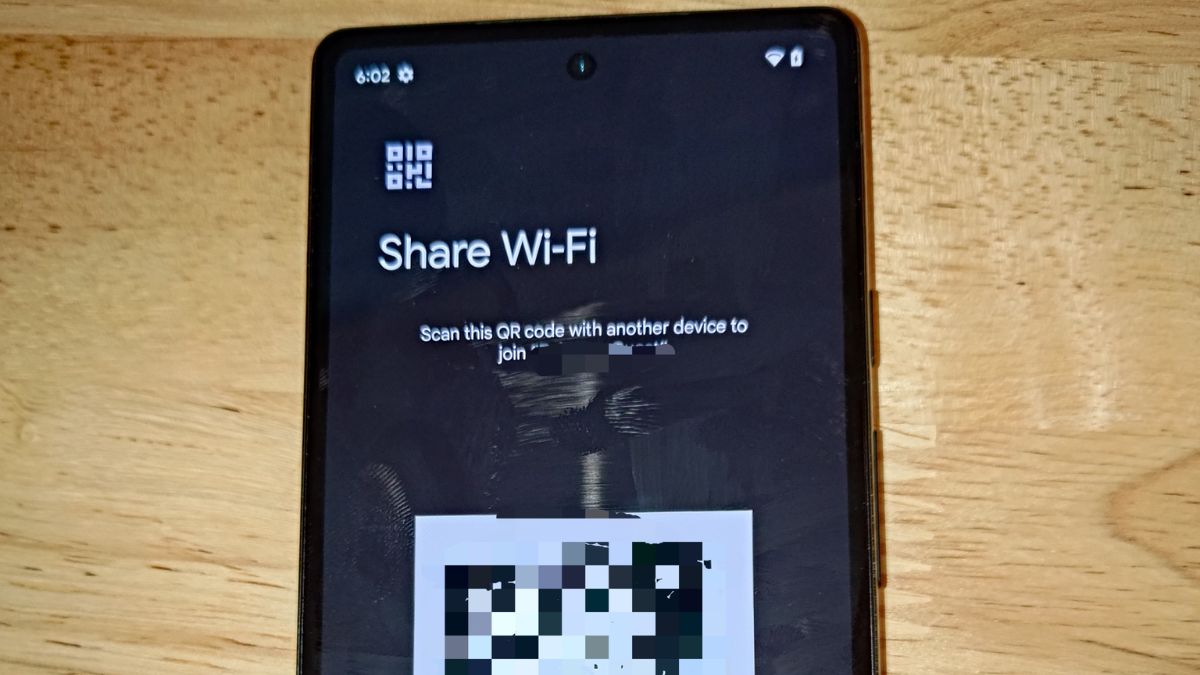
Until now, you could share your Wi-Fi QR code’s screenshot after authenticating via fingerprint reader, pin/password, or face unlock. However, Google plans to change that. Popular Android explorer Mishaal Rahman shared a Google Issue Tracker thread where an owner of Anrdoid 13 QPR2 Beta 3-powered Pixel 7 tried to take a screenshot of their Wi-Fi QR code, but instead of a code snap, they got a black screen.
Furthermore, Rahman mentions that Google added this FLAG_SECURE to Wi-Fi sharing with Android 13 QPR2 Beta 1. Folks over at AndroidPolice tried to do the same on a Pixel 6a and witnessed a black screen.
The Pixel 7 owner complained: “Why do I need to ask Google’s permission to take a screenshot on my own phone, and why can Google deny it? Why does Google prevent me from using my own phone the way I want to? Is it mandatory to use a custom ROM to enjoy my own devices? I don’t understand.”
In response, a Google engineer said: “We have looked into the issue you have reported and would like to inform you that this is working as intended.”
It goes without saying that privacy is the biggest concern in today’s digital era. Your data isn’t completely safe from hackers or any malicious app you might have installed on your phone.
Android app developers and device manufacturers on the system side of things have pushed many security changes to better protect your data from being purloined by any secure flag or FLAG_SECURE for the developers. The same goes for your Wi-Fi credentials. But it raises a question: What if you have guests over at your house and want to share the Wi-Fi password?
It’s a good thing that the Wi-Fi sharing page also includes your network’s plaintext password to access it.






