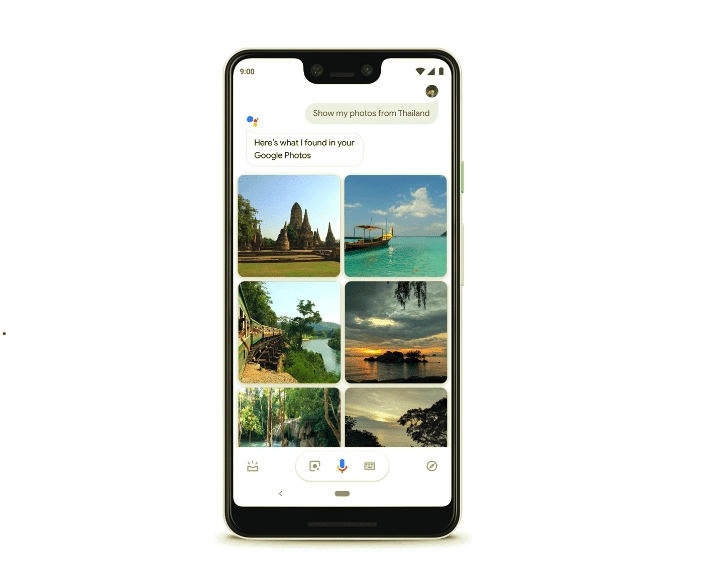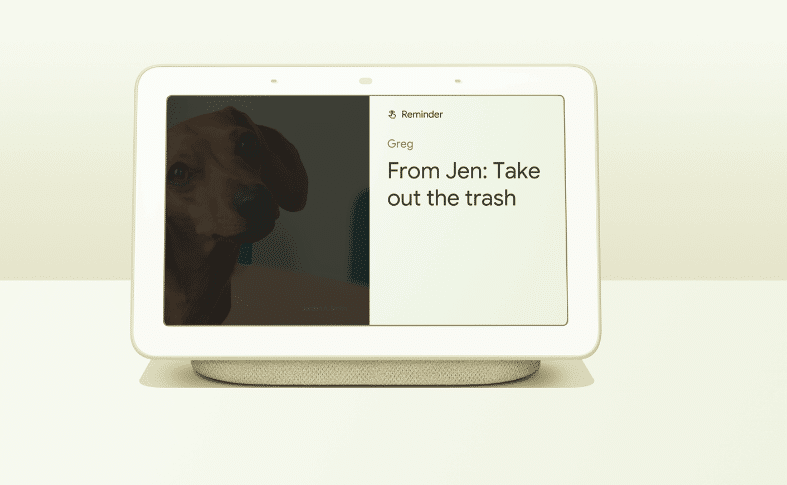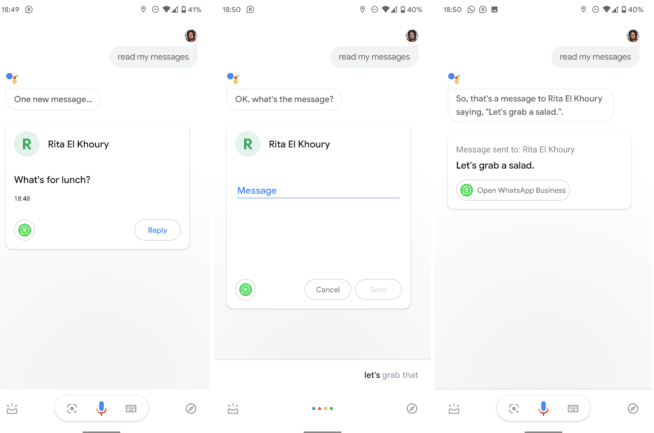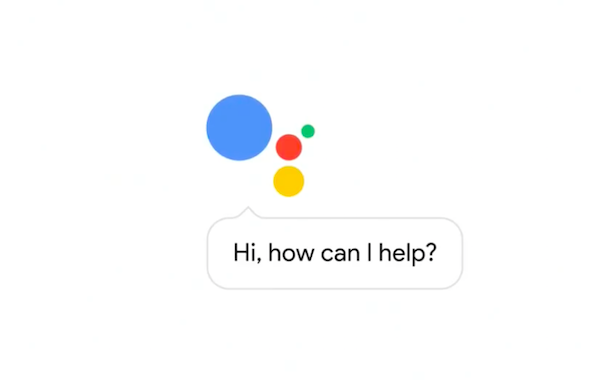You can now trigger Google Assistant on your Android device by saying “Hey Google”. This alternative hotword to trigger Google Assitant was already available for Google Home users, with Google rolling it out to a small batch of Android users in October.
Up until now, Android users could only trigger Google Assistant on their smartphones by saying “Ok Google.”
Google had first started testing this new “Hey Google” keyword by rolling it out to certain users and device. Now though, it is rolling out the keyword detection to all Android devices which are compatible with Google Assistant. You will automatically get a prompt from Google to set up the new “Hey Google” keyword detection on your device. During the setup process, you will have to say “Hey Google” and “Ok Google” interchangeably for improved recognition.

The “Hey Google” hotword detection will also work when the display is turned off on compatible devices like the Pixel, Pixel 2, Galaxy Note 8, HTC U11, LG V30 and others.
The prompt to set up the “Hey Google” wake-up word should show up on your device automatically. If it does not, you can try your luck by jumping into the settings of Google Assistant and go through the hotword detection setup process again.
Now, how about you let us customise the wake-up word for Google Assistant, Google?