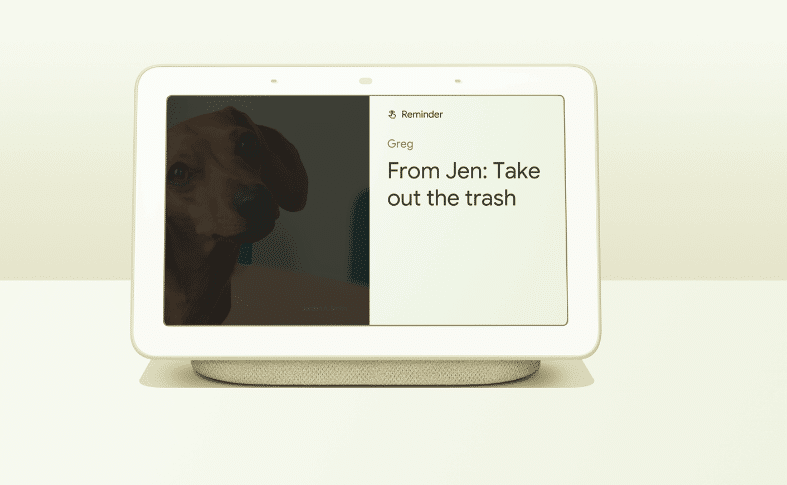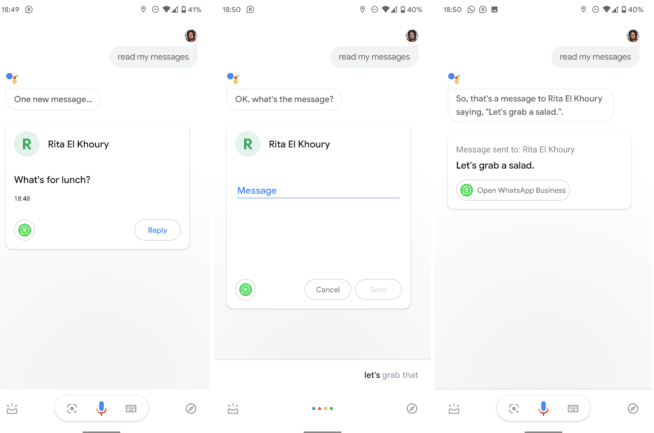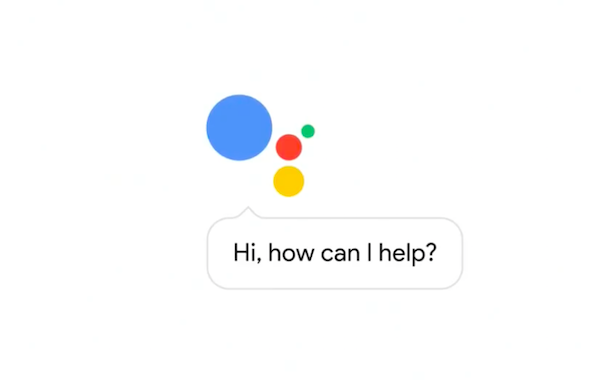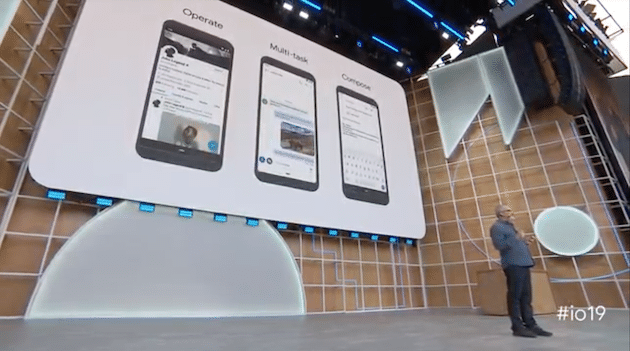Google had announced a new Google Assistant feature for Pixel 4. The feature is integrated with third-party apps and allowed Pixel users to control apps via Google Assistant. Now a modified version of the feature is being extended to other devices. The new Google Assistant redesign lets you control third-party apps. In other words, you can use Google Assistant on your phone to control your speakers and other smart home devices.
Google had announced a new Google Assistant feature for Pixel 4. The feature is integrated with third-party apps and allowed Pixel users to control apps via Google Assistant. Now a modified version of the feature is being extended to other devices. The new Google Assistant redesign lets you control third-party apps. In other words, you can use Google Assistant on your phone to control your speakers and other smart home devices.
The feature was announced as part of Google Assistant Developer Day. Until now, you could control smart home appliances with Google Assistant integration. Starting now, you will be able to control what an app does with voice commands. You will be able to use your device hands-free via voice commands and get things done.
Previously, Google Assistant required users to swipe to use apps. As expected, not all apps support new advanced actions. You can learn which app supports new advanced action by saying, “Ok Google, show my shortcuts,” This opens Assistant Settings, which shows you all the available actions. Currently, Google supports 30 apps, and below are some of the commands that are already available.
“Hey Google, send a message to Rachel on Discord”
“Hey Google, search for candles on Etsy”
“Hey Google, log a berry smoothie on MyFitnessPal”
“Hey Google, check my accounts on Mint”
“Hey Google, tighten my shoes with Nike Adapt”
“Hey Google, start my run with Nike Run Club”
“Hey Google, order a smoothie on Postmates”
“Hey Google, send snap with Cartoon Lens”
“Hey Google, find Motivation Mix on Spotify”
The new Google Assistant feature comes in handy if you want to access certain app features via voice commands. Furthermore, developer configuration allows the Assistant to open specific menus within apps. If you give a generic command, then Google Assistant will come up with recommendations. The Explore option on Assistant Settings populates suggestions based on your app usage.
[via 9to5Google]