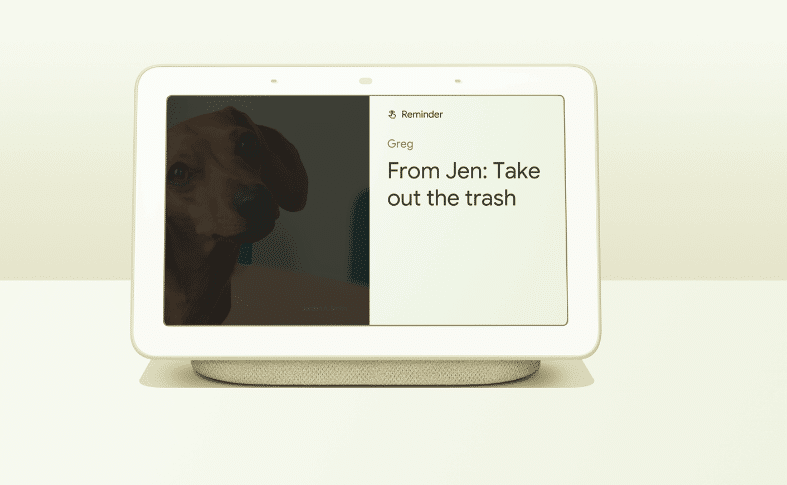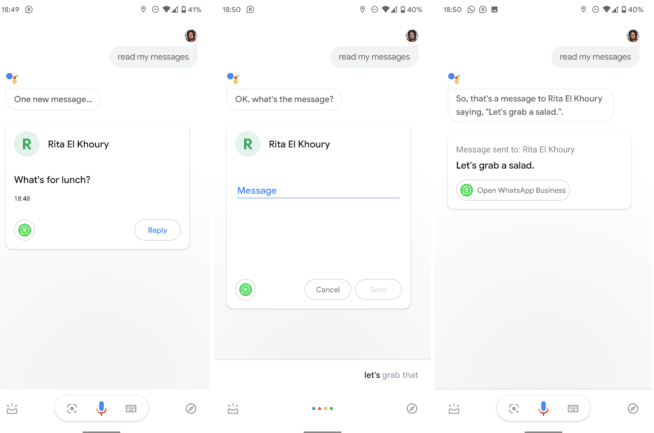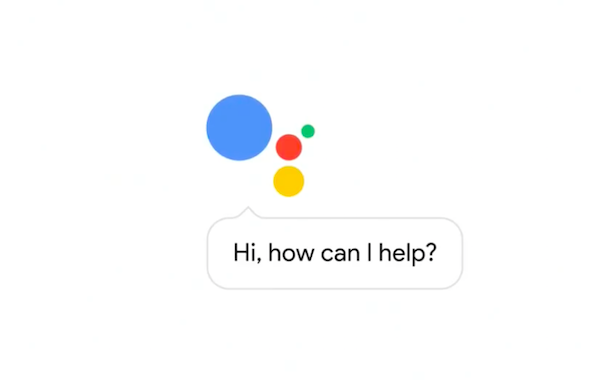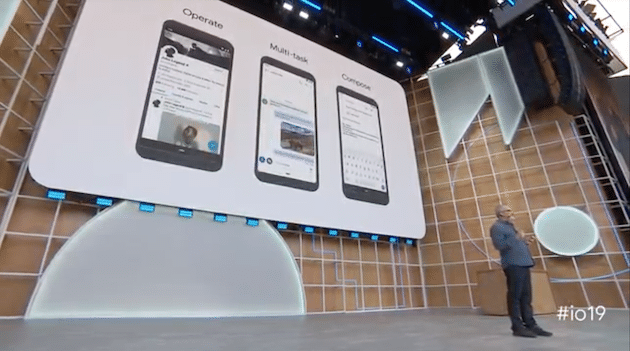Google has long been interested in quick commands for Google Assistant that won’t need to be preceded by the “Hey Google” wake word. Now you can stop the voice assistant mid-sentence by just saying “stop.”
Sometimes, Google Assistant’s weather report or daily briefing might get a tad boring, unnecessarily detailed, or perhaps you need to attend to more pressing matters. The new “stop” function can come in handy in such cases, and you won’t even need to say, “Hey Google, stop.” You can use the new feature on all devices where Assistant is available, such as smart speakers, TVs, and smartphones.
📣 Helpful new Google Assistant feature alert! Want your smart display or speaker to stop talking? Just say “stop” — no #HeyGoogle needed.
— Google (@Google) January 25, 2022
The new command joins a brief list of other quick phrases you can use, such as “snooze,” “answer,” and “decline.” The search giant first demonstrated the concept of quick phrases at Google I/O in 2019. Since then, it has added more commands to the Assistant’s repertoire. While the Pixel 6 models get the added advantage of more quick phrases for Assistant than other Android users, “Stop” is intended for a wider audience.
That said, you will still have to precede most other instructions with the “Hey Google” or “Ok Google” wake words. We hope Amazon follows a similar feature for Alexa because we find its unsolicited advice and usage tips a real annoyance.
We tried using the “stop” command on an Android phone, and it did not work. If the command does not work for you either, make sure that your smart speaker or display and the Google Home app are running the latest update. If they are, try using the command again in a few days because it could be rolling out in a phased manner.
Do you think other voice assistants like Siri and Alexa should also get similar quick phrases? Please share your thoughts with us in the comments section below.