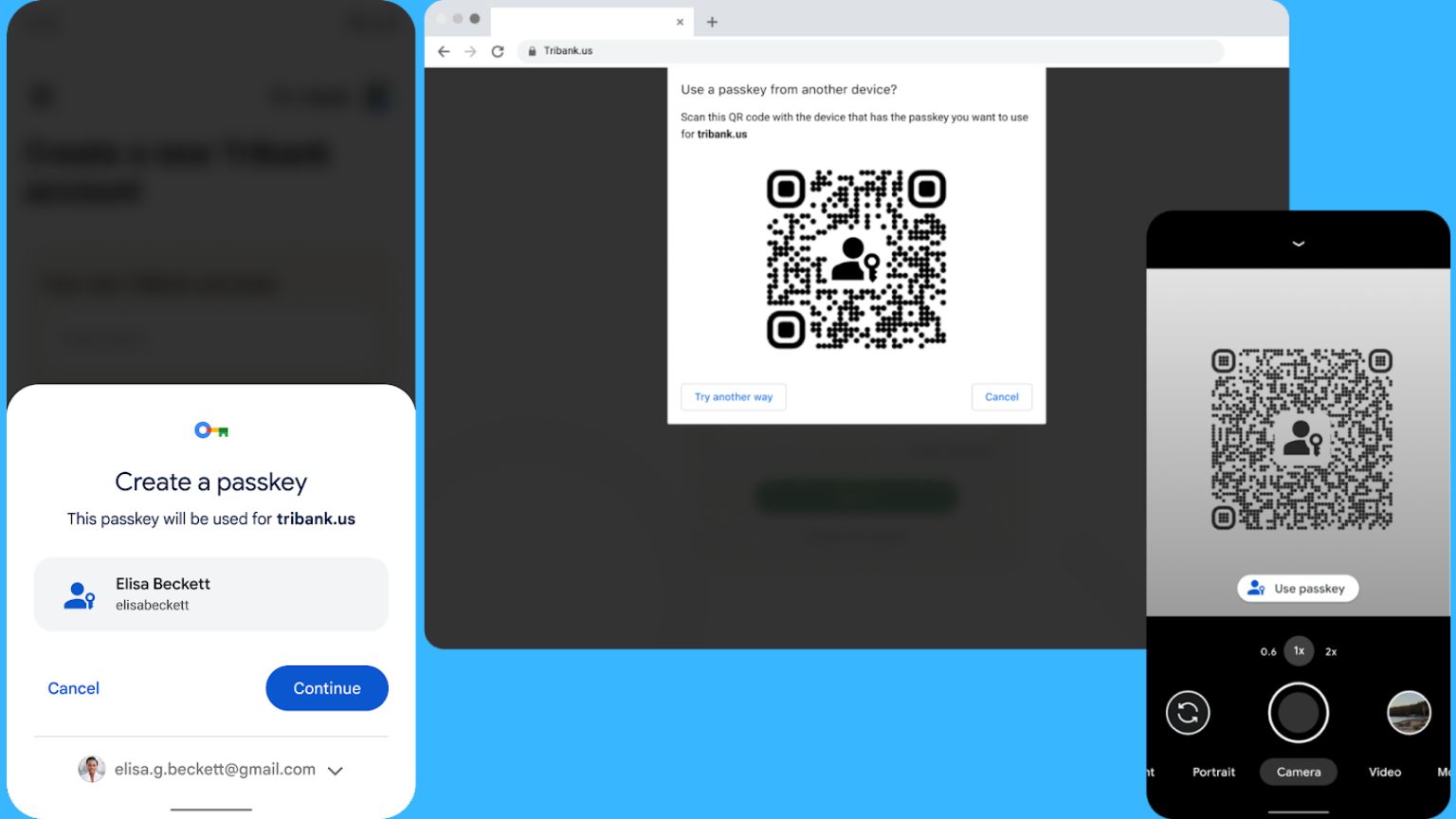
Google announced passkey support for Android and Chrome on Wednesday, October 12. Google notes Passkeys are a far safer alternative to passwords and other forms of authentication. They aren’t reusable, are secure against breaches, and shield you from scams and attacks.
Developers can enroll in this technology in the initial stage through Google Play Services Beta and Chrome Canary, which enables them to add support for this feature to their websites and applications.
It allows you to create and use passkeys on Android devices, which are securely synced via the Google Password Manager. Developers can build passkey support on their sites for end-users using Chrome through the WebAuthn API on Android and other compatible platforms.
The company intends to add support for the capabilities to stable channels later this year. Some developers should have already incorporated the functionality into their products and services before the stable release.
Sign In to a Website on Android With a Passkey
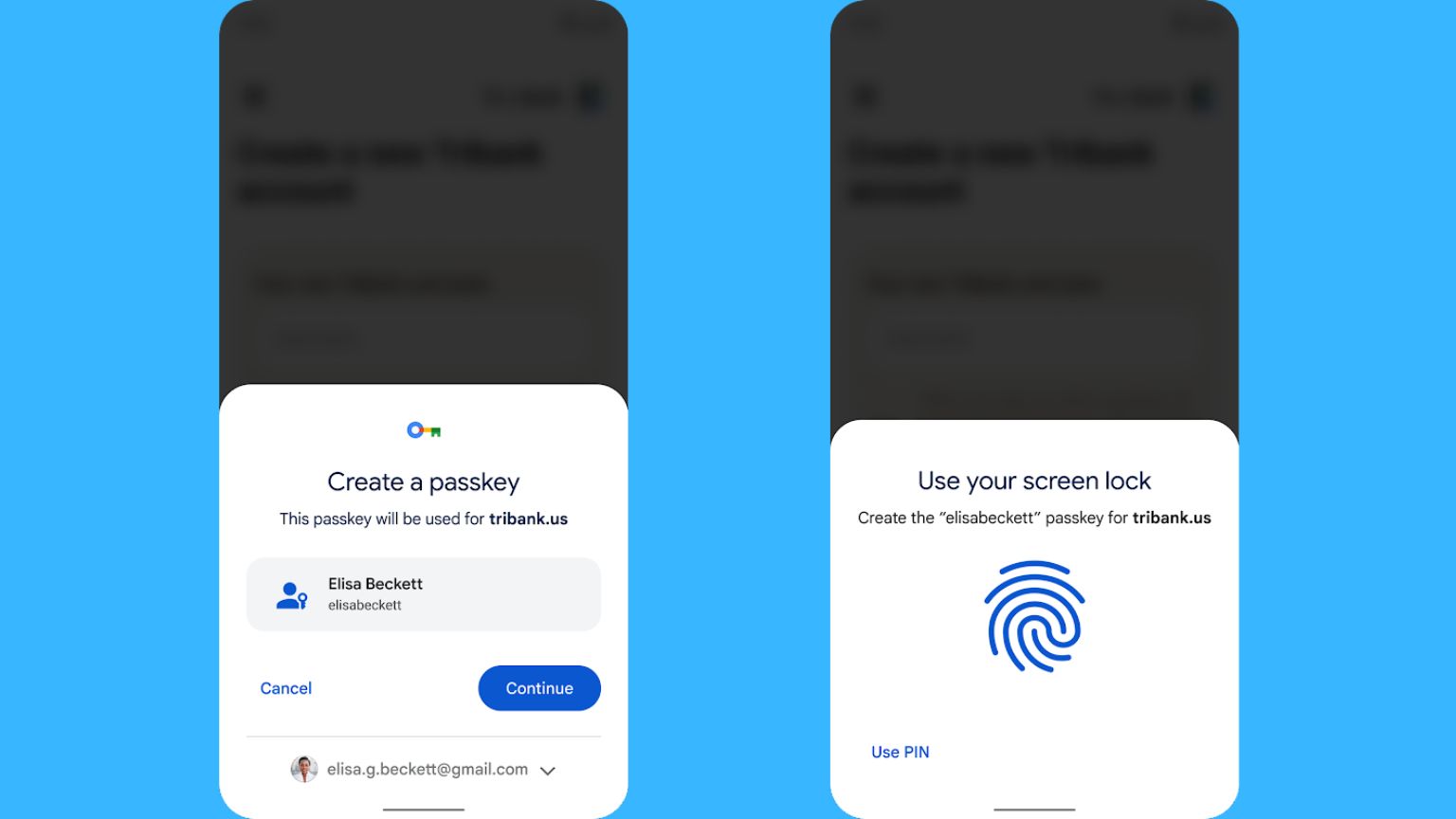
To create a passkey as an end-user, you have to confirm the passkey account data and use the fingerprint/facial recognition or screen lock when prompted.
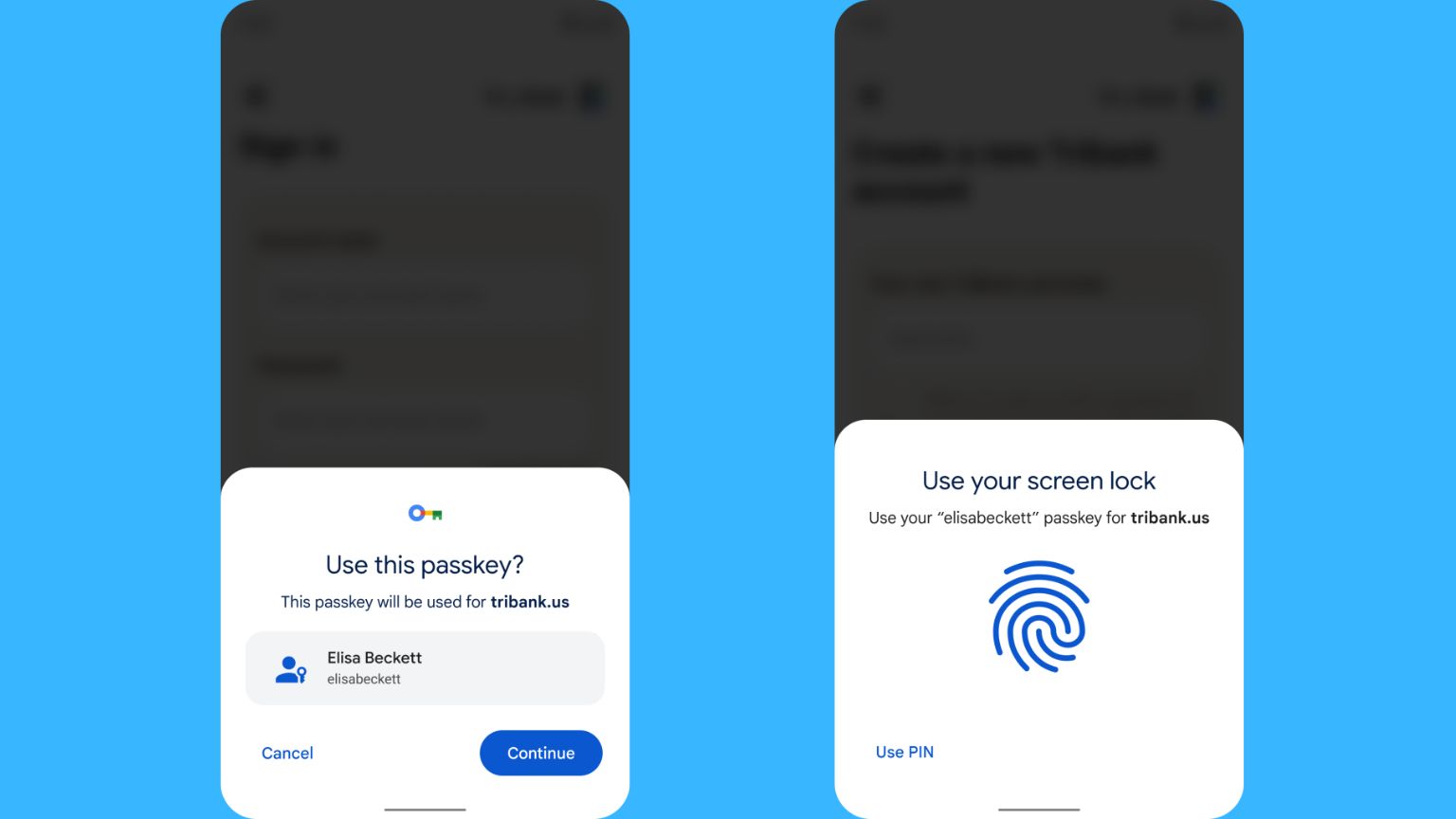
To sign in to a website, select the account you’d like to sign in to and then use fingerprint/facial recognition or screen lock when prompted.
Sign In to a Website on a Computer With a Passkey Using Android Device
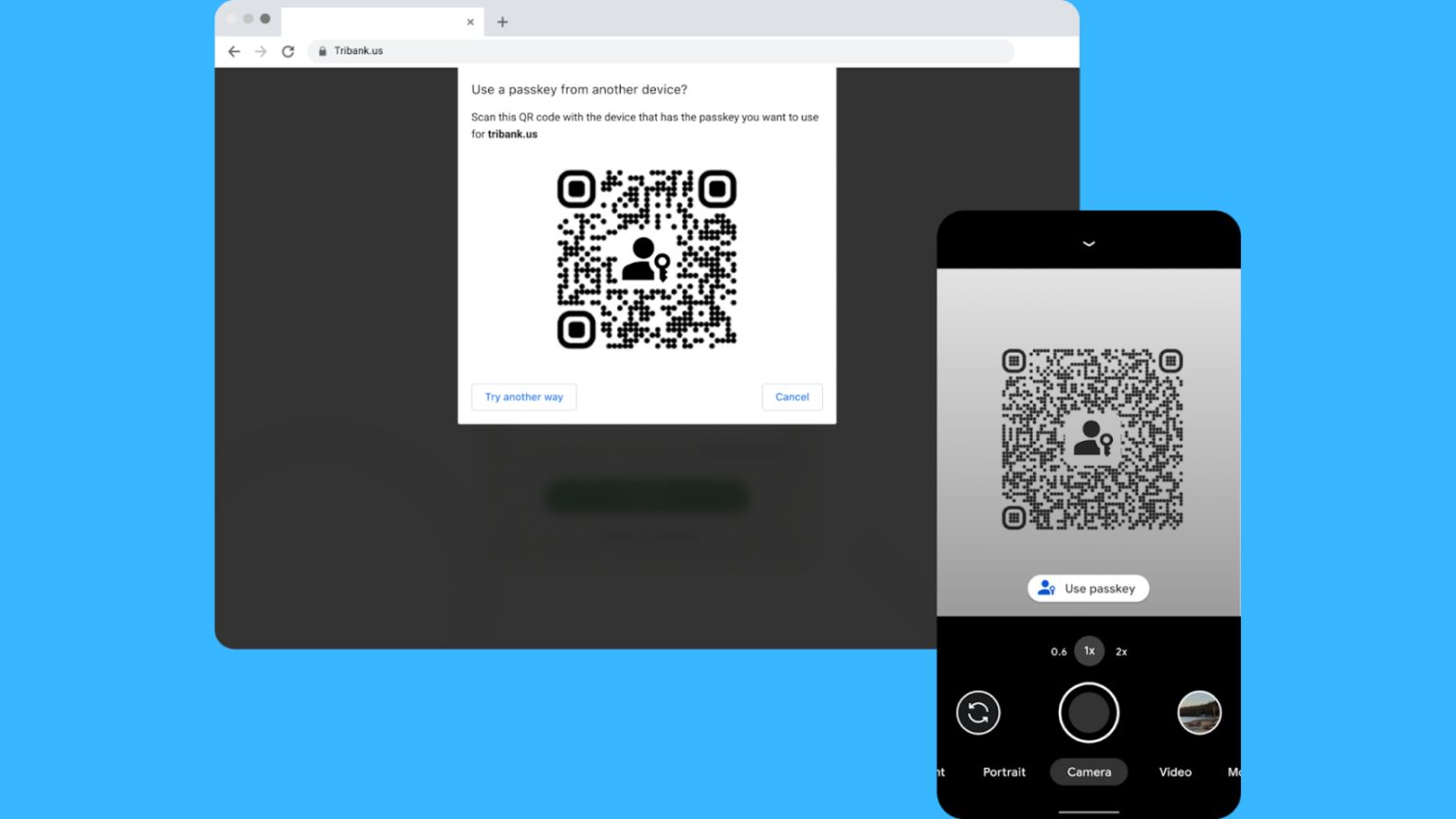
You can also use a passkey to sign in on a nearby computer using an Android phone. You’ll witness a QR code you can scan on your Android smartphone. Safari on a Mac lets you log into passkey-enabled websites using your Android phone. You can also achieve the same on Chrome on Windows using an iOS passkey to sign in.
Google explains that passkeys are built on industry standards and work across various platforms and browsers. It includes Windows, macOS, iOS, and ChromeOS, and the user experience will remain the same.






