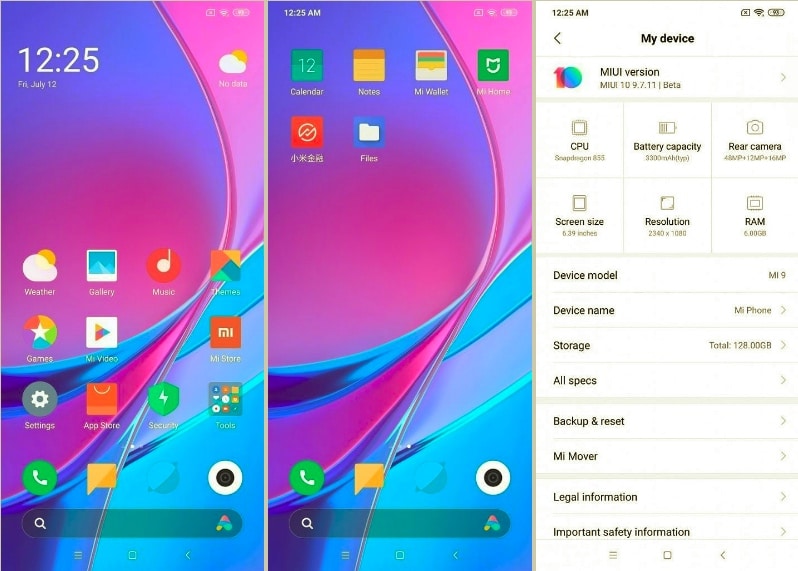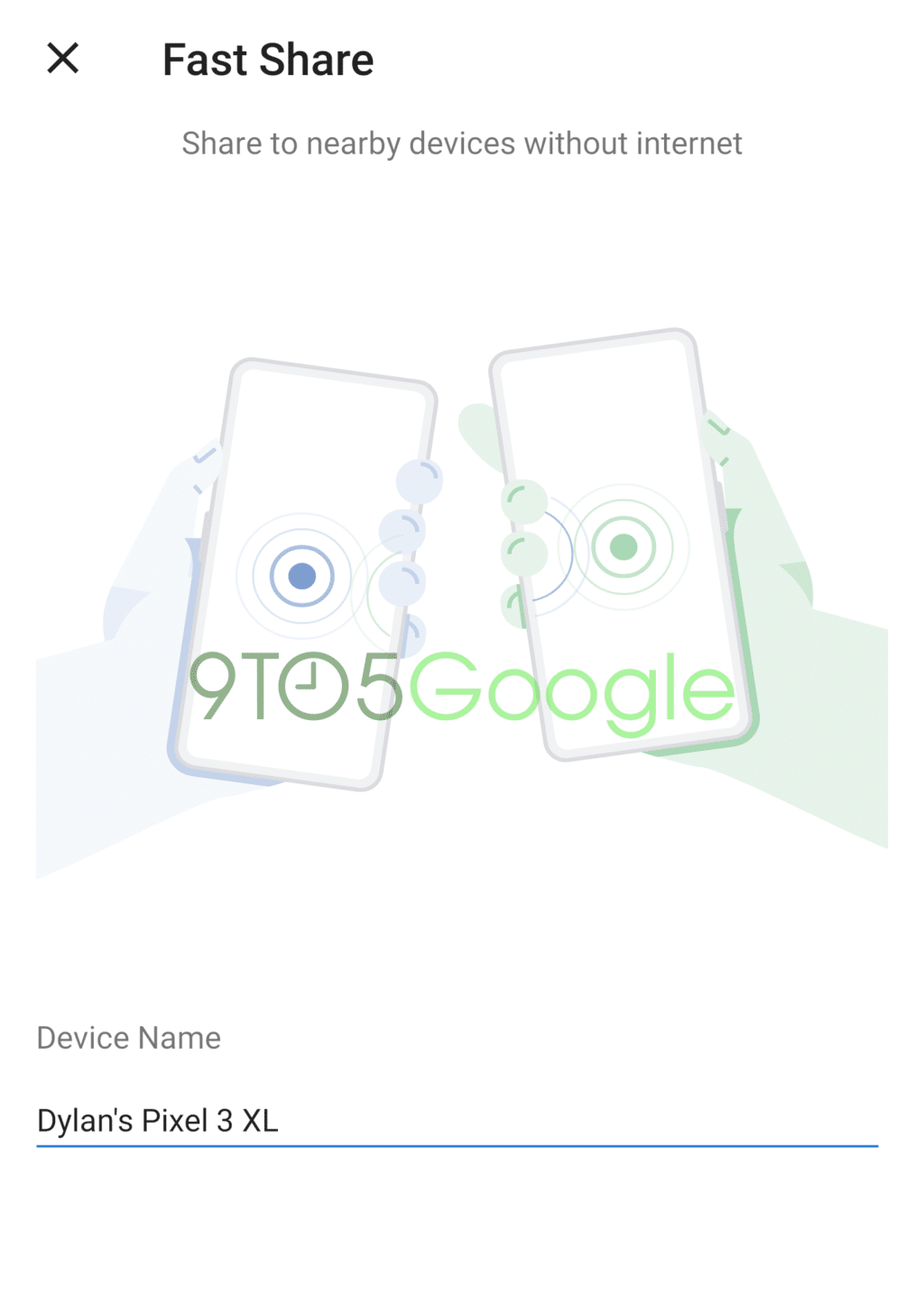Google has been toying with the idea of ditching the back button since the launch of Android Pie, but with Android Q it’s finally pulling the trigger.
Now that we know the Android Q Beta 3 is available for a variety of devices, first looks are revealing a few important key changes that Google didn’t announce at the keynote of I/O today. Namely, the Back button is being retired in Android Q. In its place Google is going all-in with gestures.
In Android Q, going back in an app is now handled by swiping from either the left side of the screen or the right side of the screen. Doing so will pop up a back arrow, indicating that’s what you’re doing. It will be interesting to see how developers handle this, especially with the swipe from the left-edge of the display, considering that opens a pane of options in a lot of Android apps.
Being able to swipe from the right edge of the display to go back, though, might help with that, if developers want to keep that side window in place. On Google’s end, though, that first swipe will open up the menu, while a second swipe will let you go back. Developers will probably change this as they see fit.
“Google’s solution, at least until it’s had the time to revise its own apps and encourage developers to follow suit via its design guidelines, is to treat the first swipe in from the left as one triggering the menu rather than the back gesture. So, if you want to swipe in from the left to go back, you have to do it twice. App developers will apparently have the freedom to override that behavior, but Google sounds determined to make sure every Android device manufacturer and app developer falls in line and adheres to its new navigation paradigm. It’ll take a while for Google to free up both edges of an Android device for back swipes, but Android Q is getting us started on that path.”
The new methodology to go back is now live in the third beta of Android Q. It will go live later this year for all devices that Android Q is supported on.
[via The Verge]