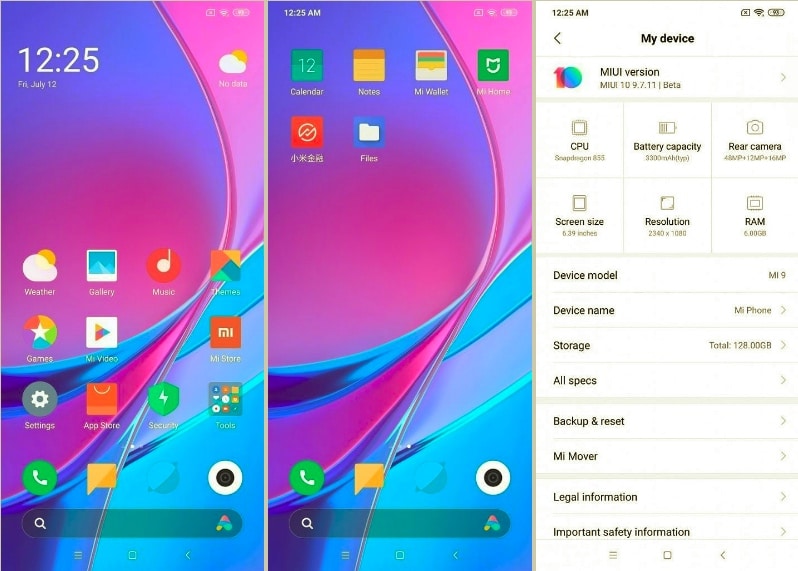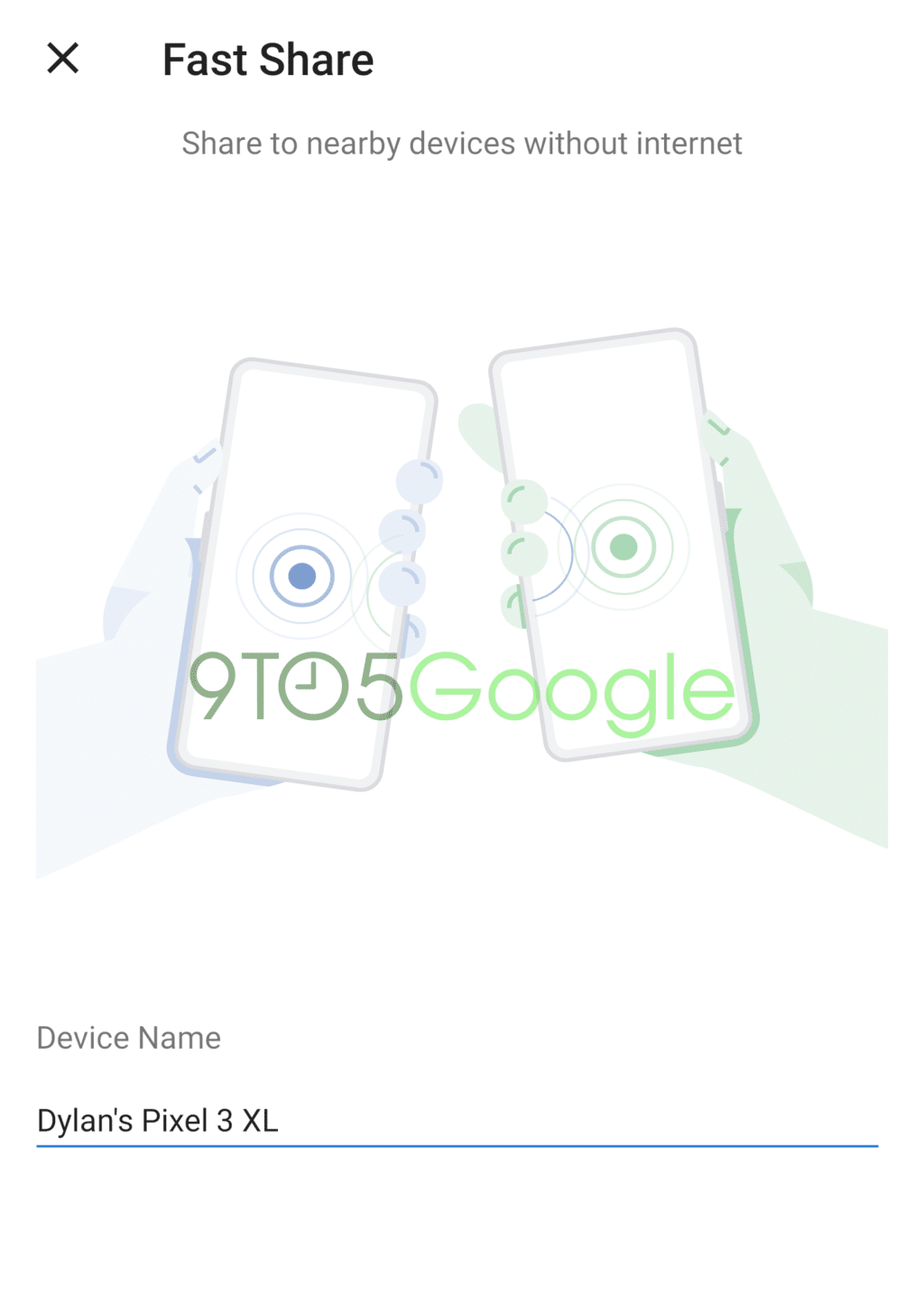With Android Q, Google is going to debut a new gesture navigation system that’s more refined than the one it launched with Android Pie last year. However, with the release of Android Q Beta 5 earlier today, Google has announced that when the OS is initially released to the public, the new gestures won’t work with custom launchers.
Instead, users who use a custom launcher on the initial Android Q build will be automatically switched to navigation buttons. This does not mean that the new Android Q gestures are going to be incompatible with third-party launchers.
Google says that it will fix the gesture issues with third-party launchers in a post-launch update.
Starting in Beta 6, we’ll switch users to 3-button navigation when they are using a custom launcher by default. We’ll address the remaining issues in a post-launch update allowing all users to switch to gestural navigation.
While the new gestures in Android Q do work with third-party launchers in the beta build of the OS, they exhibit some issues and are not reliable enough.
Android Q is still at least a month away from its release so Google does have time in its hand to fix the issues with gesture navigation and custom launchers by the time the first build of the OS is released to the public. On the bright side, Google is at least working on ensuring that navigation gestures in Q work properly with third-party launchers.
It is likely that Google will include this fix as a part of the first bug-fixing update that it releases once the initial Android Q build is released for all compatible Pixel devices.
[Via Android Developers]