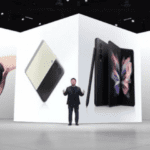There are numerous references I could make, for the new Galaxy Note 4, with famous quotes from Spinal Tap. Cranking the specs ‘up to 11‘ comes to mind, but also something along the lines of “How many more gadgets could you fit in?” “None”. And so on. Samsung has, price no object, simply put everything into the one super-high end device, added a premium metal chassis, and unsurprisingly the Note 4 comes in top of every class. It’s even lust worthy in terms of materials and design, and I never thought I’d be saying that about a Samsung phone.
Of course, since the first Note appeared, three years ago, phablets have become commonplace, plus regular smartphones are now routinely up to 5.2” screen sizes, PLUS we now have 7” tablets pressing down from above – the Galaxy Note 4 needs to be special in order to be noticed – and happily, it is.


Galaxy Note 4 in all its metal-framed glory….
Most noticeable are the build materials – it took Samsung years to get here, but at last we have a supremely solid metal chassis and convincing leather-effect grippy plastic back – and with no stitching(!) – that comes off to reveal Samsung staples like replaceable battery, here at 3220mAh, and microSD expansion. NFC is built into the battery, while there are charging points for a Qi wireless back or case option if needed.


With the leather-effect back snapped off – everything’s still accessible and expandable….
The Note 4 being on the big side still, there’s plenty of room for a large camera, of which more later, a largish speaker that’s easily loud enough and of surprising quality, even if it doesn’t rival the audio from the twin front facing cones of some of its current rivals. And, in the spirit of ‘everything here but the kitchen sink’, there’s the same heart rate monitor sensor system as on the Galaxy S5, the infrared beamer on the top, numerous microphones around the edge, iPhone 4-style aerial use of the sectioned frame – you get the idea, the Note 4 is a the whole package.


Large camera, microSD, heart rate sensor, and so on….
Albeit a large package – it’s slightly harder to hold than the previous Notes, if only because of the squarer metal edges, plus it remains a two handed device unless you have particularly large hands. Yet the sheer ‘speccery’ on offer here will appeal enormously to geeks and enthusiasts. And note that I haven’t even got to the screen and S-Pen yet.


A large slab of black hi-tech indeed…. Note the S-Pen in its silo on the left edge.
The 5.7” screen’s noteworthy for being full QHD, i.e. virtually a 4K display, and with almost perfect colour accuracy – this is, hands down, the best screen I’ve ever seen on a phone. It’s rarely made best use of in Samsung’s TouchWiz skin, but I’ll come back to that again later. Can I see the difference between 1080p and QHD here? Just about, when looking at photos, at least, if not textual content. On a 5.7” screen QHD makes marginal sense – but it’s insane for this resolution to be put in anything smaller though.


TouchWiz’s icons (and, elsewhere, UI elements, keyboards, etc.) look crude against the QHD native resolution….
The colours, the brightness, are terrific, especially if you override the ‘auto’ defaults and crank things up manually. Of course, you then start hitting the battery far more, so it’s a personal call as to how bright you need things. Also worth noting is that the screen feels terrific – at this price point you get an oleophobic coating and it makes the swipe experience beautifully smooth.
Below the QHD screen are the usual Samsung 2014 capacitive buttons, with ‘recent apps’ on the left and ‘back’ on the right. It’s not an issue, you get used to the placement in minutes. The central, physical home button feels excellent and it has obviously been upgraded. Not least to include a fingerprint scanner – I told you that the Note 4 had every gadget under the sun. It uses a swipe system and worked…. acceptably. Most of the time. It’s marginally better than putting in a special gesture or password when the screen is locked, but it’s not a patch on the one touch recognition in the Apple iPhones of 2013 and 2014. On the review device, frustratingly, I often had to have three or four stabs at swiping past the sensor.
S-Pen and multi-window
The inductive S-Pen still isn’t the most natural implement in the world, but Air Command, which launches by default when you extract the pen, does a sterling job of grabbing text and/or images, ready for pasting in elsewhere, typically into S-Note. It’s an acquired taste, but at least it all works as advertised – I have to say that in a year of owning and using the Note II, I only used the S-Pen once. Obviously, different users will have different needs and what’s a gimmick for me may well be an essential part of daily life for someone else(!)


Using the Air Command S-Pen menu to start selecting content, both graphical and textual….
Possibly useful to some are the usual Note multitasking features. You’ll still use applications one at a time, of course, the human brain isn’t as good at doing more than one thing at a time. Here though, there are echoes of a desktop UI, with many (but not all of the) applications working in ‘pop up’ mode, in which you can resize their window or minimise them altogether, to a floating icon. Ditto ‘multi-window’ mode, with applications paned across the display, or even paned with a third app on top in ‘pop up’ mode – the result can sometimes be a little confusing, albeit not that much worse then when multitasking a lot on, say, a laptop.


Shrinking apps to windows, plus overlaying on the multi-window set-up!!
Away from all of these extras, the Note 4 is a supremely capable Android powerhouse, with up to (depending on market) a 2.7GHz Snapdragon 805 processor and 3GB of RAM. Gulp. Even internal storage has been bumped up too, to 32GB, plus microSD, of course. The original Note was declared by me to be the most powerful Android device I’d ever tested, and the Notes have continued to be right on the cutting edge throughout their history.
Imaging


The 1/2.6″ camera performs very well, with insane native 16MP resolution, plus OIS
The cameras included have continued to improve too, with the Note competing against the Galaxy S range for use of the best in Samsung imaging. The Note 4 features an excellent and fast 16MP unit with OIS – for stills, at least, to help keep shots super-crisp. In fact, if you look down at the 1:1 level there’s over-sharpening going on, but the sheer resolution is so high that almost no one will ever look this closely. There’s also phase detection auto-focussing (together with a brief on-screen animation to make the point each time), and the impression is of much faster focussing in challenging light conditions. In low light, photos are still crisp and with reasonably low noise levels, helped a lot by Samsung’s very mature image processing algorithms.


Stellar results in almost all light conditions…


There’s so much extra resolution that you can crop out details like these very easily…


Low light shots are no problem either, with the largish sensor and Optical Image Stabilisation….


Ultra low light shots too, all perfectly crisp….


HDR bracketed shots are automated and incredibly fast, even shooting into the sun produces something dramatic and usable….
There are the usual Samsung imaging modes and gimmicks, though sensibly limited by default and with a big fat ‘download’ button for anyone who wants to add them manually to the mode carousel. You can turn on UHD (Ultra HD) video, which works out to 8MP frame sizes, the idea being that you shoot video first and then fiddle around for hours in the Video player (after opting in to ‘frame capture’) trying to get a specific frame. In addition to being very time consuming though, the quality of each frame is a long way below that of individually taken photos, so you’d be better off just holding down the capture icon and shooting a six second burst (of 30 shots), for example when your kid nears the finish line in a race, and then picking the best one(s) of the 30.


A shot grabbed from a UHD frame – full 8MP, but not quite the same quality as when shooting stills….
UHD video also eats up storage at a truly frightening rate, there’s an indicator in the viewfinder which shows tens of Megabytes disappearing almost as fast as you can read the numbers! There’s also a (slightly smaller) ‘WQHD’ mode, but I suggest you stick to 1080p for now and you won’t go far wrong, it’s the perfect compromise over quality and space for current hardware.
The battery has also had innovation applied, with support for the now familiar Qualcomm Quick Charge 2.0 technology, though the review device didn’t have the charger included – retail units do, I’m told. The advisability of frequent fast charging is debatable – some reckon it harms the battery, but it’s still very early days – ask me again in 2016!
TouchWiz
In all this positivity, there’s arguably one glaring note of ‘fail’. Like all Samsungs of recent times, the TouchWiz skin is applied over – in this case – Android 4.4, complete with extra homescreen and app launcher functions, plus some extra applications, including S-Voice and a Samsung keyboard. You’ll note from the shortness of this list that TouchWiz and Samsung’s app ambitions have been scaled down hugely since 2013 – TouchWiz is now pretty useable and not that confusing on most Samsung smartphones.
However, the Note 4 isn’t ‘most’ phones – the QHD display simply cries out for more sophistication and the typically cartoony Samsung icons and UI controls look glaringly out of place against the possibilities that such a high resolution screen could realise.


Hard to see on this web-resolution set of screenshots, but the TouchWiz controls look outrageously under-optimised on a QHD display….
‘Glaringly’? OK, that’s putting it too strongly, but if you’re going to have TouchWiz and these icons and controls displayed then you really don’t need this screen – the 1080p screen of the Note 3 or even the 720p of the Note II would have done fine.
Cutting Samsung a little slack, they have made progress in the last 12 months, plus a skin over Android 5/Lollipop is imminent (including themes – at last), so perhaps that will introduce a better fit for a true QHD display. We’ll see….


The Flipboard-derived Briefing system, browsing stories and then tapping through….
Also notably added to the TouchWiz interface here are Briefing, a Flipboard variant, positioned off ‘to the left’ of the default home screen. And yes, it’s possible to remove this if you don’t like it. Plus the familiar Ultra Power Saving mode, reducing the Note 4 to a monochrome feature phone but eking out battery at an astonishing rate. So you might get to 10% left by 7pm and head out down the pub, but in Ultra Power Saving mode, knowing that you’ll easily get through the evening and be contactable, or being able to call a cab at the end.
Samsung’s S Health suite has continued to improve and be expanded, with extra sensors on the Note 4 adding to the mix again. In addition to the usual pedometer and heart rate functions, did you know that the Note 4 includes a UV sensor (for measuring how harmful the sun is at that moment) plus an oxygen saturation sensor (piggy-backing on the heart rate sensor hardware, I suspect, this uses your finger to produce a measurement of how much oxygen is in your blood!) Go all in on the Note 4 and S Health and you’d be doing yourself a pretty big favour. It’s impressive. S Health is large enough and extensive enough that it really deserves a feature on its own, so we’ll leave that for another day.


S Health is very comprehensive, pronouncing me to be in good health at the moment – phew! On the right is the blood oxygen saturation…
If there are particular Samsung apps and features that you remember from a previous device and want back, you’ll find that they’re mostly still available, in Galaxy Essentials, featured on the homescreen panorama and also in ‘Galaxy Apps’ in the launcher. Making content opt-in like this is a sensible move and helps keep the initial app overload for new users to a minimum.


Frame detail – feel in the hand is terrific, ditto the look on the meeting table in front of your boss. A perfect marriage of metal, plastic and electronic components…
The very best Galaxy Note so far by a huge margin, never has the expression ‘slab of hi-tech’ been so relevant – the Note 4 fits almost every smartphone feature and bullet point you can think of into the one premium frame. That it’s also one of the most ‘reassuringly expensive’ (as the Stella Artois ads used to say) phones you can buy is… expected.
Wallet-permitting, the Note 4 is a hearty recommendation.
https://youtu.be/jBxYaeBDEio
Don’t forget to subscribe to our YouTube Channel for more videos.
[The review Note 4 was supplied by Three UK]