The Xiaomi Mi 3 might be an year old but it is a fine handset by all means, especially for the price it retails at in most of the Asian markets. While the development community around the device is not really flourishing because of the lack of source from Xiaomi, it is an incredibly easy device to root.
If you are looking to root the Snapdragon variant of Mi 3, simply follow the steps below.
While the steps below will not wipe the handset of your data, it is always recommended to make a backup in case things go wrong. Also, the below steps are only for the WCDMA variant of the Mi 3 that comes with a Snapdragon 800 processor and is sold in India and other neighboring markets.
Step 1: Make sure to update your Mi 3 to the latest build of MIUI (v23). Then, proceed to download the root package linked in this XDA thread and transfer it to the internal storage of your device.
Step 2: On your Mi 3, head over to Settings -> About Phone and tap the System Updates option. Once the phone is done checking for updates, tap the Menu button followed by the ‘Select update package’ option and select the root package you had transferred in the previous step.
Step 3: Once the phone is done applying the update, it will automatically reboot itself. Once it is done rebooting, open the Security app and select the Permission option.
Step 4: Find and enable the ‘Root permission’ option and voilà, you are done!
You can now grant root access to all apps that require root apps to work properly. To revoke permissions from a certain app, head back to Security -> Permissions and select the Manage root permissions option.
If you are facing any issues, drop in a comment and we will be happy to help you.



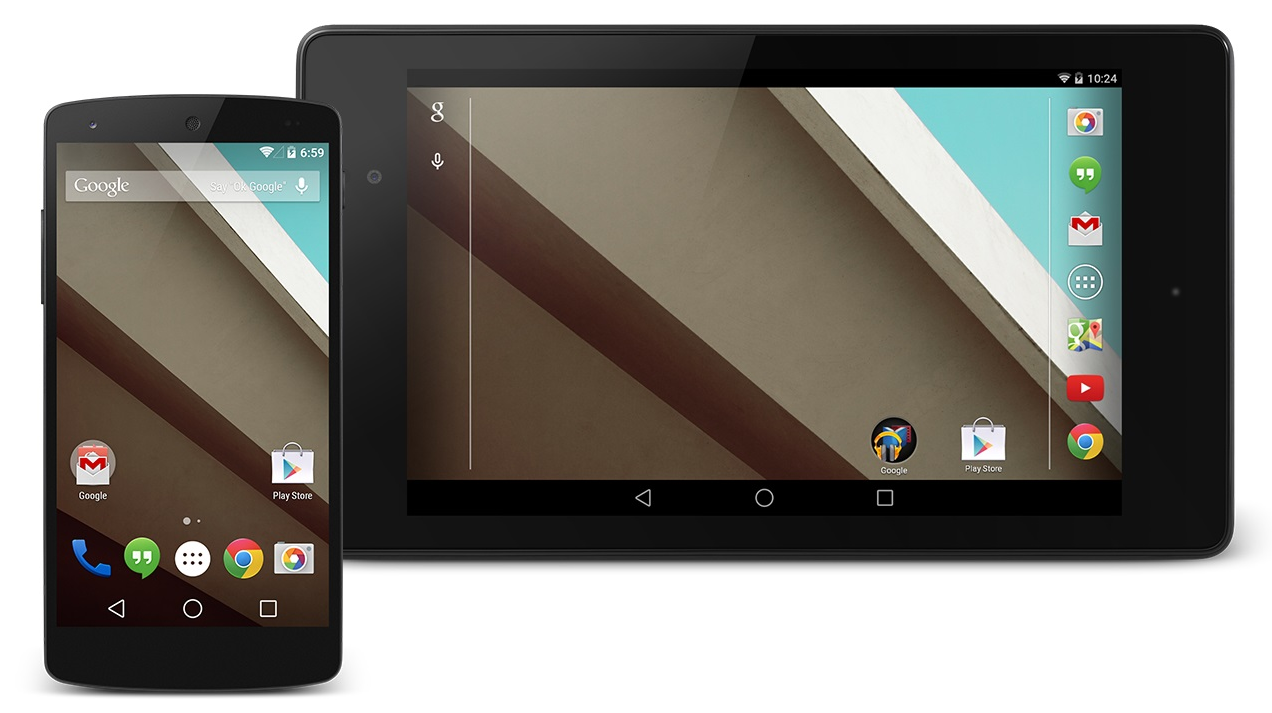
![Verizon and AT&T Galaxy S5 can now be rooted with Geohot's Towel Root Exploit [Updated] 5 towelroot](https://www.greenbot.com/wp-content/uploads/2014/06/towelroot.png)














