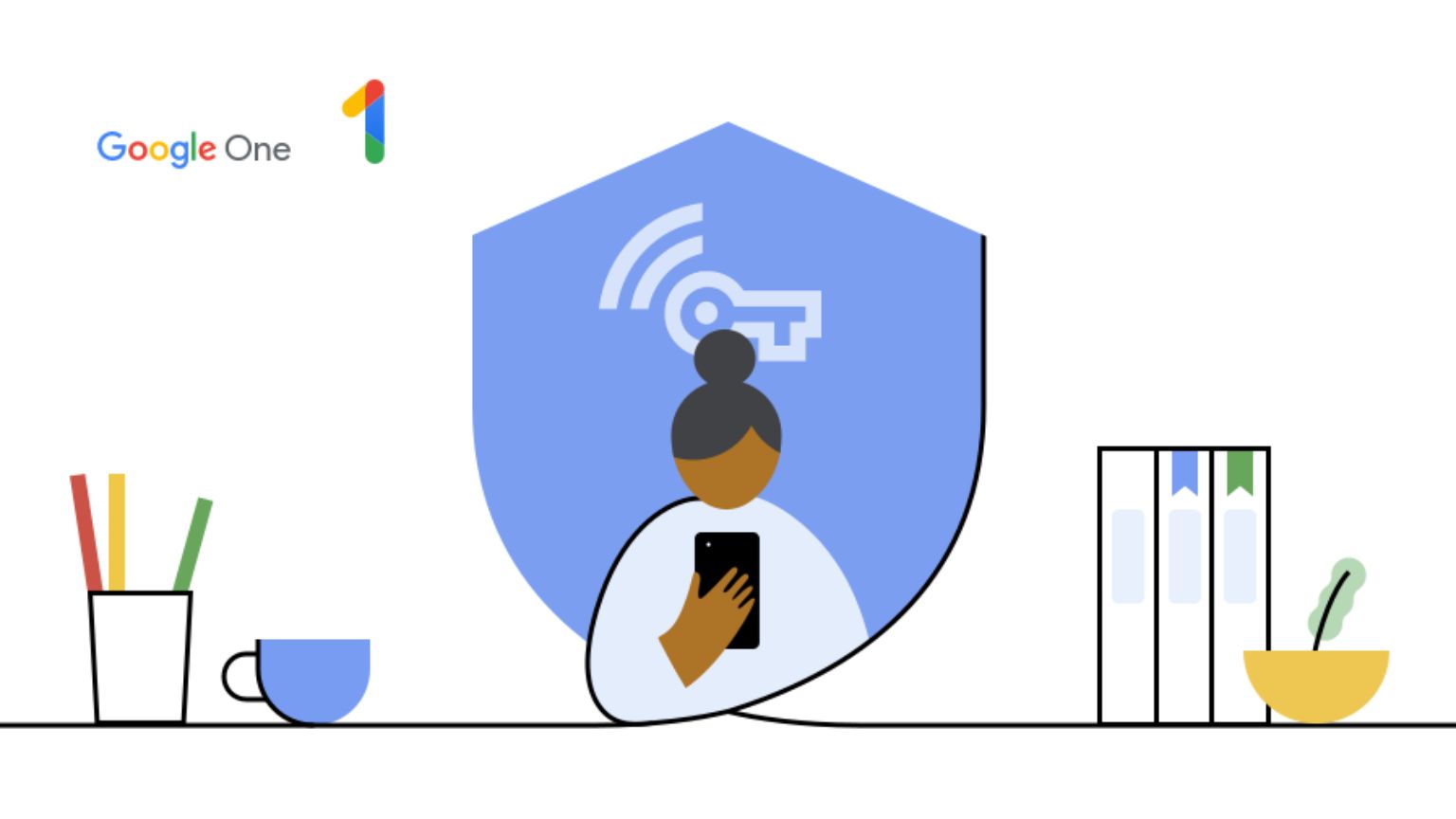
At the Made by Google event this year, Google promised that the Pixel 7 and 7 Pro owners would get free Google One VPN. However, it also said that it will only be available for five years in selected regions and will start rolling out before the end of this year. Until now, it was widely believed that this would get bundled with the December Pixel Feature drop. However, just before we head toward December, the big G has quietly confirmed that this VPN perk would be available to Pixel 7 family users starting December 2022.
Readers must note that it’s only available in 17 counties, and folks in Singapore and India won’t be able to take advantage of this perk. While it’s free for Pixel 7 series phones, you need to subscribe to the 2TB or higher cloud storage plan – starting at $10 per month – of Google One to enjoy this perk on multiple devices. The blog post also notes that certain accounts, such as Workspace and child accounts under supervision.
How to Turn on Free Google One VPN on Your Pixel 7 and 7 Pro
To turn on and manage the free VPN, follow the steps mentioned below:
- Open the Google One app on your Pixel 7 or 7 Pro.
- Tap on Benefits, located at the bottom.
- Find VPN protection for multiple devices and click on view details.
- Toggle on Enable VPN.
To manage your VPN setting:
- Go to VPN protection for multiple devices and tap on view details.
- Click View settings and Allow apps to bypass VPN.
- Select apps you’d like to add by clicking on the + icon next to them.
- Tap on Save, located at the top.
Once turned on, the Google One VPN protects you from hackers and unsecured networks and hides your IP address.






