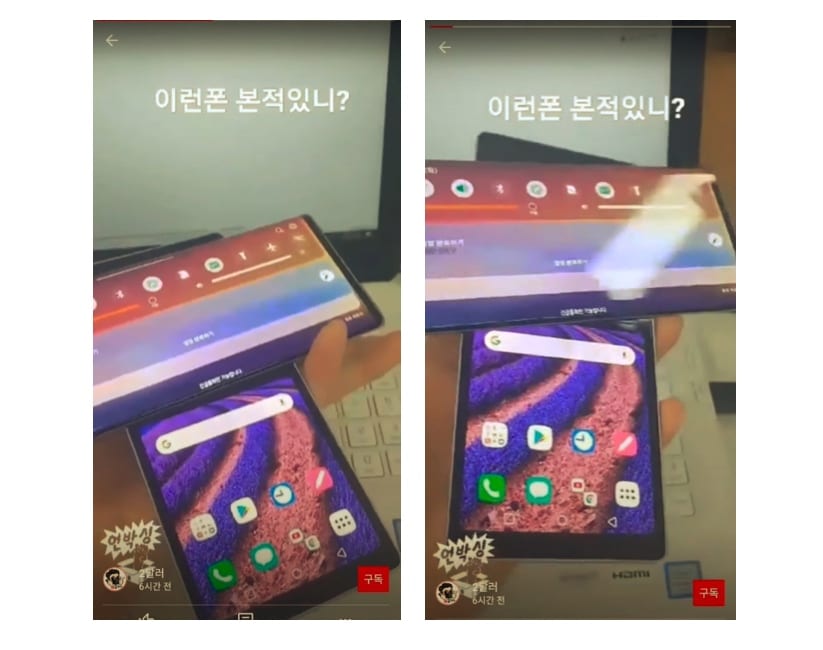Even before Apple introduced the iPhone X in 2017, Android OEMs were quick enough to bring face unlock on their mid-range and flagship devices. Unlike Apple’s implementation though, the implementation of Android OEMs like OnePlus, Samsung, and LG are not as sophisticated.
While Apple uses an array of sensors for Face ID, Android OEMs offer face unlock on their devices solely using the front camera. This implementation has its own set of pros and cons. Android devices like OnePlus 6, LG G7, and Galaxy Note 8 offer a faster face unlock experience than Face ID on the iPhone X and iPhone XS but they are not as secure.
To show just how insecure the face unlock implementation on most Android devices is, Forbes conducted a test where they tried to unlock devices like the Galaxy Note 8, Galaxy S9, LG G7 ThinQ, and OnePlus 6 using a 3D-printed face from Backface in Birmingham, U.K.
Unsurprisingly, all the four Android devices were easily fooled by the 3D printed face, with only Face ID on the iPhone X refusing to unlock the device irrespective of the number of tries. But there’s still a difference between all the four Android devices that failed the test.
LG and Samsung show a warning highlighting that face unlock might not be as secure as using a traditional password or the fingerprint scanner. LG even rolled out an update for the G7 ThinQ which made face unlock slightly more secure. As for Samsung, it offers iris recognition on the Galaxy Note 8 and Galaxy S9 which could not be fooled by the 3D printed face.
The OnePlus 6 was the least secure of the lot. It did not show any warnings about face unlock being less secure and the device always instantly unlocked itself when a 3D face was shown.
In a nutshell, the tests confirm and highlight what we already know. Face unlock on most Android devices is simply present for convenience factor and if security is more important to you, it is best you stick to password/PIN lock. Or if security is even more important, you should spend the extra moolah and get an iPhone with Face ID.
[Via Forbes]