Recent Sony products like the Xperia Z1S show that the company’s finally figuring out the winning formula for its Android devices: ck powerful specifications a high-resolution screen into a sleek, light form factor. And yet, the company isn’t exactly topping the charts for selling the most devices.
It might be able to turn that around with the Xperia Z2 Tablet, however. The device is an all-inclusive package. It’s beauty brains, plus you can dunk it in the pool if you feel like it. Its setbacks are relatively minor compared to some other tablets out there, making it one of the best 10-inch Android tablet we’ve seen this year.
Snap into a slim tablet
The Xperia Z2 Tablet is light, thin, premium-looking—three things that many 10-inch Android tablets are not. It’s more comfortable to hold than a fourth-generation id , despite its size, it feels light even if your bag isn’t some beefy backpack or briefcase.
 Homnick
HomnickSo thin.
The Z2 Tablet, designed with classic Sony flair, is almost indistinguishable from its predecessor, the Xperia Z Tablet. The power button volume rockers still reside on the left side of the device, with the headphone jack tucked away at the bottom left the microSD microB charging port hidden behind protective flaps at the top. The flaps are easier to pry open move aside than the ones on some of Sony’s other devices, the charging port at the top keeps the cord out of your way.
 Homnick
HomnickThe headphone jack is at the bottom so it doesn’t get in the way of your life if you’re charging it or watching a movie with a friend.
Oh, did we mention that it’s still waterproof? Yes, you can take it into the pool to watch a movie. Good luck using the tablet while it’s wet, however, because touchscreens don’t know what to do with water droplets.
 Homnick
HomnickHere comes the rain again….on the Xperia Z2 Tablet.
etend it’s a 10-inch TV
 Homnick
HomnickA great table to sit watch Clueless with.
Sony made a big deal about its X-Reality image-processing, it seems to be more than just a clever marketing ploy. Once you flip the switch from within the settings panel, the Z2’s 10.1-inch, 1080p I D displays sharper visuals, as well as more contrasted saturated colors, akin to Samsung’s Super AMOD displays. It’s great when you’re watching a particularly dark Netflix stream or a poorly encoded video you loaded yourself, but I didn’t find it useful beyond those particular instances.
Otherwise, the Z2’s display is naturally bright vivid, its viewing angles make it easy to share the tablet with a friend—it helps that it’s widescreen, too. st be sure to tilt it away from any light overhead, since the screen is so shiny that any light will bounce off of it.

A peek at Sony’s sound settings.
Strained audio on a smartphone is forgivable, but on a tablet it’s just downright taboo. Fortunately, Sony didn’t skimp on this particular element equipped the Xperia Z2 Tablet with some very capable speakers. The only caveat is that they’re on either side of the device’s chassis are thus still easy to cover up when you’re lying around with it (this is how I watch movies, anyway). Sony also touts its support for dynamic noise cancellation, but it works only with compatible Sony headphones. It’s a shame there are no headphones bundled with the Xperia Z2 Tablet, especially considering it already costs $500.
Speedy innards, subpar camera
The Xperia Z2 Tablet is the third major device we’ve reviewed this year with a quad-core, 2.26GHz Qualcomm Snapdragon 801 processor Adreno 330 G. It also features 3GB of RAM a slew of add-ons, like Bluetooth 4.0, -Fi with -Fi Direct support, DA support, NFC, for bumpin’ booties with other tablets—sort of.
Multitasking was just as smooth as with the two flagship hsets that preceded it, the Samsung Galaxy S5 HTC One (M8). Its high-performance innards will ensure that the tablet is somewhat future-proof—at least alongside this recent wave of device launches.
 Homnick
HomnickIf you’re going to include a rear-facing camera on a tablet, at least make it a capable one.
though I’m of the mindset that it’s ridiculous for tablets to have a separate rear-facing camera, I’m disappointed that Sony didn’t equip the Z2 Tablet’s 8 megapixel camera with capabilities similar to that of the Xperia Z1S. ed, the Z1S’s camera sensor is 20 megapixels, but I feel spoiled because I’ve seen what Sony is capable of.

The Xperia Z2 Tablet’s focus abilities aren’t too bad, though the camera app’s shutter speed was slow to take the photo.

Click to zoom in see full quality.
ke the Xperia Z1S, the camera software features an auto mode that adjusts the camera settings based on the photo situation at h. Regardless, the Xperia Z2 Tablet still produced photos with faded colors, whether they were taken indoors or out. Manual settings are available, but it doesn’t seem to salvage much since the overall photo quality is subpar.

Those are some blurred lines there.
A battery that lasts long enough
The Xperia Z2 Tablet’s 6000mAh battery pack lasted about 8 hours 40 minutes during our video playback test. The device is not an energy hog by any means it can sit through a few days of dormant use, especially if you leave it on Airplane Mode. However, its numbers are still a bit disconcerting considering that other tablets out there, like the 7-inch, second-generation Nexus 7 with a 3,950mAh battery pack, lasted about as long through the same video playback test.

The Xperia Z2 Tablet has plenty of power saving abilities.
You can switch on Sony’s STAMINA or w battery modes to save a bit of energy. Bear in mind that our tests were done without either of these particular modes engaged.
A pretty fine Android overlay
As I said previously in my Xperia Z1S review, Sony’s Xperia UI isn’t a plain-ne, like stock Android. I actually like the way the company’s stylized the interface: It’s at that nice halfway point where you don’t have to throw everything you thought you knew about Android right out the window.

ll, I certainly think it looks nice.

The Application Drawer is simply easy to peruse.
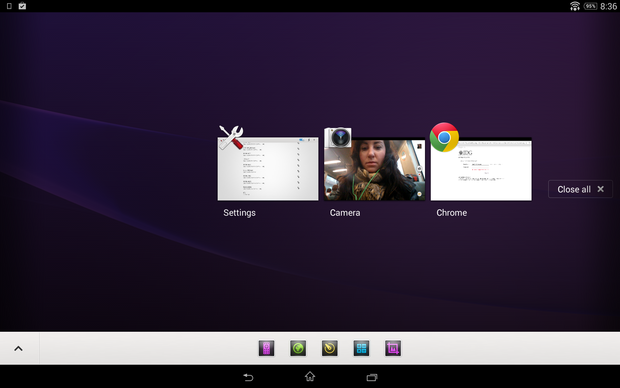
Sony stuck with KitKat’s multitasking interface, though you can choose from Small Apps at the bottom.
Sony’s tablet interface lives on top of Android 4.4.2 KitKat, it differs a bit from its smartphone interface. There are two different drop-down shades you can pull from either side; Quick Settings resides on the right, while the stard Notifications panel lives on the left. The Quick Settings are also completely customizable.

Quick, easy, simple settings.
One of the more noteworthy abilities of the Xperia UI is its connectivity. You can wirelessly play content from one Xperia device to another, mirror your screen to you TV, share media through a -Fi network over DA, or tether your device to a with ndows 8.1. You can also link up a ayStation DUAHOCK 3 wireless controller to play games.

It’s always good to have connectivity options.
Annoyingly, Sony bundles its devices with its own suite of applications, but you can keep ’em hidden away in the application drawer if you have no intention of using them.
rth a shot
I haven’t been this impressed with a 10-inch Android tablet since the Samsung-manufactured Nexus 10, but that debuted over a year a half ago. If I were considering a larger-sized tablet, I’d be looking Sony’s way. The Xperia Z2 Tablet is water-resistant, thin, , because of its light build, easy to hold on the train ride to work. Its only major setback is its steep $500 starting price. You’ll really have to consider if what it offers— where it falls short—is worth the cash you’d have to fork over.














