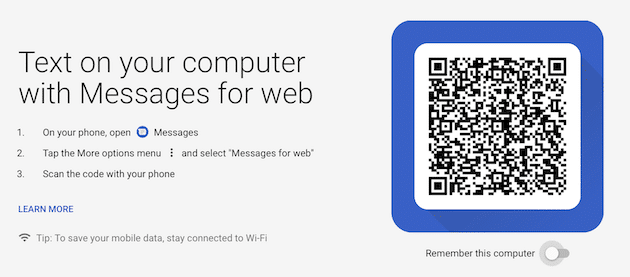The support for notch display means Google has had to tweak a number of aspects of Android in Android P. Apart from essentially dividing the status bar into two, Google has also had to move the media/system volume overlay slider to the right.
Since its not possible to display a single unbroken UI element at the top of the display on devices with a notch, Google has moved the volume slider to the right edge of the display in Android P. This is again one of those minor little changes that Google has made in Android P to accommodate notch display designs. And like the new status bar behavior, this change will also end up taking users a day or two to get used to. On the flip side, the repositioned volume slider should be easier to reach now as you will no longer need to stretch your fingers to very top of the display.

Google has also tweaked the behavior of the volume slider while at it. The slider’s look has been slightly tweaked and there’s also a button beneath it which cycles between different ring modes: silent, vibrate, and ring. The volume control steps are now also more granular, with Google offering 25 steps for volume increment on the Pixel 2. The volume slider also seems to be contextual in nature. By default, it can be used to control the media volume, but if a user is on a phone call, pressing the volume button will show another slider to control the call volume. Similarly, if you are in the Messages app, a slider for controlling the ringer volume will also be shown.
And notice the arrows right above the volume slider? Tapping on it will open the Media Output box which will show any Bluetooth devices connected to your phone which can output media.