
Google has now released the second Android 14 Developer preview, aka DP2. It comes with a handful of new features and changes. This latest operating system version brings us one step closer to a stable release. Like always, you can only install developer preview on selected Pixel phones or use an Android emulator. Supported Pixel devices are:
- Google Pixel 7
- Google Pixel 7 Pro
- Google Pixel 6
- Google Pixel 6 Pro
- Google Pixel 6a
- Google Pixel 5
- Google Pixel 5a
- Google Pixel 4a 5G
However, mind its unstable software release; you shouldn’t install it on a daily driver. The build has bugs, and you could witness crashes. Read along to learn more about what Android 14 DP2 has to offer.
Android 14 DP2: Everything You Need to Know
Photo Picker
The second developer preview gives you the option to allow access to select photos. It means that when an application asks for access to photos and videos, you can access only select or all of them. Going with the Select photos option will force apps to request permission again if you want to upload something else. This option ensures that the pictures you want to keep private stay private.
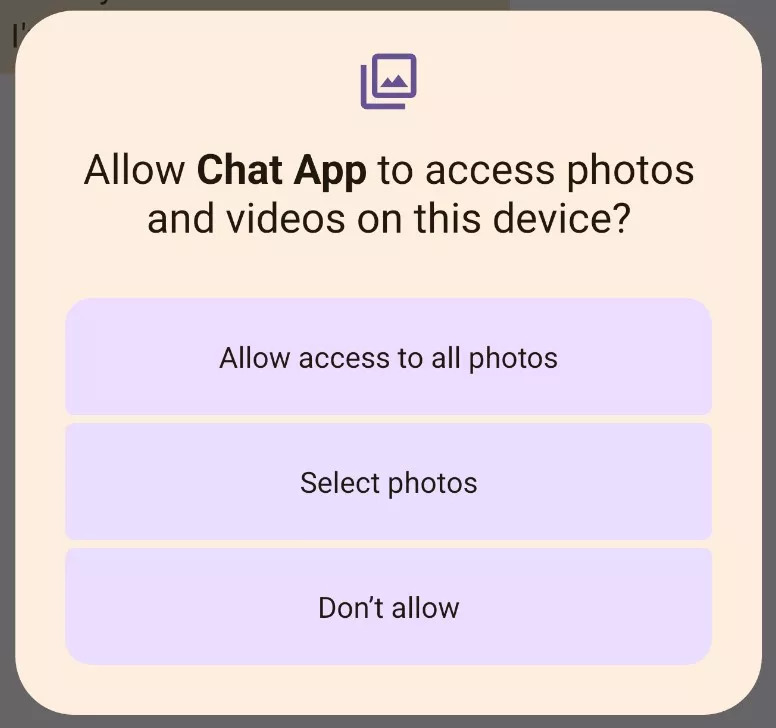
Here’re all the options with their meaning that you will get with Android 14:
- Allow access to all photos: It gives access to the complete library of all on-device images and videos.
- Select photos: Only the pictures selected by you will be temporarily available.
- Don’t allow: It denies access to all images and video.
Passwordless Sign-in
Based on feedback from developers for Android 14 DP1, developer preview 2 brings refreshed Credential Manager UI and adds some API updates. For those unaware, Credential Manager makes it easier for you to sign in to apps and services without the need for typing passwords. It relates to passkey support or passwordless sign-in, which works across all operating systems, and you can use it on the web and apps.
Flashy Notification Alerts
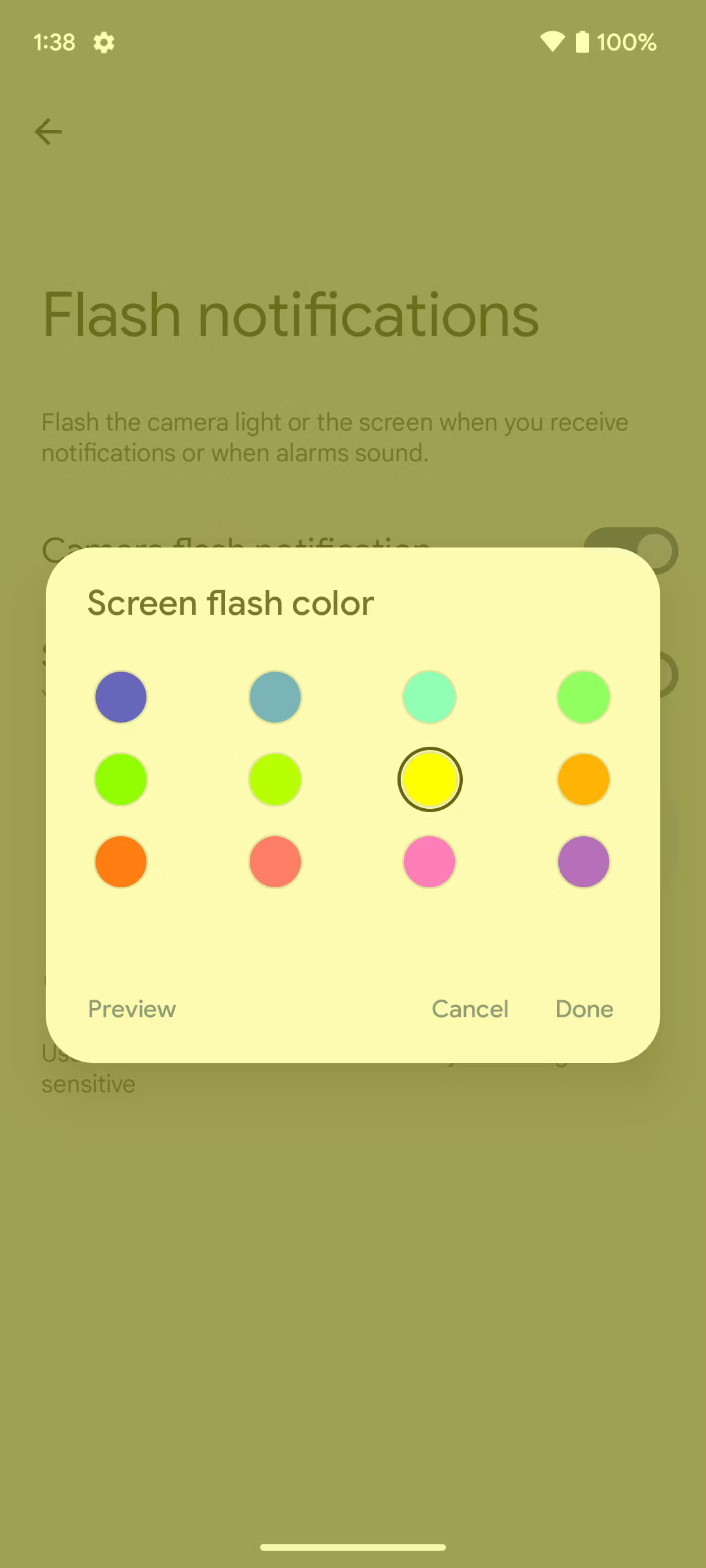
The Accessibility menu in Android 14 DP2 adds a new Flash notifications feature that gives you two options to see when an alert comes in. The first Screen flash notification option will flash your phone’s screen with the color of your choice when a notification comes in. It also works when you’re using your phone, and the color will appear as a translucent overlay on top. The second option is Camera flash notifications that will cause your rear camera LED to flash twice when a new alert comes in. (Via: Android Police)
Performance and Power Optimizations
In Android 14 Developer preview 2, one memory management improvement disables practically all activity a few seconds after an app enters the background. Moreover, you will now be able to dismiss stubborn non-system notifications. In other words, you can now discard an alert that would typically be there all the time in your drop-down, anything apart from the system or a device policy notification.
It will enhance your experience with a third-party app store on Android. Updates will now be available through the app store where you originally installed the app. Furthermore, updates will occur more conveniently, such as when the app is not in use.
Besides this, Android 14 allows you to set regional preferences, letting you change measurements, calendars, temperature units, and other systems as per your preference, despite your current location.
Source: Android Developers Blog






