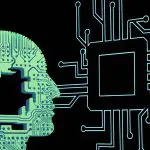As Windows 11 version 24H2 approaches Microsoft desktops, new updates and features are expected to be rolled out to genuinely boost user experience.
The new version has already been released on the new Copilot+ PCs that were launched on June 18. Windows 11 devices built with Qualcomm’s Snapdragon X processor are also already running the update. Meanwhile, others are still looking forward as the Washington-based company is set to formally announce the updated operating system later this year.
So far, several top-level features and much-needed improvements have gone public with Windows 11 Insider Preview Build 26120. Some are available to all kinds of processors, while others are exclusive to only Copilot+ PCs.
Big changes in Windows 11 PCs
Beginning with the Start menu, a brand-new Phone Link panel will be integrated for better phone linking capabilities. This will float alongside the menu, with messages, notifications, battery information, photos, and other details about the phone. Clicking on any items on the panel will launch the Phone Link app directly. However, this still only works with Android devices.
Apart from the Phone Link panel, there is also a new “manage mobile devices” app that connects phones to PC outside of the Phone Link app for simple functions, including photo notifications and the ability to set up the phone’s camera as a desktop webcam.
Accessing files in the connected Android phone will also be much simpler with the update in File Explorer. Moreover, files will be compressed to more archive formats, including 7Zip and TAR, without relying on a third-party app. The context-menu also received a makeover, now placing copy, paste, cut, and other common actions at the top with larger icons and labels.
For users who wish to minimize background noises during calls, Windows 11 version 24H2 delivers with a feature called Voice Clarity. Thanks to an optimized AI model, this feature has expanded from the Snapdragon X Elite laptops with NPUs to PCs with NPU-less AMD and Intel chips.
Another significant change has transformed Copilot into a fully-fledged web app that can now be unpinned, resized, or moved around like other regular apps—and Microsoft even lets users uninstall it.
However, that is unlikely due to its updated interface, which makes the Copilot notebook and other plugins more accessible in the sidebar and keeps track of different conversations.
Exclusive offers to Copilot+ PCs
Microsoft’s Copilot+ PCs are designed for AI and have a dedicated NPU that can output at least 40 Tera Operations per Second (TOPS) of power. This capability enables them to handle more advanced features, particularly those powered by AI.
The first on the list is Live Captions, which translates over 40 languages from pre-recorded and live audio and videos in real-time. This feature is located at the top of the Windows 11 Control Center for easier access, allowing elite users to talk to people in a different language.
An AI assistant in Paint Cocreator is also ready to convert a basic outline into a complete sketch. Further, Image Generator in Photos turns text prompts into images at the heart of the workflow without connecting to external servers.
If reducing background noise is not enough, Microsoft includes a new set of Windows Studio Effects exclusively for Copilot+ PCs. These effects, which include background blur, eye correction, portrait light, and different filters, will enhance video and audio feeds in Skype, Zoom, Slack, Teams, Google Meet, and even just the camera app.
On top of these, Recall is the most significant new addition that runs in the background and documents everything a user does on their PC. It also allows them to search for anything—useful for recalling things with the help of AI, hence the name. It can be turned off whenever the user wants to.
As Microsoft continues to update its operating system by including more features and changing things up, it hopes to convince desktop users to jump ship from Windows 10 to Windows 11.