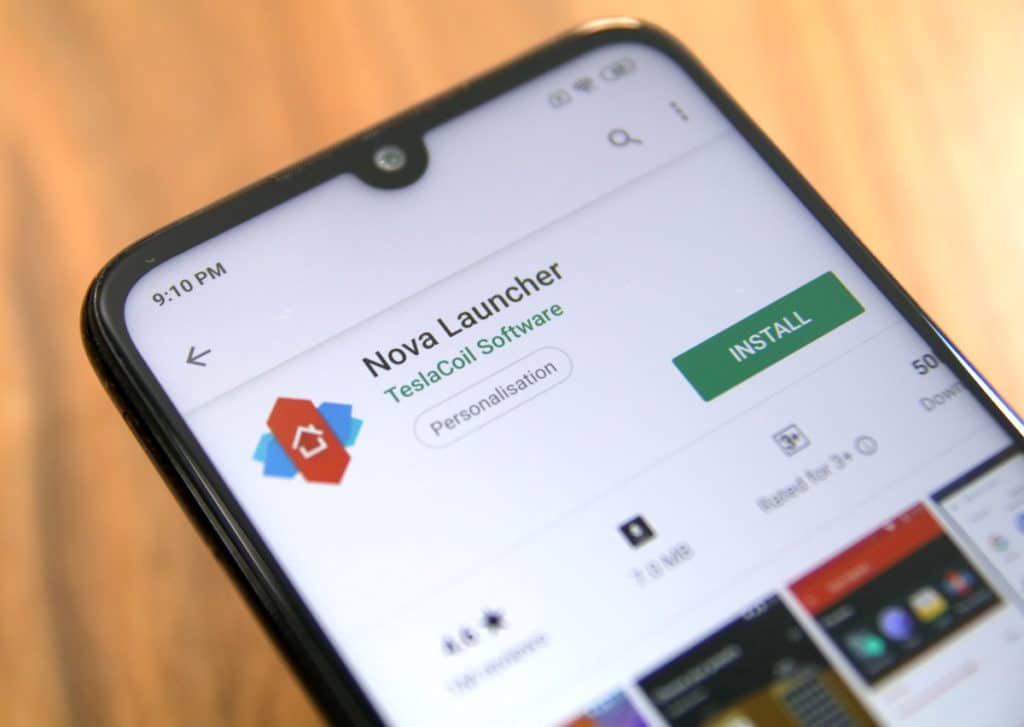As we close out one week and kick off another, let’s take a moment to look back at the top tips and tricks from the past seven days (April 7 – April 13). Some of the tips you may recall, some may be new to you, but all the “how-tos” below are worthy of a second mention.

3 Reasons Pocket Casts is the most used application on my Android devices
What’s the most used application on your phone? For some, it’s WhatsApp or an alternative messaging application, for others, it’s Twitter or Facebook, it might also be the browser or music player, Gmail or YouTube, or whatever game you’re addicted to. For me, it’s Pocket Casts, a podcast client. Here, I’ll explain to you why I use it at least 2 to 3 hours everyday.

How to enable and use Android Device Manager
Up until last year, there was no official way to track or lock any stolen Android device unless the user had some third party app installed on his device. While things did change with the release of Android Device Manager from Google, the service is disabled by default on some devices and needs to be enabled manually.

Tip: Enable Daydream to avoid the blinking notification light at night
Notification lights on smartphones are very useful until they start flashing in the middle of the night to turn your whole dark bedroom into a club party. That’s a lesson I learned the hard way. I used to connect my LG G2 and Nexus 7 to the charger cable and place them face down on my nightstand, but when I got the Everdock Duo, I had to stand them upward. Their notification lights kept me annoyed and awoke me several times for a couple of nights in a row until I discovered this trick.

The best text editor for Android: JotterPad X
Writing has been my hobby ever since I was eleven years old. Over the years, it evolved from literature only to include non-fiction, like blogging and reporting. I am always writing, even on my phone and tablet, and after trying dozens of Android text editors, I finally found the perfect one: JotterPad X: Writer.

How to protect your Android device from viruses and malware
As a mobile OS, Android is a pretty secure mobile ecosystem with checks implemented by Google at various stages to make sure that malware doesn’t infect your devices. Since Android is an open source OS with a huge marketshare, it will be impractical to think that the OS can be completely free of malware and other malicious apps.

What to do if your Android device is stolen
Silently, we all pray that our smartphone or tablet never gets stolen. Considering their importance in our life, the damage can be catastrophic. Imagine a thief with access to all your private photos, messages and videos. Thankfully, there are quite a lot of steps that you can take if your Android device gets stolen, to reduce the damage to a certain extent.