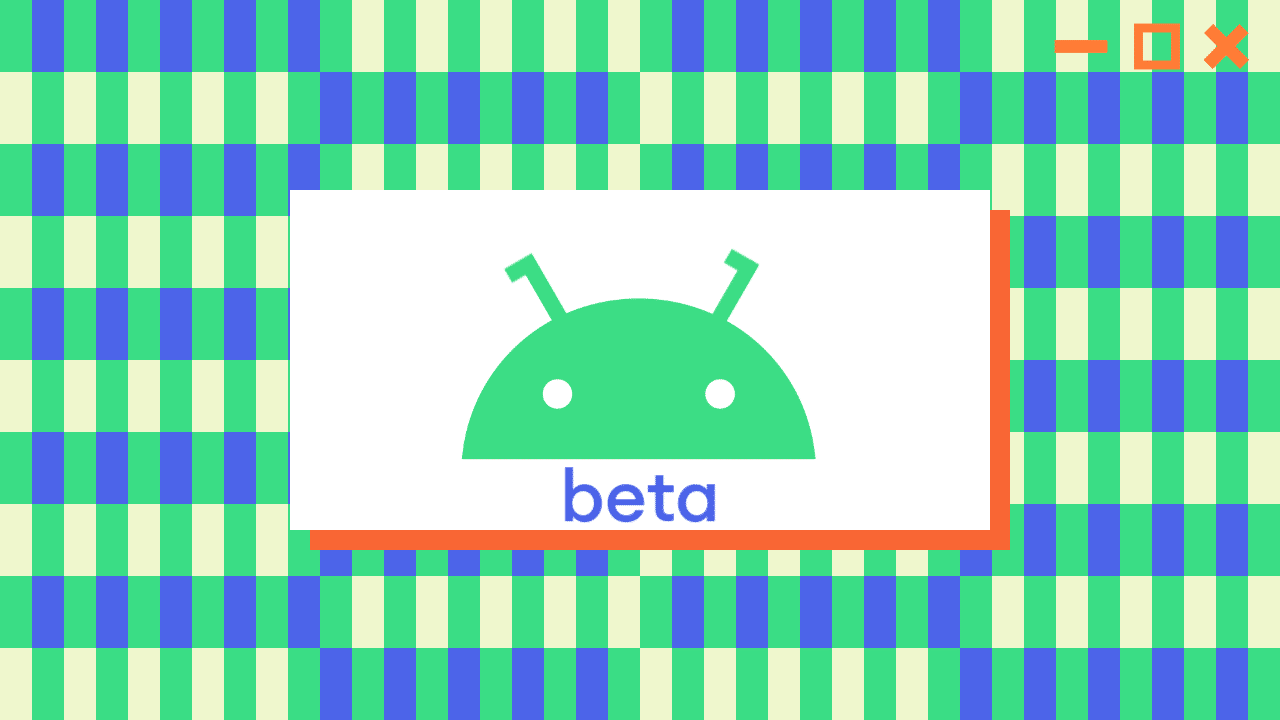Earlier this month Google released Android 11 Developer Preview 2.1. This was more of a minor update based on Android 11 Developer Preview 2 and arrived with a bunch of bug fixes. Today Google has announced Developer Preview 3 for Android 11. The latest preview comes with five major changes including Tweaks to Android 11 exit reasons API which helps understand why and how the apps are exited.
Let us check out all the changes and new features on Android 11 Developer Preview 3.
- Exit reasons API will tell developers the exact way an app has been exited. It will help in understanding whether the user has exited app manually or it has crashed on the user.
- Android 11 gets GWP-ASan security feature which helps developers find and fix memory safety issues. The GWP-ASan is enabled by default in system apps and developers can add the same to their apps as well.
- ADB incremental makes installing large apk files with ADB (Android Debug Bridge) easy and fast. In other words installing APKs larger than 2GB from your computer to an Android 11 is now up to 10 times faster.
- Wireless Debugging lets developers use ADB over a WiFi connection. This is especially useful when you have limited USB ports on laptops. Moreover, the Wireless Debugging will help you become more productive and utilize the speed of latest WiFi standards.
Google says that it is on its way to “finalizing features and APIs” and will be giving a final touch. Developers can start testing their apps for compatibility and sort out any issues that come up. Once Platform Stability is reached developers can go ahead with final compatibility testing and release the compatible APK.

f you have already flashed your device with Android 11 then the DP 2.1 will be available as an OTA. If not, you can download the device system image for Pixel 2, 2XL, Pixel 3, 3XL, 3a, Pixel 4, and 4Xl from here.
Aim of the developer preview is to let early adopters and developers test out the builds. More than often, the developer preview has a lot of bugs. Thus it is very important not to install developer preview on your daily driver.
[via Google]