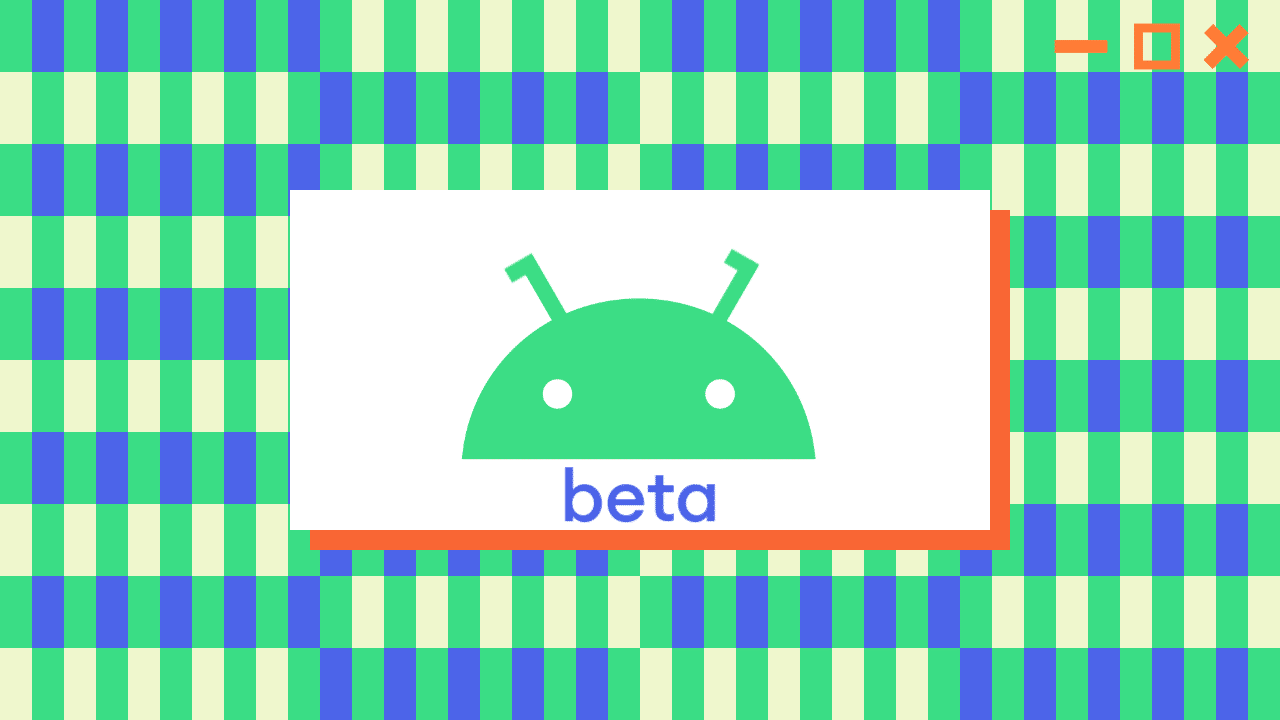Google has finally launched the second Android 11 developer preview with support for new features for foldable phones and other improvements. The latest developer preview can be installed by downloading the device system image. If you are running the previous developer preview then you can choose to update via over-the-air.
Google had launched the first Android 11 developer preview in February. The first Android 11 beta required beta users to compulsorily flash their device. This was because the Android 11 was not ready for early adopters and was meant only for developers. Furthermore, the Android 11 developer preview 2 is available only for Pixel phones which is a small subset of billions of active Android users.
New Android 11 Developer Preview 2 Features
5G State API
The new API lets you check whether the user is latched on a 5G network or a Non-Standalone network. Developers can use this API to leverage improved speeds and latency on the 5G network.
Hinge angle for foldables
We have seen foldable devices from Samsung and other companies like Motorola are catching up. The Hinge angle for foldable will let apps gauge the precise hinge angle and create better experiences for foldable.
Call screening service improvements
The new API’s are designed to help call screening apps become much more efficient. Apart from verification, call-screening apps can also report a call rejection reason. Moreover, users will be given an option to mark the call as spam or add it to contacts.
New Ops and controls in Neural Networks API
The output of nodes within a neural network is controlled by the output of nodes. Google had added a swish activation function that offers faster training time and better accuracy across various tasks. In Android 11 a computationally efficient version of this function called the hard-swish op has been added.
Variable refresh rates
Developers can now set a frame rate for their windows. Android devices support a wide range of frame rates including 60Hz, 90Hz. In such devices, the system will refer to the app’s preferred frame rate and thus choose the best refresh rate.
Camera support in Emulator
Starting now, the Android emulator will support both front and back emulated devices. Developers can test out a narrow and wide field of view cameras and can also test it with new camera features added on Android 11. You can download the device system image for Pixel 2, 2XL, Pixel 3, 3XL, 3a, Pixel 4, and 4Xl from here.
Aim of the developer preview is to let early adopters and developers test out the builds. More than often, the developer preview has a lot of bugs. Thus it is very important not to install developer preview on your daily driver.
[via Google]