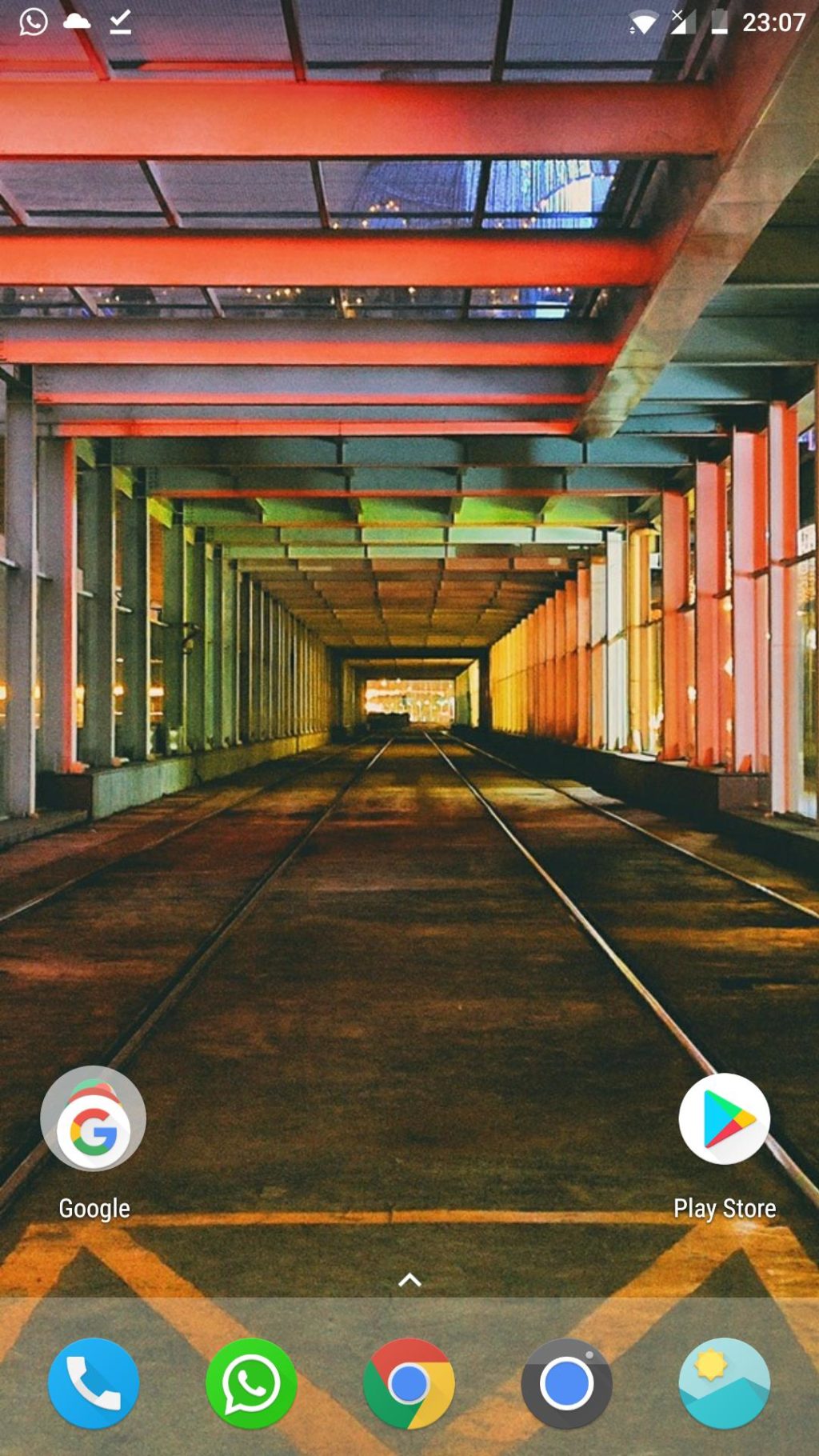Google has long offered the option to download OS software updates over Wi-Fi or mobile data in Android. For some strange reason though, the company never really provided an option to pause a software update download once it was initiated.
So, if you started a system update download, you’d have to wait for it to complete before you could go out of the Wi-Fi network area. Otherwise, the update would continue to download itself over mobile data.
With the latest update to Google Play services, Google is finally adding the option in the OS to pause system update downloads. It is unclear as to which versions of Android now feature the ‘Pause download’ button, though it’s confirmed to be present in the latest Developer Preview release of Android O.
The feature was first discovered by the folks over at Android Police in the latest Developer Preview release of Android O, but Elliott Hughes, a Google engineer, has confirmed that the feature is being rolled out as a part of a Google Play Services update.
The ability to pause the download of system updates will be available for all updates irrespective of their size.
The addition of a ‘Pause download’ button might be a small change, but it will definitely come in handy if you are stuck on a slow Wi-Fi network or want to pause the download temporarily for some reason.
[Via +Elliot Hughes, Android Police]