No matter how hard you try, it’s just impossible to get away from passwords. Sure, many services now let you sign in through or Facebook, but a ton still force you to use the traditional protocol. Coming up with an easy-to-remember scheme to produce unique passwords for every service may sound like a good idea, but in practice it’s impossible to stick to this given how many sites have different rules.
’s method to sync your passwords between Chrome Android works well, but very few developers have implemented it. us, this system won’t help on iOS or other desktop browsers. The bottom line: you need a password manager, the best one out there right now is Dashlane.
y Dashlane is the best
By no means is Dashlane the only good password manager, but I’ve found it to offer the most consistent experience across platforms an innovative feature set that has trumped the others.
Before using Dashlane my go-to was stss, but some high-profile breaches have made me nervous, the desktop interface is still stuck in the 90s.
I find Dashlane does a lot of smart things about security, like allowing you to authenticate passwords access the app with the fingerprint reader on the newest Nexus devices flagship Samsung phones.
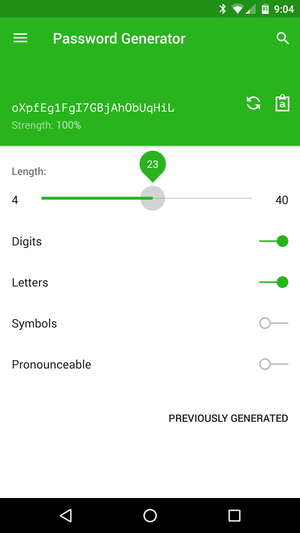
If you need a password, Dashlane is happy to oblige with one as secure as you want.
There’s the usual promise of robust security for your passwords, but the best peace of mind comes from the fact Dashlane will replace your weak passwords with strong ones en masse. It’s also a nice safeguard against any kind of account breach—you’ll be able to immediately replace your passwords.
Material world
On Android, Dashlane will ease your password misery by automatically signing you into apps where you’ve synced a username password. To make this happen, be sure you’ve given Dashlane permission for auto-login.
Dashlane also offers its own browser, which of course has all your passwords at the ready. It’s a little trickier in Chrome, as you’ll have to copy them over from the Dashlane app if they’re not synced to the browser.
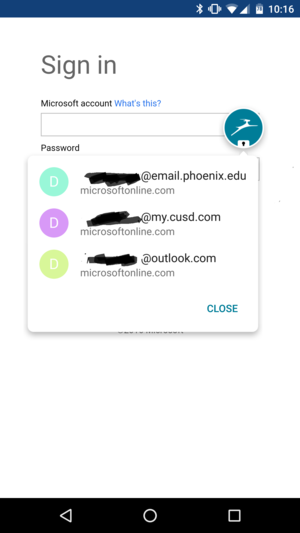
Dashlane will suggest saved accounts to use for signing into Android apps.
This is because Dashlane’s solution for this was integration with SwiftKey. The keyboard would auto-detect you needed a password then would call in Dashlane to finish the job.
But due to technical issues the feature has been taken down. I’m not terribly surprised as it was quite buggy, but it was an excellent idea that will hopefully be back soon.
Solid desktop apps
The best way to get going is to download Dashlane to your or Mac. The desktop software will then suck in your passwords if you’re elected to save them in Chrome, Safari, Firefox, or Internet Explorer. It then prompt you to install the extension for the requisite browser—the exception being Microsoft’s new ge browser for ndows 10, which yet doesn’t support extensions.
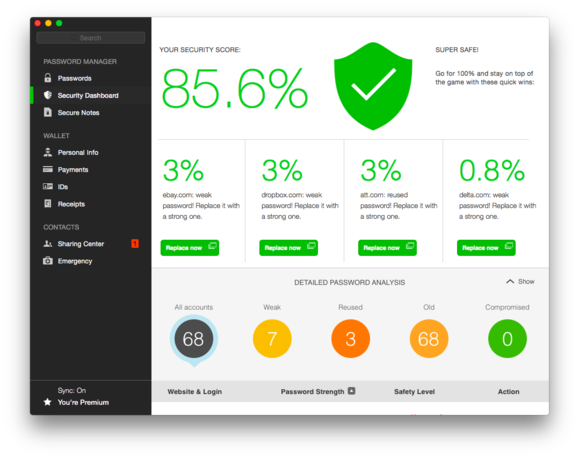 Dashlane
DashlaneThe Dashlane apps for Mac ndows calcluate a security score to determine the safety of your online accounts.
Dashlane has a pretty easy-to-follow video if you want a little more visual instruction. The biggest hangup I found is that Chrome tends to save duplicate profiles of the same account, usually because sites often have multiple entry points. Unfortunately there’s not yet any type of tool for mass-deleting duplicate accounts, so you’ll just have to pick them off one at a time.
A security dashboard
But what Dashlane does provide for you is an overview of how secure your password situation is. Odds are it will be pretty dismal, as you’re likely to find lots of sites where you re-use passwords or have simple-to-remember ones.
That’s where one of Dashlane’s coolest features kicks in. It can change passwords en masse, instantly giving you a stronger security situation. This doesn’t work for all services, but I found it changed the majority of my weak passwords at once.
Speaking of weak passwords, the most important thing you’ll need to do is ensure that’s not what you do with your master password: that’s the skeleton key that lets you or any other trusted individual into your account.
The biggest downside to the desktop experience is that Dashlane doesn’t work on Chromebooks. The workaround would be to sign in to the Dashlane site copy a password over when you need it, though that could be a major disruption to your workflow.
The Dashlane documentation is careful to use the word yet, so there’s hope for the future. If you want to dig into what else Dashlane can can’t do, there’s a rather helpful support page.
There is one thing worth noting: the much-celebrated integration with SwiftKey is on hold due to some software bugs. A SwiftKey spokesperson told me there was not issues with data security, but there was enough wonkiness to take the feature down for now. There’s no timetable for its return.
A few alternatives
ile Dashlane is the favorite among the team, there are certainly other good alternatives. stss has been at this a while, works without desktop software so you’re able to cruise along just fine on a Chromebook. A longtime favorite on the Mac is 1ssword, which has a rather good Android app now that nearly matches the precision of the iOS version.
Ultimately, you should probably try several different password managers before you decide on one. It’s going to become an essential part of your computing existence, both on the desktop as well as mobile.
You can try out Dashlane for free, keep using it as long as you want, though you aren’t able to sync passwords between devices without a premium subscription. That will cost you $40 per year. If you decide you like Dashlane, you may want to jump on a deal to get premium for $80 for three years $100 for five.














