
Learning can be fun. That’s the thinking behind an extensive catalog of apps that combine new technology with a child’s natural curiosity. Whether after school hours or during those long holidays, handing your child a phone or tablet doesn’t have to mean they’re frying their brain through the dreaded screen time. Instead, these educational apps and games, show that they can investigate new concepts, practice math and play games that will sharpen their skills. So check out our roundup of the 20 best selections for kids to get your child hooked on apps. That will help them get excited about learning and develop those imperative problem-solving skills.
YouTube Kids

This is Google’s first app directly targeted at the younger set. It presents a version of YouTube that’s free of all the violence, inappropriate language and other weirdness, that makes most school districts block it from their networks. The app features clips of shows, music, and educational videos that are kid-friendly. Many popular staples are here, like Sesame Street, Thomas & Friends, and Dreamworks videos. You or your child can search for a specific program. Just keep in mind often, these are clips instead of full-length episodes.
However, the content is all pretty friendly for small children, that you don’t have to panic about what they might uncover. To access the settings, a child must read a list of numbers and then type in the digits. From here, you can set a time limit on watching and delete the search history.
YouTube Kids (free)
PBS KIDS Video

PBS Kids has several popular shows; most offer at least a few clips with this app. The interface provides significant button areas to swipe through shows, making it easy for tiny fingers to navigate. Each show has an info tab at the bottom with details for parents. With the ability to buy the video through Play. It’s also Chromecast-friendly, so you can send those shows to the giant screen in the house. If your child is a fan of a particular show, there’s probably an app for it. Check out the PBS Kids page for selections for the kid’s favorites.
PBS KIDS Video (free apps)
BrainPOP Jr. Movie of the Week
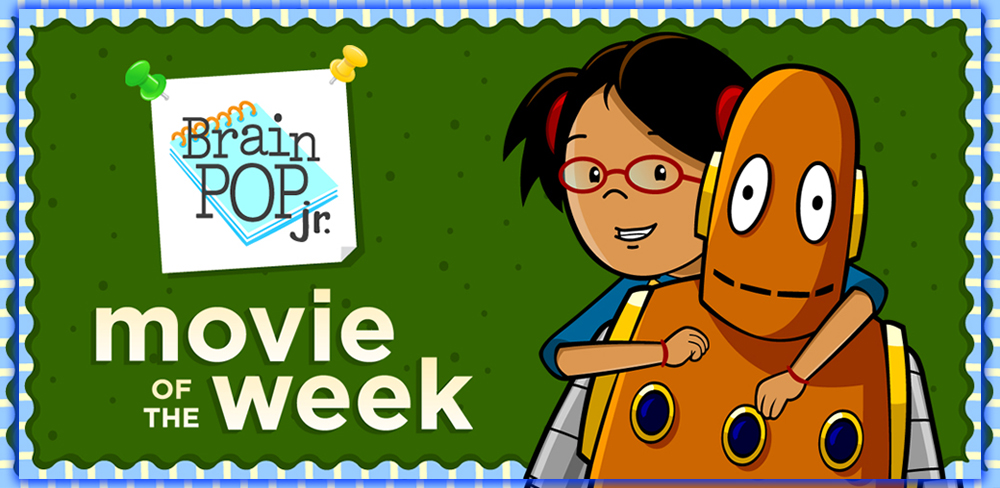
Moby, the robot, can only speak in beeps, but he teams up with clever kids for many educational adventures. There’s a Brainpop video on any topic you imagine: from essential addition to the Periodic Table. The Brainpop app gives you the movie of the week for kids from kindergarten through third grade.
If you want something for older kids, like topics such as the exploration of Mars or the Civil War, then you’ll enjoy the Brainpop Featured Movie app. With both applications, the entire movie catalog is behind a paywall, with subscriptions starting at $99 per year. They’re unavailable as an in-app upgrade, so you’ll have to jump over to the browser to sign up. Along with the videos, you get quizzes and other interactive activities that are pretty fun and engaging. Many schools use Brainpop, so it’s a great resource to keep your child’s mind active.
BrainPOP Jr. Movie of the Week (free)
Star Walk Kids

Star Walk is one of the benchmarks for stargazing apps. The kid-friendly version, appropriately named Star Walk for Kids, is an excellent take on introducing kids to the universe’s wonders. The interface is more cartoon-style. It keeps the signature feature of letting you raise it above your head to see where celestial bodies are. You can also move through time with a sliding bar. And shows how the stars looked in the past or will look in the days ahead. The menu also has information about stars and planets; touching one will zoom right into it in the sky. There’s a lot to explore; it can be a great conversation starter. Or a gateway to discovering more about the universe.
Star Walk Kids ($0.99)
Endless Numbers
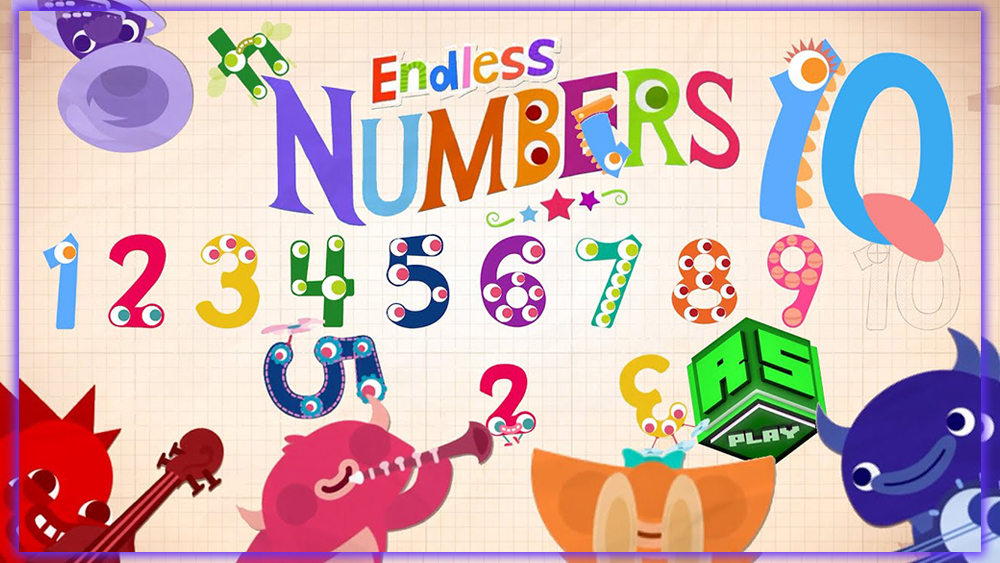
This is great for kids ready for their first dabblings with manipulating images on a touch screen. Endless 123 attaches a cute video clip that tells a story for each number. Along with the narration, your child can use buttons to interact with the sequenced number characters. After learning about each number, they can drag them around the screen and squish their little eyes out. It’s great fun. Developer Originator Inc. also makes Endless Alphabet and Endless Reader, which bring a similar approach to those topics.
Endless Numbers (Free)
Minecraft

Minecraft can become an obsession, but one parent should embrace it. The game involves creativity and innovation, which isn’t a part of many button mashers. The mobile edition does an excellent job of replicating the desktop experience. You navigate with two hands, one on the control pad and another to choose whether you’re moving forward or backward. The creative mode is the best way to start. You can learn about building structures with the blocks and the other nuances of playing.
The survival mode is more challenging, as you must forage for blocks to avoid all kinds of enemies. But again, the zombies and others are out to get you. That don’t have the level of gore that other games feature. Minecraft also saves your progress; you can switch apps by multitasking but return to the same spot. Now that it’s part of Microsoft expect it to remain a contender among the top games on Android.
BookTraps – Book Creator
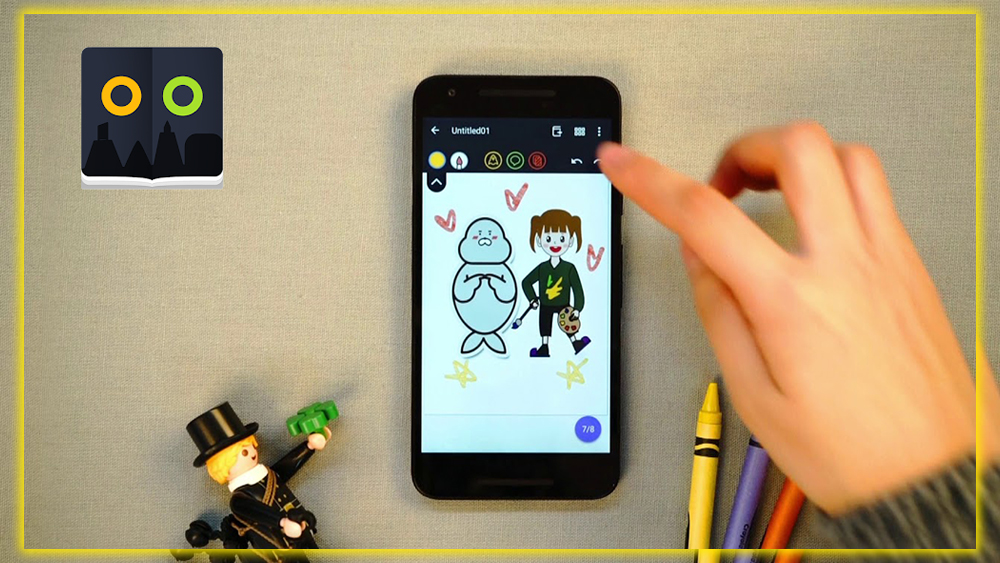
If you want your child to get creative with more than just another coloring app. Check out this app that will have them designing a book from scratch. With Book Creator, they can make a digital tome with text, ink, photos, and video. Once it’s finished, you can upload it to your ay Books app for reading anytime. Even if they’re on the smaller side. They can use the pen to ink up their creation as much as they want. You can try out the free version, but it’s worth spending a couple of dollars for the complete edition.
Dr. Panda Restaurant 3

The Dr.Panda series of apps is an excellent option if you want something that feels like a game but isn’t quite as addicting or fast-paced. Your child controls a panda through a series of culinary adventures, which may accidentally result in learning about some vegetables. The job is to whip up different dishes, which is done by placing the ingredients in the proper cooking apparatus. It’s more fun than it sounds. The animal patrons will react with different facial expressions depending on the dish’s quality. The game is a good choice for smaller kids. Who might crave some screen time but aren’t ready for a more complicated adventure.
Dr. Panda Restaurant 3 (free)
Flow Free

This is a good thinking game to keep a child’s brain sharp. With Flow Free, you must connect the dots by drawing a line between those with matching colors. But no two lines can intersect. A bunch of add-on packs change the game’s look and offer different board configurations. Most are a buck each; buying any of them removes the ads. For a more intriguing challenge, check out Flow Free: Bridges, which places a bridge on the board that you use to go above or under when drawing the lines.
Flow Free (Free)
The Oregon Trail: Settler

Every generation needs to experience the joy of the Oregon Trail, complete with the threat of succumbing to dysentery. This title brings a modern version of the classic game to Android phones and tablets. Where you control a trailblazer on his journey west. It’s a pretty classic role-playing game. It has a detailed, lengthy walkthrough that most kids should be able to master. It’s Gameloft, so there will be excessive in-app purchases. But if you have the proper controls set on your Play account. Or your child knows better, then you should be fine.
The Oregon Trail: Settler (free)
Kids A-Z

It has a funky name. But parents and teachers will find a lot of familiarity between Kids A-Z with the layout of learn-to-read books. It’s even better than the paper editions, though, as a highlighter guides the reader. There are many different levels of books to be found, as the app supports kids from Kindergarten through fifth grade. Books finish with a quiz, which may not be helpful for our over-saturated testing environment. But some kids may still like the sense of achievement with getting the answers right. To get reading data, you’ll need a subscription, which is $99 per year. However, if your child’s school uses it, you can use their sign-on credentials.
Kids A-Z (Free)
Tynker

There’s no reason your child can’t learn to code. That’s the premise behind Tynker. Which uses a visual programming language to start them on their way. It has a ton of sample games that are built from Tynker’s graphical programming interface. It connects puzzle pieces together, which serve as the code that commands the interface. Even if your child isn’t interested in computer science, it’s a great way to introduce critical thinking and problem-solving.
Tynker (free)
Thinkrolls

If you pick the right type, games are an excellent way to develop and sharpen thinking skills. Thinkrolls is one such game. You control an adorable creature through a maze, flicking and pushing it through to the exit. The different levels introduce various physical properties your kids must use to get through the maze. Such as acceleration, buoyancy, heat, and gravity. If you conquer the original, then there’s always Thinkrolls 2. While the original is free to download, the sequel will cost $2.99.
Thinkrolls (free)
Threes!

Threes has become a mobile classic for its innovative gameplay. It’s a perfect strategy game to introduce to an older elementary student. They must combine cards with matching multiple threes. It’s a great challenge that will have your child thinking using pattern-matching skills while getting lost in action. If you connect to Play Games, it will remember your highest scores, even when you switch devices.
Threes! ($1.99)
World Map Atlas
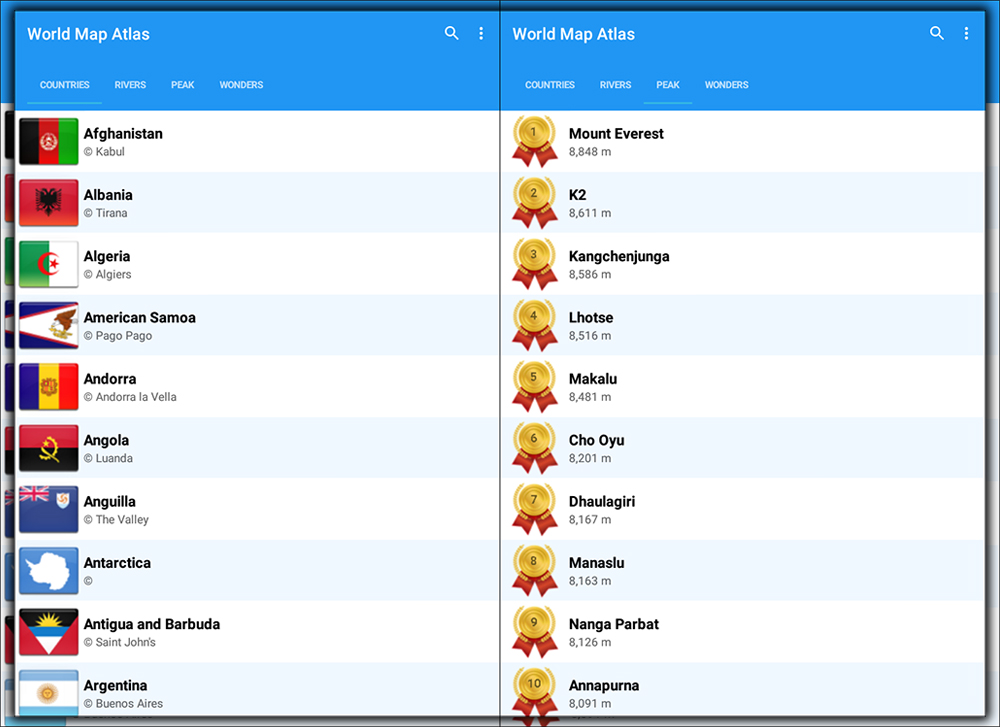
Your child may not be ready to be unleashed into the world. By searching for information on the Internet or Wikipedia. World Atlas does the trick then. Packaging up knowledge that used to be contained in heavy tomes stuffed into the corner of the library. It makes it easy to browse various stats for any country. It also uses Material Design, making the navigation easy to figure out. While the app is free, $3.69 is required if you want to eliminate the ads.
World Map Atlas (free)
Toca Lab

The Toca series of apps are designed to let small children explore. Toca Lab tackles the sciences as your child navigates a creature through a bunsen burner. Spins it in a centrifuge, and performs other experiments with various scientific measurement tools. There’s also a kid-friendly version of the Periodic Table, with different creatures representing all 118 elements. If you like Toca Lab, another learning-themed adventure is Toca Nature, also $2.99. Other Toca apps are more about entertainment, such as Toca Hair Salon, so stick to these science-themed adventures for the best learning experience.
Toca Lab ($2.99)
TinyTap
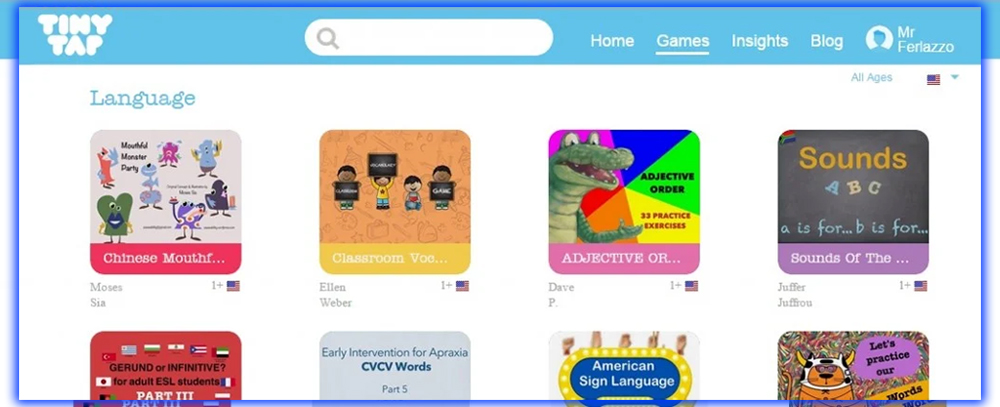
TinyTap is like an interactive book. Your child gets to shape the story by adding objects and other images to the storyboard. The theme is that your child can be a maker by designing simple games and solving puzzles in others. It has an appealing interface with many different themes. There should be plenty to do if your child is ready for screen time. The best thing about it is the constant prompts through narration or the action to interact. So it’s definitely not a passive experience for the brain.
Tiny Tap (free)
Marble Math Multiplication

Yes, multiplication can be fun. Especially when you combine it with marbles avoiding banana peels. That’s the premise of Marble Math Multiplication. Which has your child solving math problems. By maneuvering a marble through a maze to find the factors or the product. For extra fun, the game can tap into your device’s accelerometer to guide the marble by tilting your device. If your child conquers this game, there are other marble-themed games in developer Artgig Studio’s portfolio.
Marble Math Mutliplication (free)
CK-12

The CK-12 app has extensive elementary math science practice for first through fifth grades. It covers the gamut of what you’ll probably see with Common Core instruction. Such as algebra, probability, physical science, and life science. It’s best to sign in with an account, so CK-12 can keep track of performance statistics. The app doesn’t have all the whiz-bang interface of other educational apps. But that may be best for someone who needs to focus. Another innovative feature is that the math problems. Include a scratch pad for working out the problems on the screen, so there’s no scratch paper required. Unfortunately, the app is no longer available at the Play Store. However, there is a link to the developer’s website.
CK-12 (free)
Quizlet

Quizlet is an excellent digital study tool. It brings flashcards into the digital era. With various memory games to help you study for that test or learn some new terminology. Many teachers are using Quizlet as an extension of their classrooms. So if that’s the case with your child, it will be worth installing. If not, you can still use Quizlet. A large community of user-generated vocabulary lists makes for some fun learning activities.
Quizlet (free)














