Word vs. Docs
Microsoft Word has been synonymous with documents for decades. You’ll find that most of it is familiar if you’re a frequent Word user. For better or worse, the ribbon is here. However, it brings a lot of familiarities and makes it easy to find specific commands. Word on Android reminds me of many Microsoft products. They are generally rich and more powerful than the competition but have many frustrating quirks.
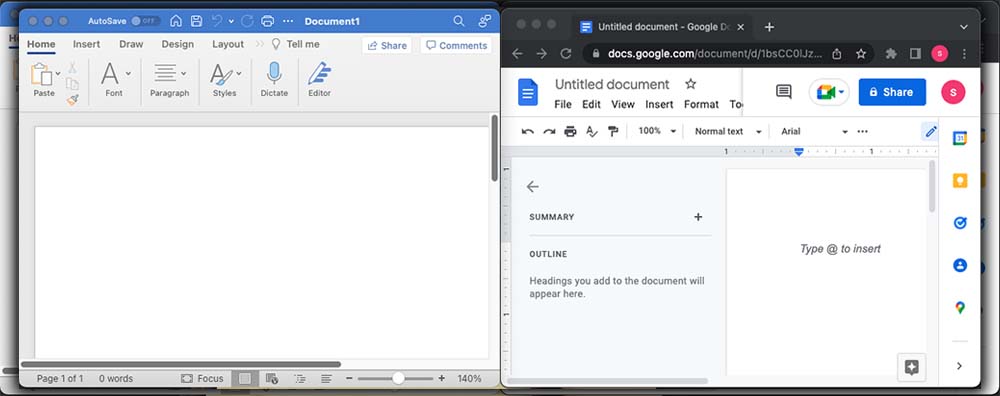
What’s Your Needs
For example, when opening a file, you are shown an overview perspective, similar to a print preview. It’s great for giving you a glance at what you’ve written. But somewhat impractical to start writing right away as you have to pinch-zoom your way to the right spot. File syncing is also a little wonky. More than once, I was interrupted by a pop-up. Said that I needed to save a previous version before changes were discarded. However, you can choose either Dropbox or OneDrive for your cloud storage; with Docs, you’re obviously locked into Drive. By comparison, Docs has fewer features. You still can’t even add in an image, which is something that images debuted on the original iPad in 2010.
But the design is better at creating a minimalist framework for you to work in. With Docs, diving into a file write is faster without fiddling with extra details. Docs is also still best in class at simultaneous editing and automatic saving. Word still requires you to hit the save button sometimes, something you shouldn’t have to do in 2015. Your choice depends on your needs. If you have a giant tablet, like the Galaxy Tab S 10.5, and want more of the features Word provides, it may be the best choice. If you’re a fan of Docs and have limited editing needs on a tablet. There isn’t enough news from Word to necessitate a switch.
Excel vs. Sheets
If I was keeping score, I’d call this area a draw. Excel earns points for how well it integrates the ribbon and makes it easy to access formulas. They’re in a dedicated tab with colored labels that make browsing easy.
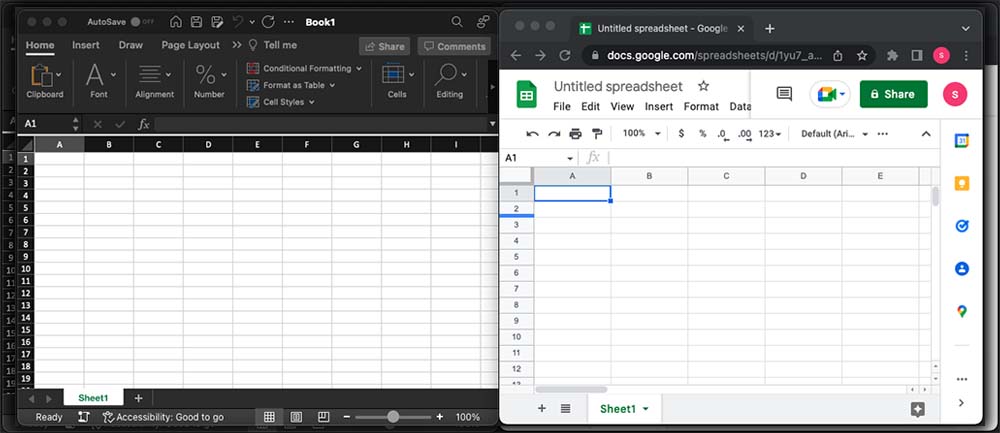
You can also get to formulas in Microsoft’s Sheets. By hitting the button at the bottom left scrolling through the list. However, as with Docs, Sheets earns points for how easily multiple users can collaborate on the same file. But in Excel you can do more, like freezing panels, rows, columns or inserting images or charts. While Sheets can do the job for a lot of needs, Excel is definitely for power spreadsheet users. A tip: Microsoft recently released Excel-friendly keyboard with a 10-digit keypad. The good news is you can use it with either app. Making it less painful to enter in a bunch of data on your tablet.
PowerPoint vs. Slides
This battle isn’t even close: PowerPoint is far away more capable than Slides. You can create a presentation from scratch, choosing from a variety of templates customizing each slide with effects. There’s enough here where you can create an entire PowerPoint slideshow and get it presentation ready all from a tablet.
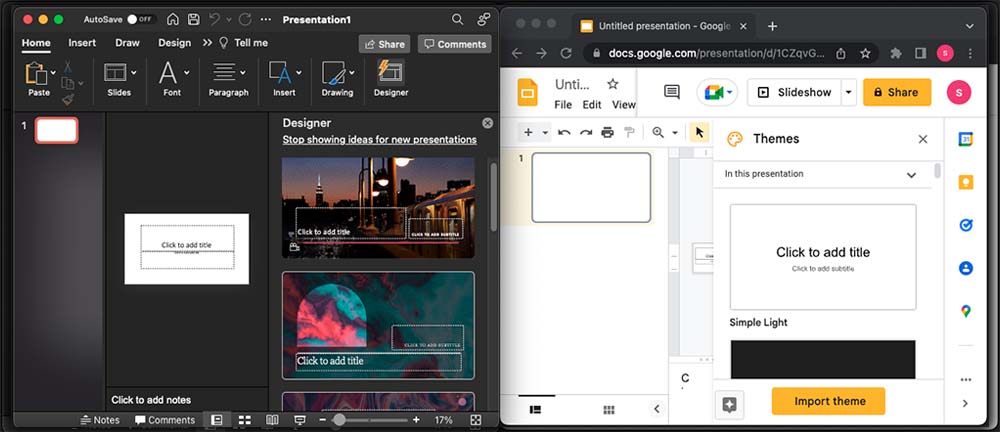
It also has a pretty neat trick for showing it off. You can ink up your slideshow when it’s in presentation mode with your finger or a stylus. The slide is a different story. You can create a simple, stark white presentation and add in text, but little else. You can add shapes and lines, but you get nowhere near the capabilities of PowerPoint. It has a lot of catching up to do here. Slides are pretty capable on the desktop; it’s also easy to embed a slideshow on a website. If you want to make light edits to an existing file, then the app will work for you. Still, you will be disappointed if you want to create an entire slideshow from an Android tablet.
The Intangibles
There are a few other pieces to consider. Microsoft built its apps specifically for tablets. So you won’t be able to continue working on any of your files on a phone. While it might seem crazy to try to perform document editing from a phone. Big-screen devices like the Nexus 6 Note 4 are capable of much productivity. It would be best if you used Microsoft’s apps to keep the workflow going with your phone. Microsoft only has an Office Mobile app for Android; it’s somewhat hamstrung.
So, you have to consider that all these apps are part of an ecosystem. You’re not just going to use them on your Android tablet. If you’re a Chromebook-only user living your productive life in Drive, it makes sense to stay there. But if you do extensive work in Office and want to extend your files to the cloud. Then it’s the way to go. The short version it’s this: Office has more features but excels at collaboration cloud connectivity. In time I expect the two to move closer to one another; and will probably keep bolstering their feature set. Microsoft will make Office more cloud friendly as it pursues its Office everywhere strategy. You can’t go wrong with either platform.














