st like the clutter in our closets, storing data in the cloud can quickly become unruly, especially if you use more than one cloud account. You’ve got Dropbox, Drive, Box, OneDrive, that’s already four different cloud accounts to keep track of, each with their own account credentials archive of files folders to wade through.
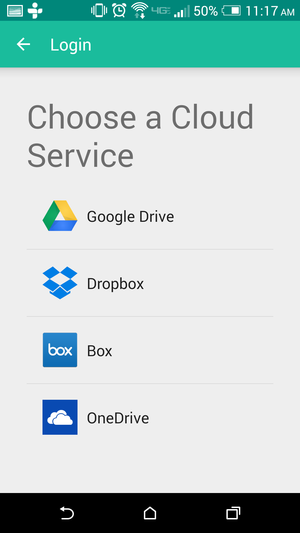
Unclouded supports Drive, Dropbox, Box, Microsoft’s OneDrive.
Enter Unclouded. This freemium app consolidates all of these cloud services into one so that you only have to use one app to peruse all your content. Unclouded also offers tools for getting rid of duplicates editing files, though they’ll launch externally in another app. You can also use the app offline, which is helpful for when you’re up in a plane or overseas.

Unclouded uses a hamburger-style menu to help you navigate between cloud accounts.
Each cloud account lives sequestered in its own tab in a pull-out hamburger menu. ile you can’t access more than one cloud account at a time, you can easily switch back forth between them without have to enter exit different applications. Unclouded also offers an overview display for each account so that you can easily peep stats on things like how much space you have left how many files are in each cloud account.
y to unlock more features

Unclouded will charge you quite a bit for its premium features.
The base download is free, but you’ll have to fork over a few bucks to do things like protect the app with a password, switch to a Dark theme, or access more than two cloud accounts. You can either pay 99 cents for each premium feature individually, $2.49 to unlock all three premium features at once, or $3.49 to unlock all three avoid paying for any future updates.
It’s weird that the developers of Unclouded decided to offer so many payment tiers, but if you’re just using the app to switch between Dropbox Drive, you won’t have to h over any cash. I found the utility of the app useful enough, if you have more than two cloud accounts you regularly access it’s worth paying for the whole suite of features.















