

Image by
‘s Material Deisgn makes Android elegant. It uses flat consistent shapes, gives a sense of depth with shadows, lots of white space to improve readability touch targets, makes transistion animations so it’s clear how your phone got from one state to the next.
‘s vision is for the whole Android ecosystem to follow these design principles, so apps look behave in a clear consistent fashion. Here, we are highlighting third-party apps that are all-in with this idea. Even if llipop hasn’t hit your device, you’ll get a taste of what the future of Android holds by checking them out.
expect to see more apps get the makeover soon, as llipop continues its rollout to more Android devices. In the meantime, get a feel for good design with the following apps.


ng before decided to roll out its own Material Design messenger app, QKSMS offered an elegant solution. It’s solidly focused on SMS MMS.
QKSMS uses the floating plus button for launching a new message. You can quickly swipe from an individual message back to the main list with a swipe to the right. It has 19 different theme colors a pop-out quick reply option to make messaging even faster.
The free app offers an in-app upgrade bumping you up to 150 themes a night mode for texting in the dark.
QKSMS (Free)


Feedly is one of our favorite RSS readers. It reigns supreme as the successor to Reader, has become the default for many different reading services.
The recent update to Material Design isn’t a huge overhaul from the previous version, as it already was rather minimalist used the slide-out bar well. But it adds the extra contextual layer of shadows to background content, putting that section in much plainer view.
Feedly (Free)
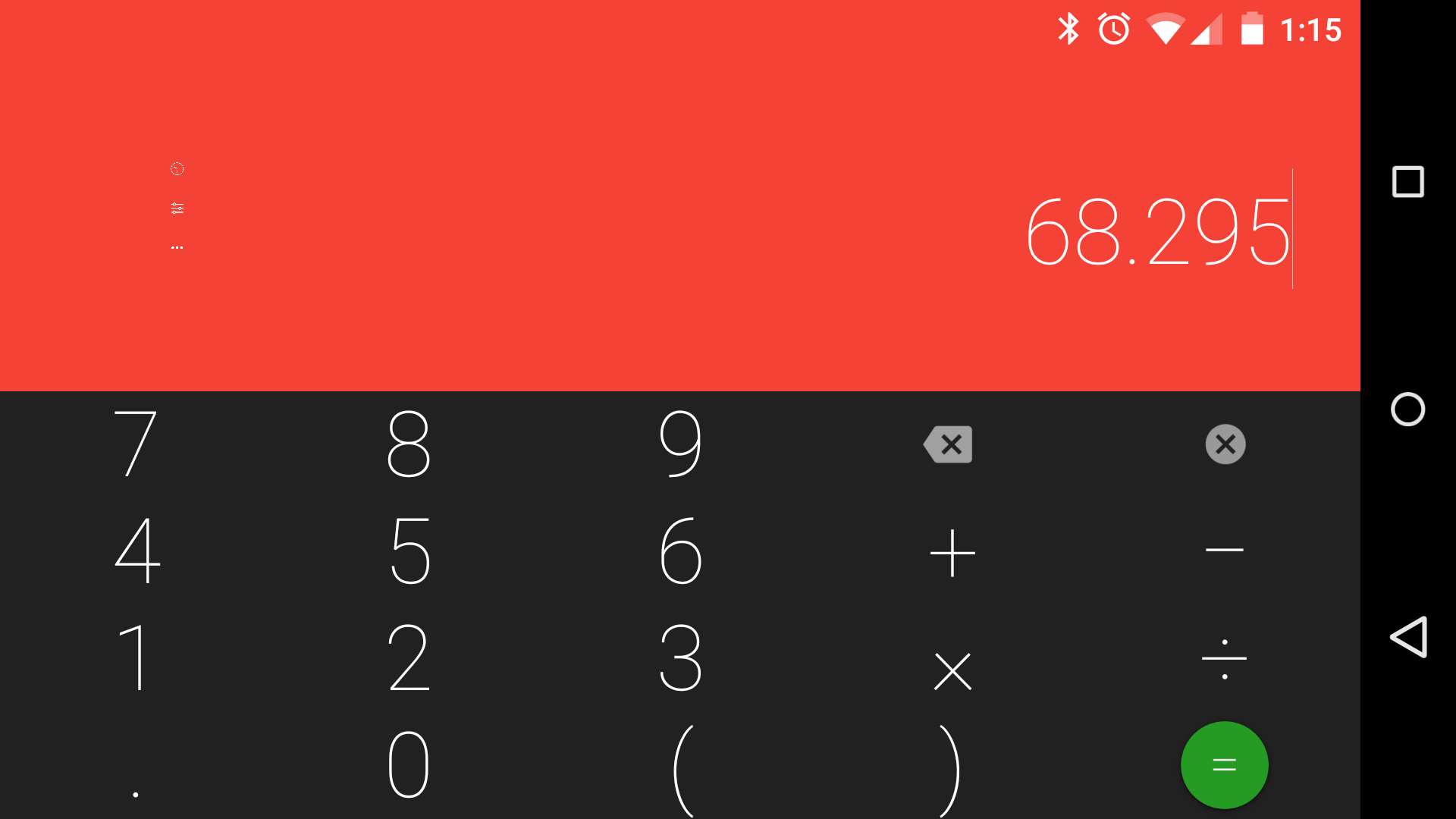
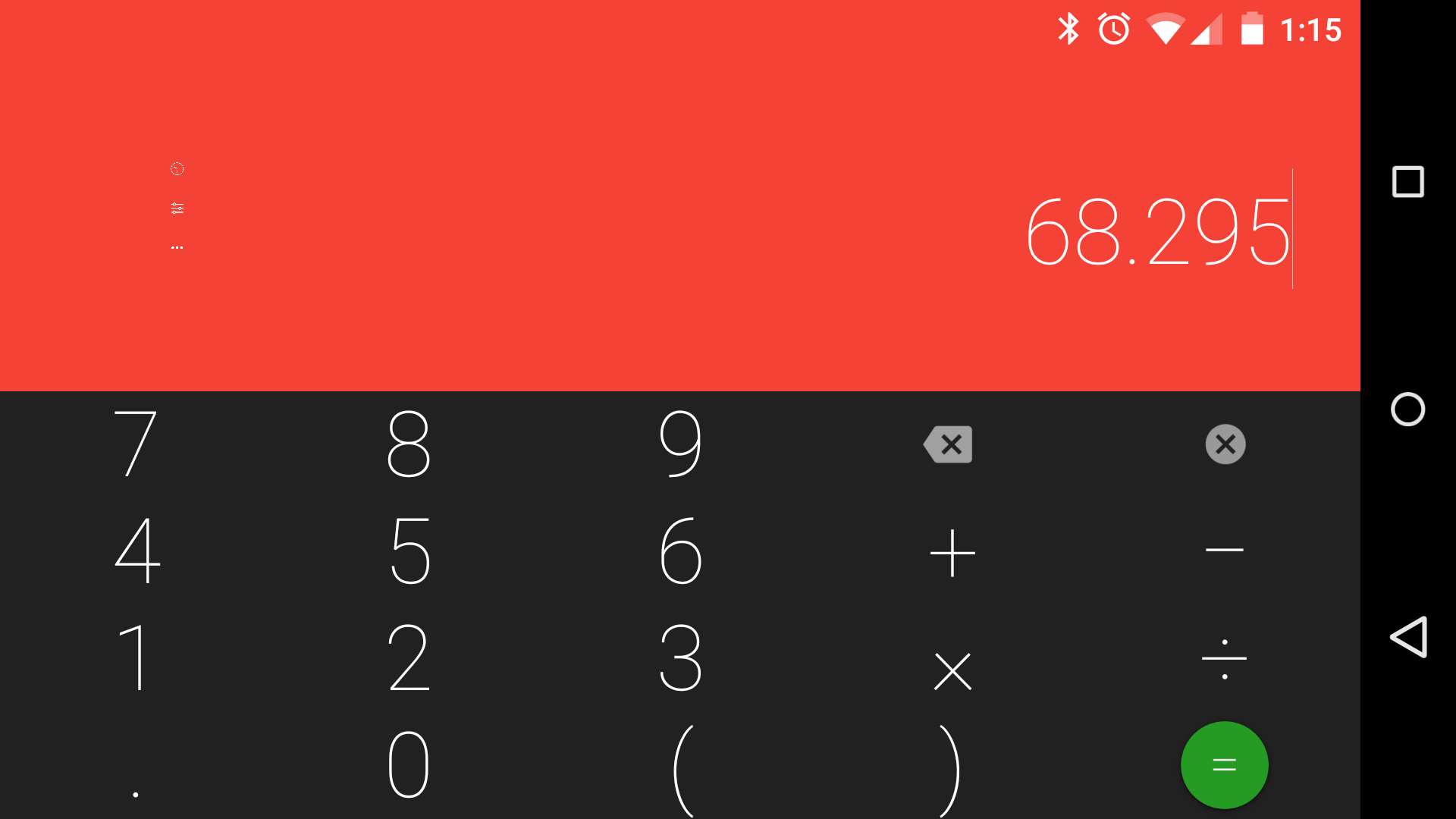
Sure, made over its own calculator, but Numix offers more poweful capabilities customization options. You can slide down the screen to view the history of past tabulations or swipe the keys to get more advanced functions.
There is also a rather nifty widget to throw on the home screen so you can start calculating right away. This is especially useful on tablets, which have all that extra screen real estate just begging for widgets.
Numix Calculator o ($1.50)
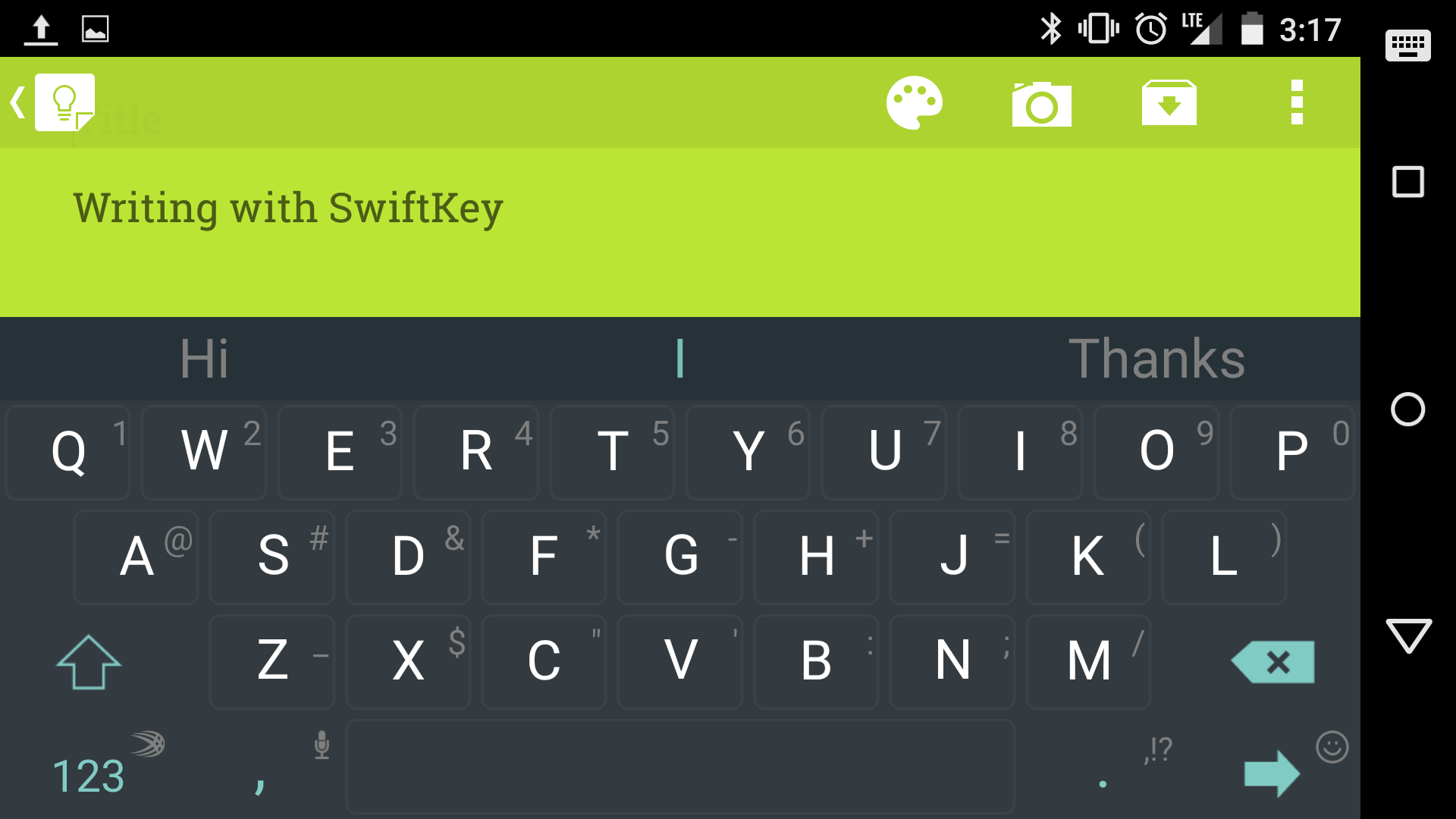
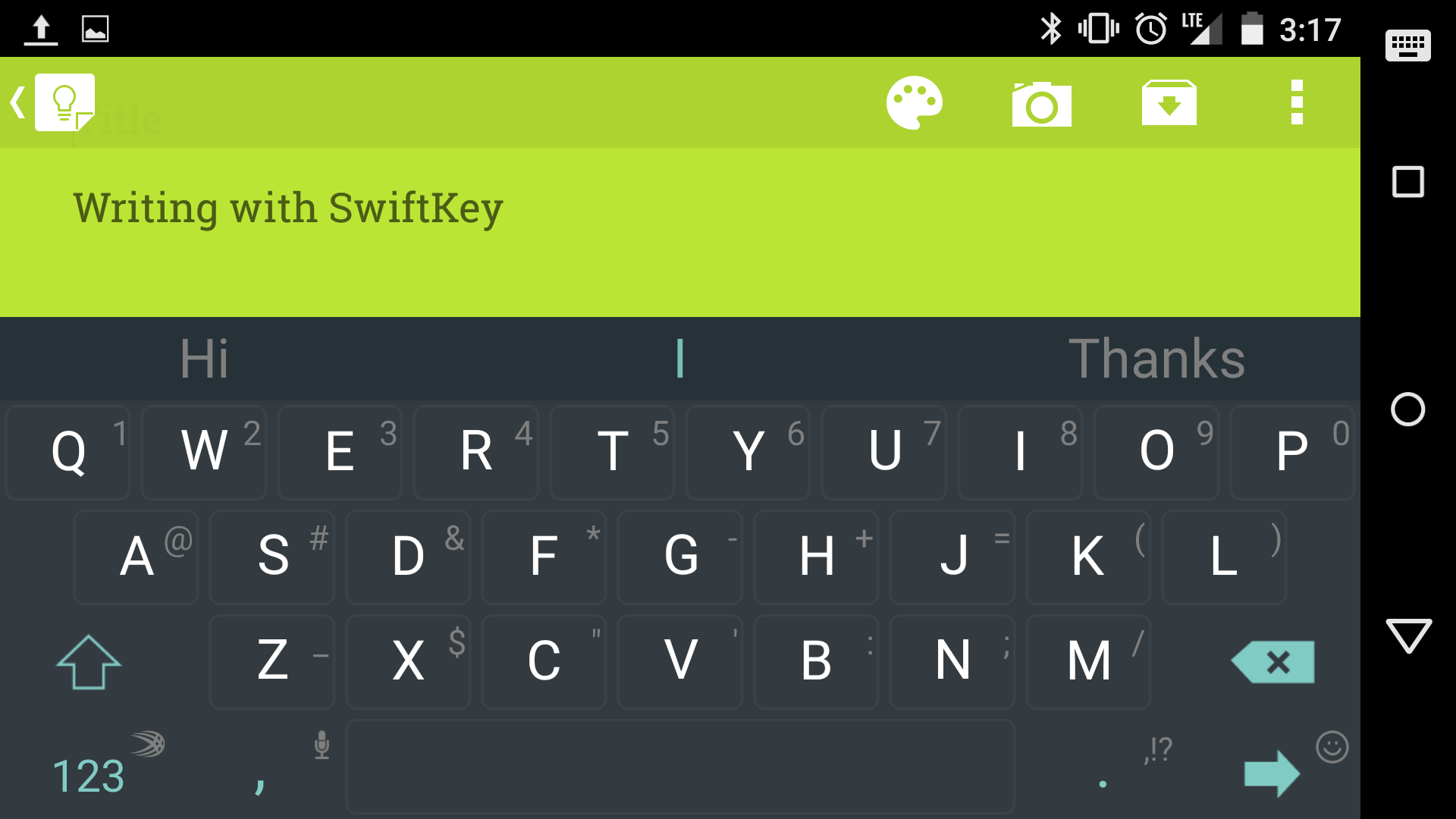
SwiftKey is one of the best Android keyboards. It recently switched to a freemium model, offering a theme store with a ton of different-looking keyboards.
So to make it llipop-friendly, SwiftKey now sells two Material Design keyboards, available in dark gray or white. They look similar to the new choices found in the Keyboard, though there are still subtle outlines for the different keys. They’re rather helpful, especially when trying to find a secondary function.
The themes are $1 each, well worth it if you’re a fan of this keyboard app.
SwiftKey (Free)
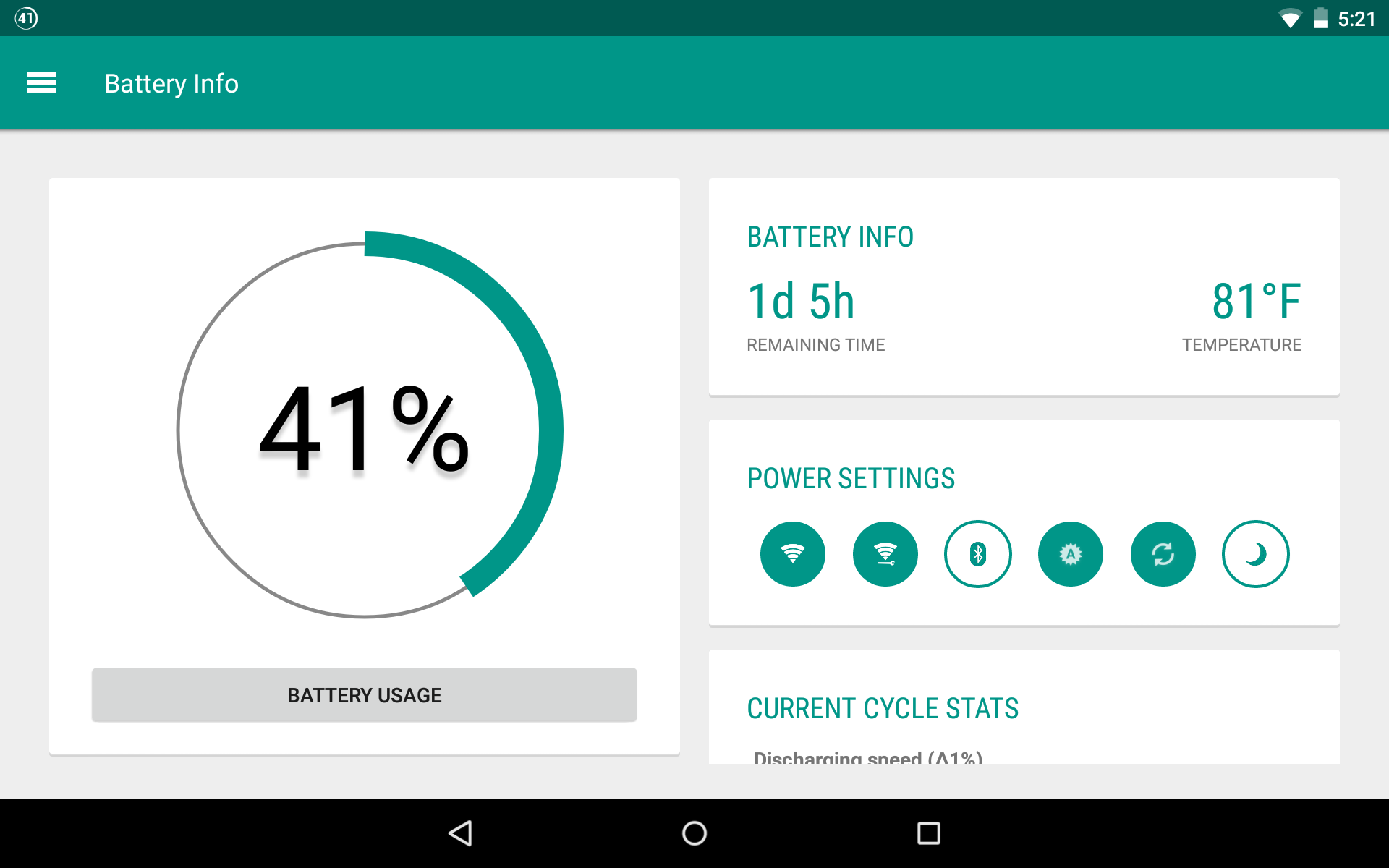
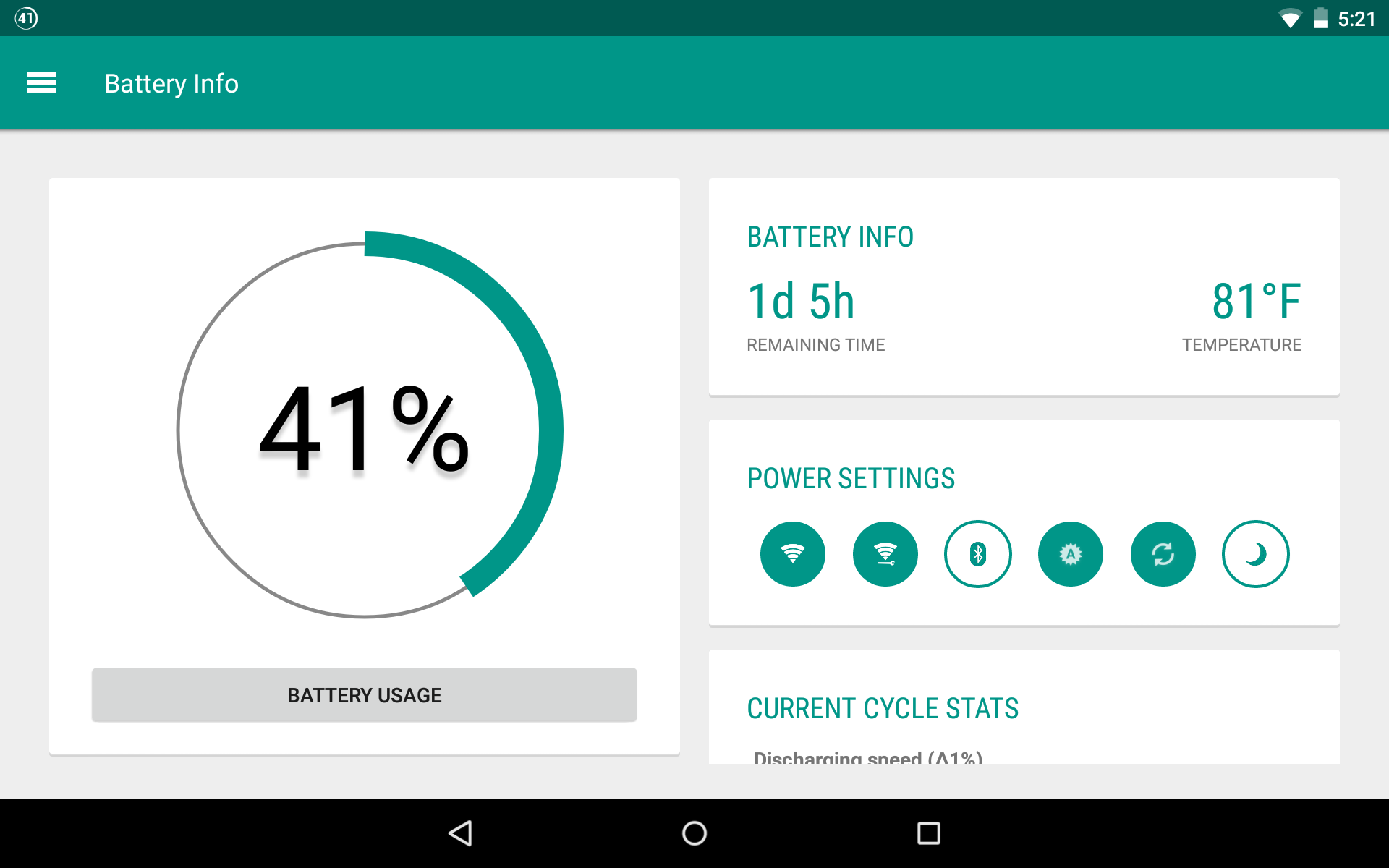
Android llipop still doesn’t put the battery percentage in the notifications bar—you have to slide down the quick settings shade to see it. Fix that with Battery dget Reborn.
But that’s not the only reason to get this app. It’s packed with a ton of additional battery information tweaks, enabling you to put your phone or tablet in a low-power state overnight monitor more specific battery metrics.
It also has a customizable persistent notification that gives quick access to battery health information.
Battery dget Reborn ($2.49)
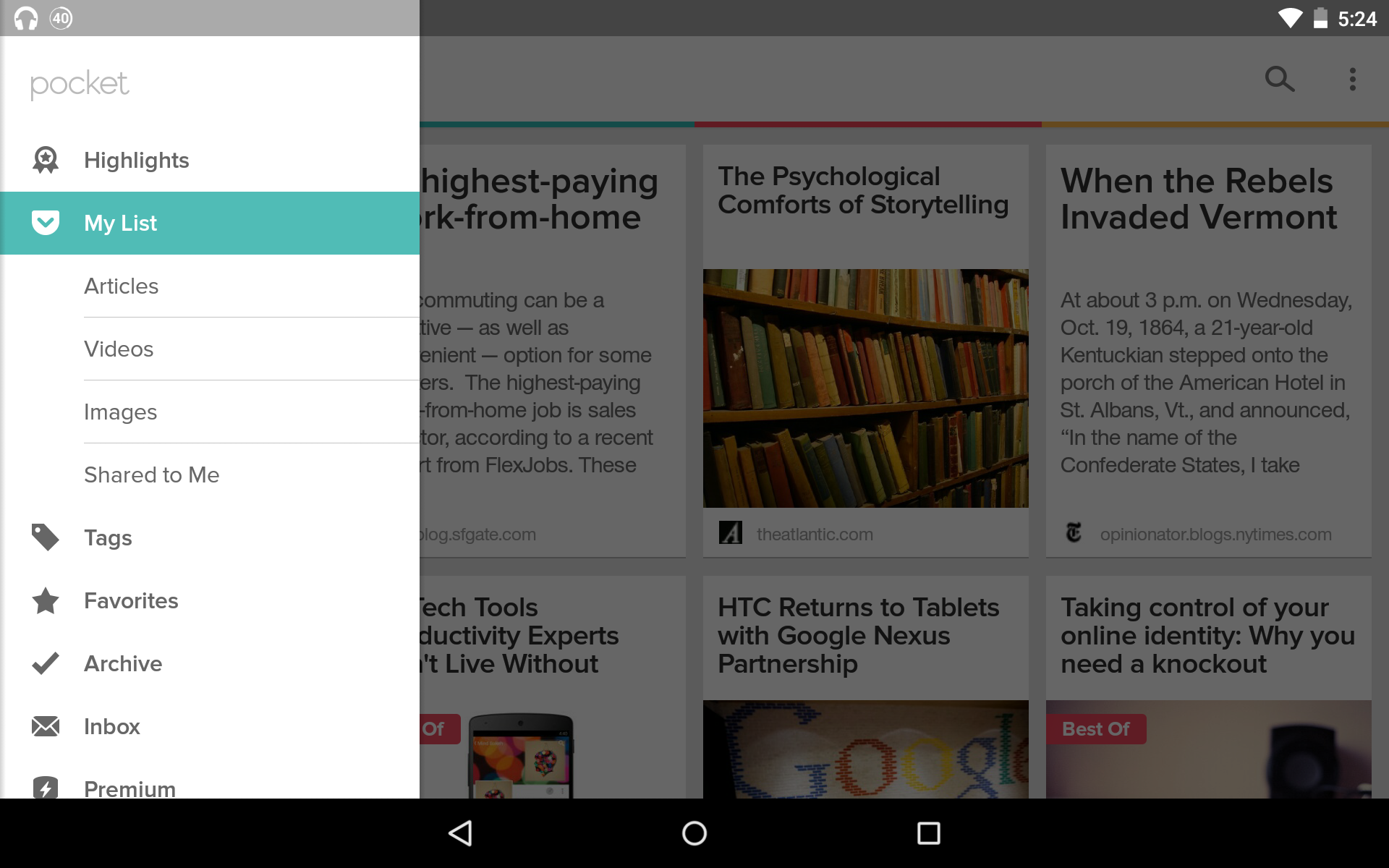
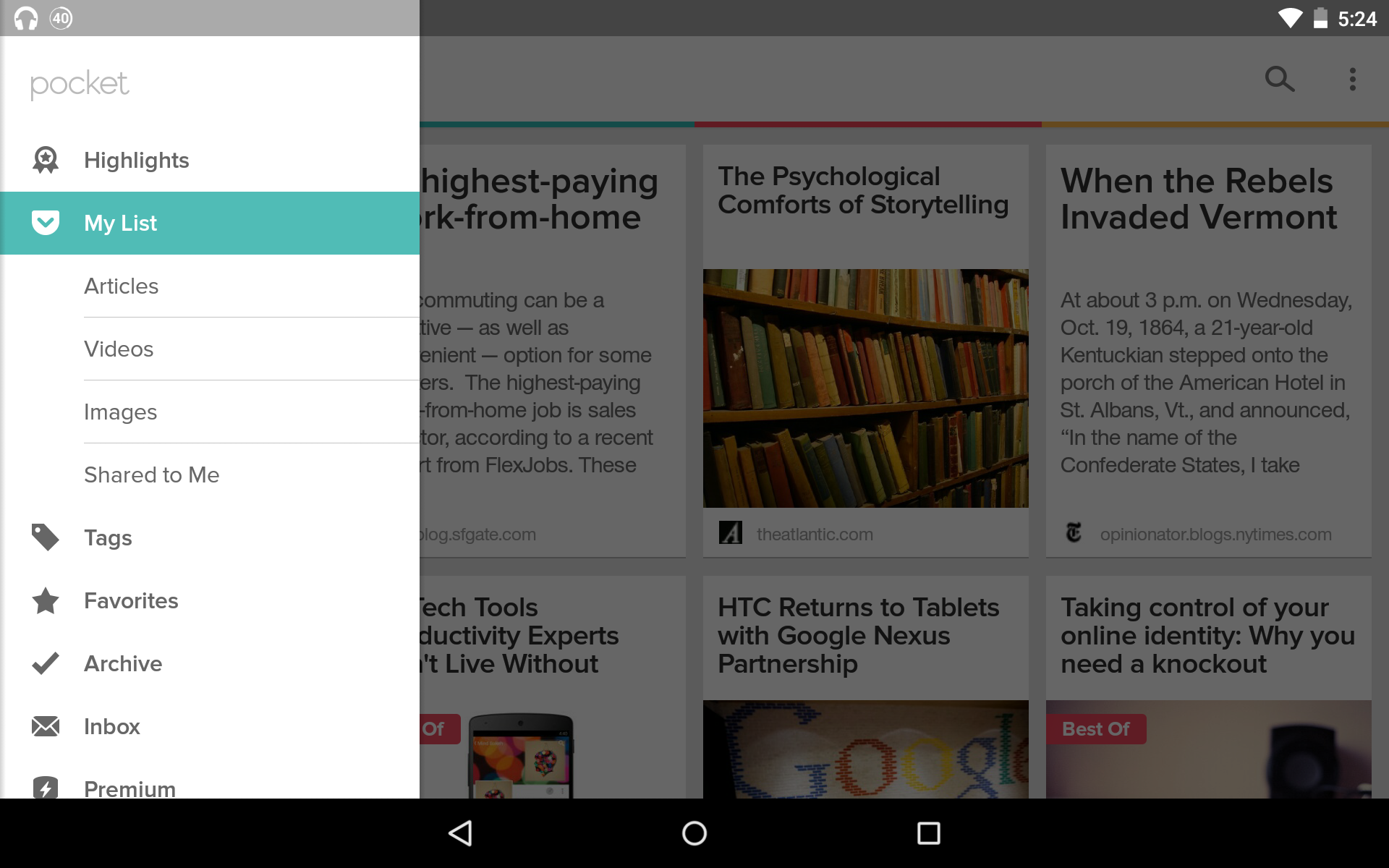
cket is the best app for storing articles that are too long to read until later. Once you install it, you will get a plugin to Chrome for sending links directly to the app. cket then repackages them into an easy-to-read format so you can take your time catch up on all that content you were too busy for earlier in the day.
The Material Design makeover isn’t huge, but it brings the app in line with ‘s vision by including more space between text, shadows, lots of white space. There’s a premium service with more features for finding saving articles, but the free level should be fine for most.
cket (Free)


Image by ay
ile Twitter takes its sweet time to update its app with Material Design, there’s already a great-looking alternative that is paving the way.
Talon for Twitter puts the principles of Material Design to work, with great use of layers, shadows, the floating button. The slide-out menu is great for getting to your @ mentions lists – it’s far more elegant than what Twitter has going on Android right now.
Twitter puts some rather strict limits on how many users a third-party Twitter app can have, so jump on this if you want to explore a great-looking option.
Talon for Twitter ($4)
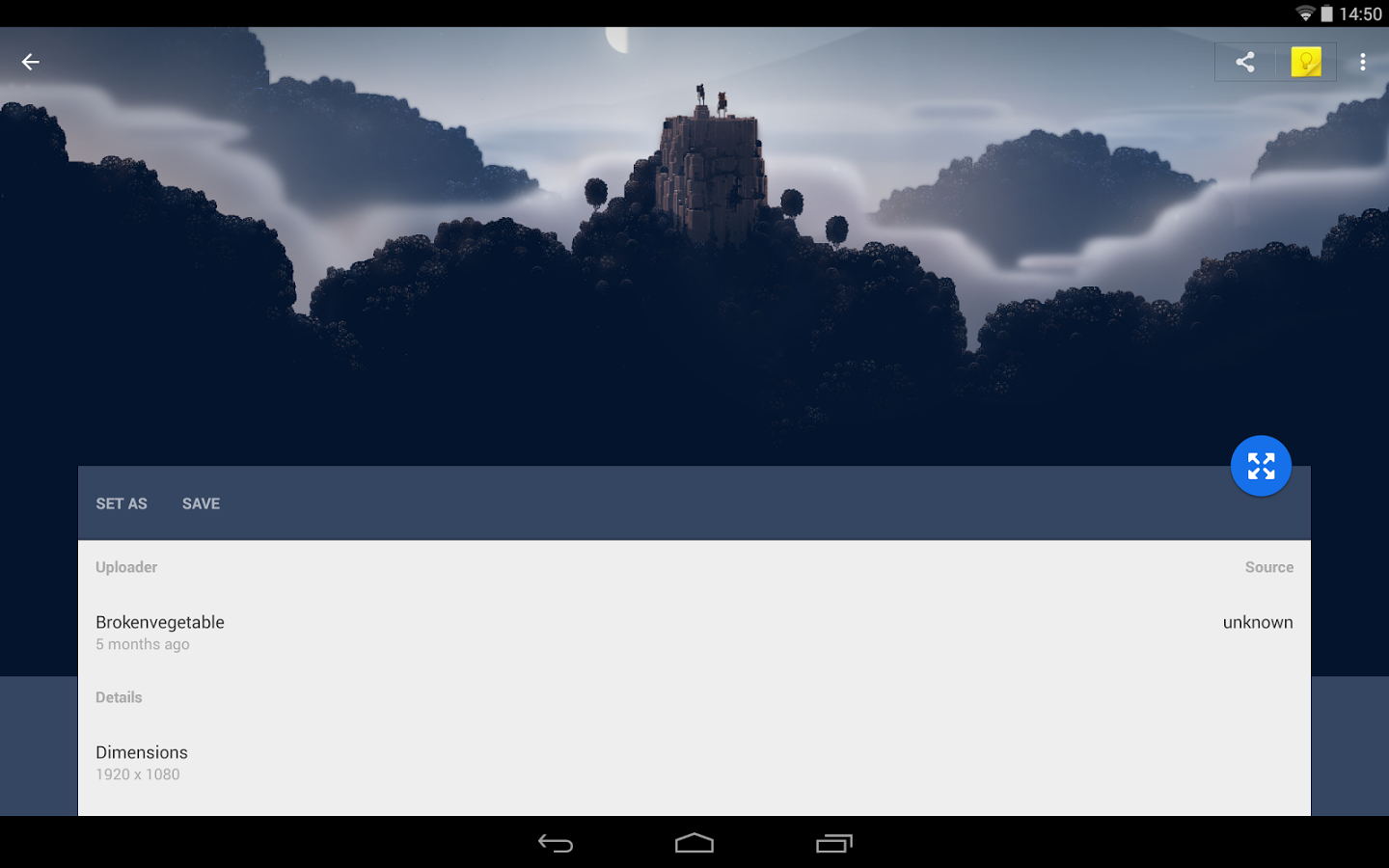
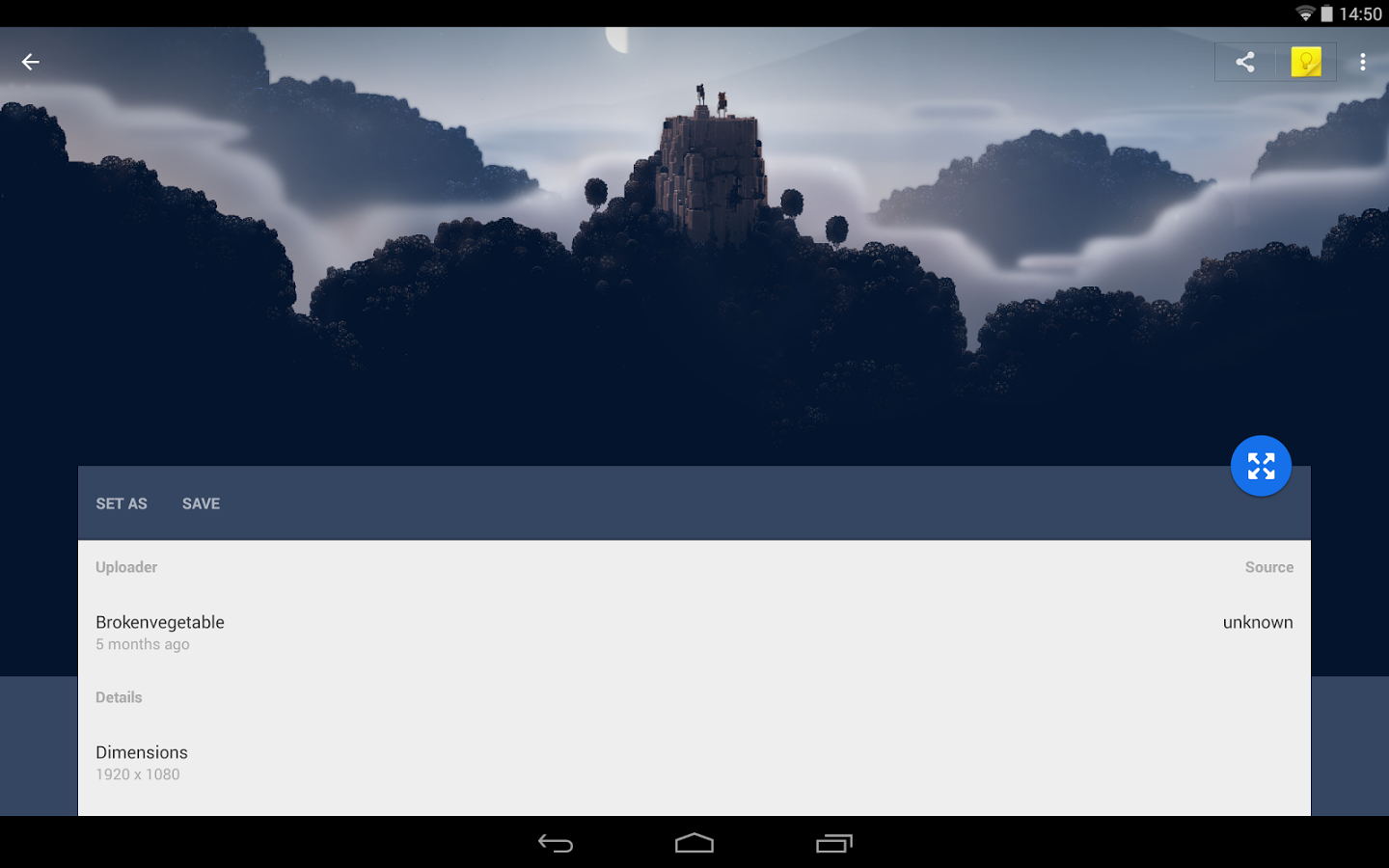
Image by ay
lly has an excellent supply of good-looking wallpapers. The app uses subtle animations sharp colors very well to fit its Android app well with Material Design.
It’s a pleasant interface – just swipe through the many choices select one that will spruce up your home screen. There is also a search feature if you’re in the mood for a forest, architecture, or ocean scene to live in the background of your Android phone or tablet.
lly (Free)


Image by ay
Maybe you’re stuck on KitKat for a while, growing jealous at those Nexus, Motorola, devices getting llipop.
One potential solution is the Etched Material Icons theme pack, whihc brings a little Material Design to your icons. llipop doesn’t put everything inside a circle like this theme pack does, but it flattens the icons mixes up the overall appearance well.
This is a clever take on Material Design, as it speaks the same design language as Android but puts its individualized touch on it.
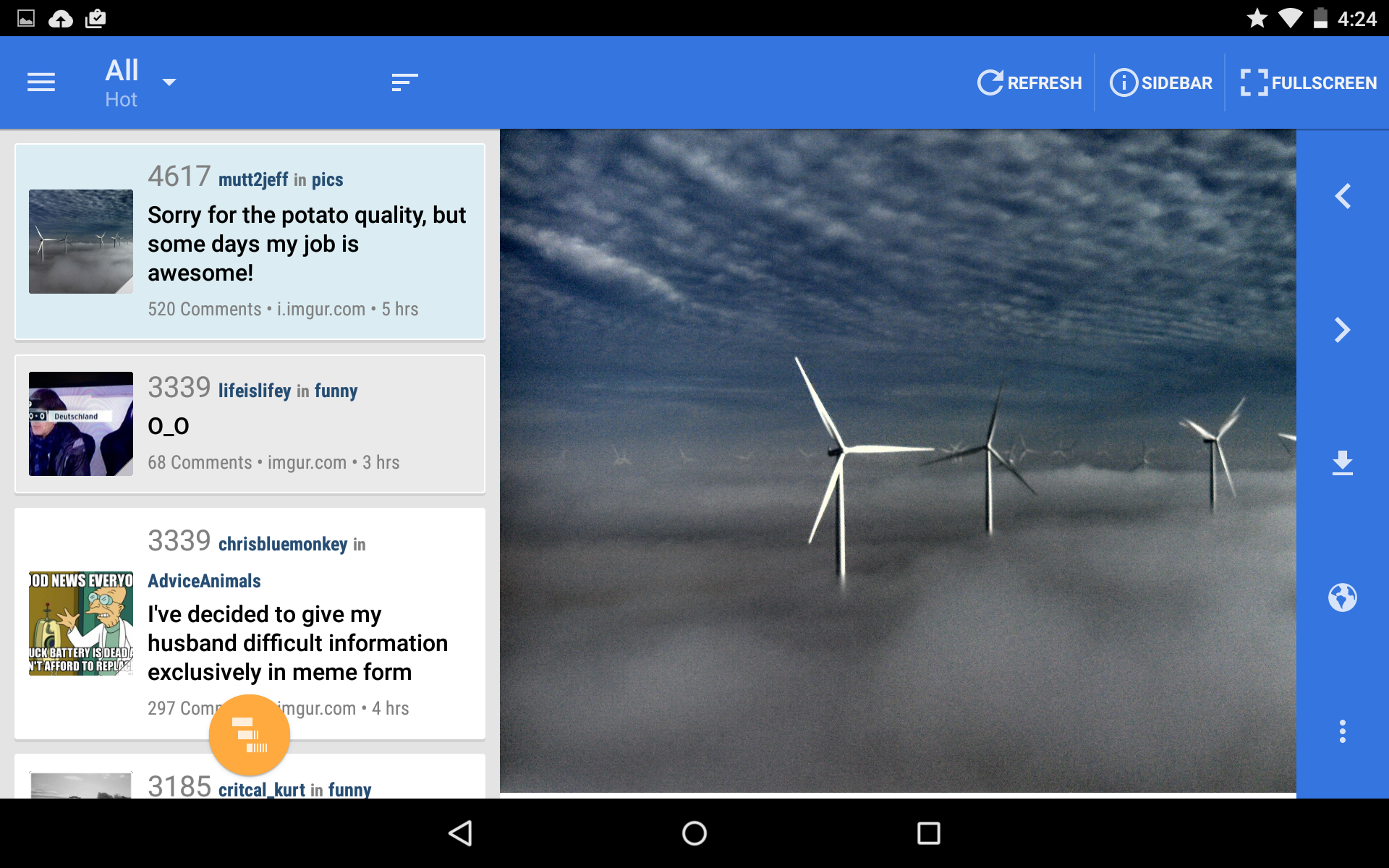
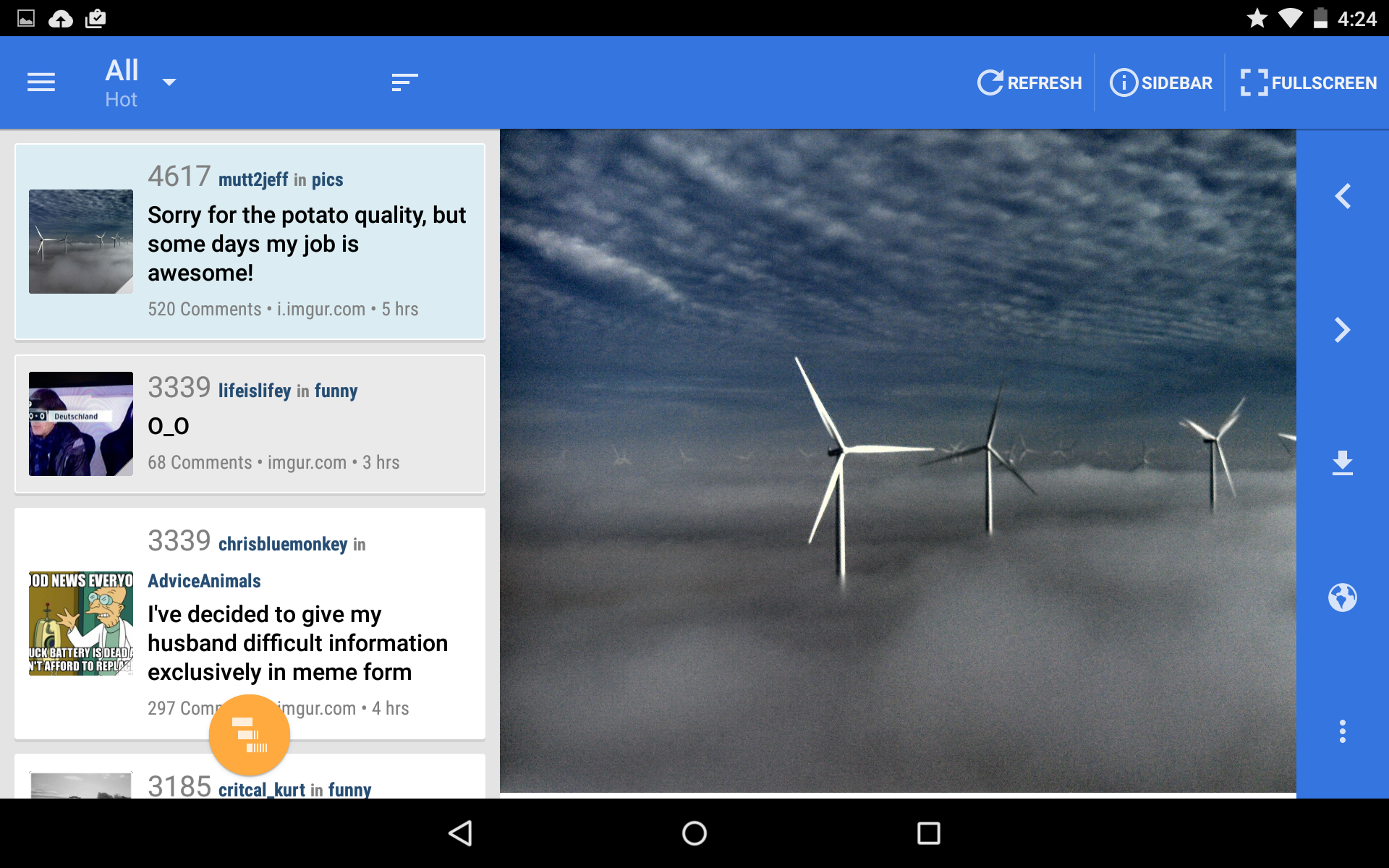
Reddit News o is the best way to scroll the firehose of news information from the popular service.
Sure, you can get the free version but part with the $2 support good app design (while also eliminating the ads). Reddit News o puts the articles in indivualized cards has an easy-to-navigate interface with the sliding menu. Swipe on any of the posts to up or downvote it, add a comment, or save to your favorites.
Reddit News o ($2)


Image by ay
Tumblr’s Android app looks great on both tablets phones, sporting a slick Material Design layout. Scroll through the categories to catch up on all your favorite memes or use the well-designed posting section to share text, images, or video. There’s also a button to toggle between different blogs if you run more than one.
There is also a clever “create a post” widget to throw right on the home screen if you are a frequent Tumblr user.
Tumblr (free)


Image by ay
Sure, you may scoff at it. But admit it: you read BuzzFeed too. Now when you’re checking out the latest viral videos, F, other guilty pleasure feeds, you can do it inside of a great-looking app.
It smartly uses the shadowing slide-out menu that are benchmarks of Material Design to help you navigate the app. The app overall is very clean gets out of the way, letting you rot your brain with dogs dressed as ghosts suggestions to responding to a text from your ex.
BuzzFeed (Free)














