Typing Special Characters
You can type special characters in just about any app using the standard Android keyboard. Press and hold the key associated with the unique character, a pop-up appears. Place the finger on the unique character you want. The special character will appear.
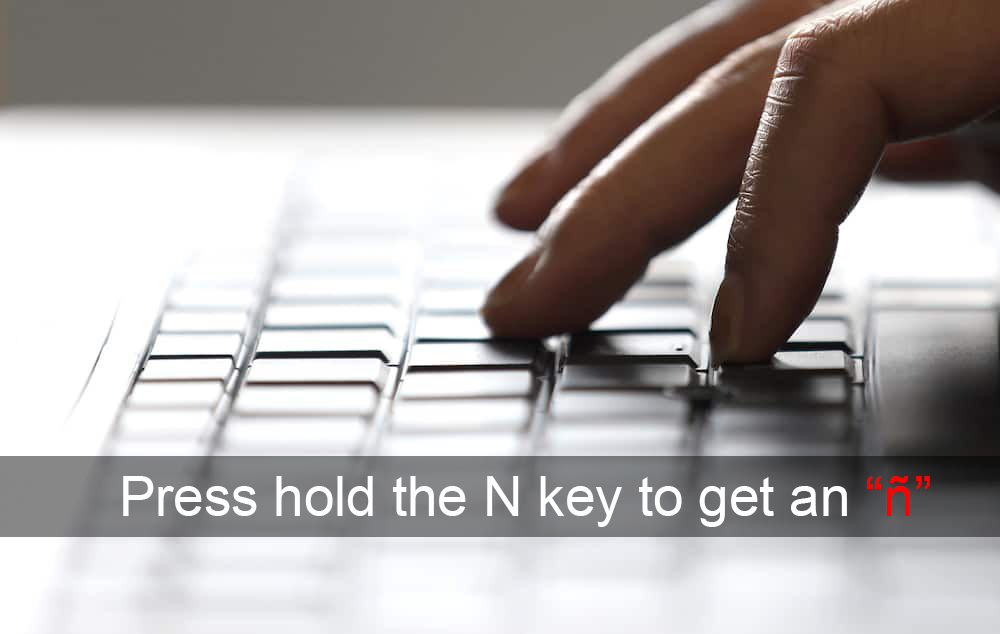
Mostly, the critical associations for these particular characters are pretty intuitive. The ñ press N key, é press E key and monetary symbols such as the Yen and Euro press $. The best way to feel for what the keyboard can do, open an app that you can type and play around with the keyboard. Don’t worry. You aren’t going to break anything.
How to use an Emoji
If you want to use Emoji characters, you’ll find them under the return key or the search key, which looks like a magnifying glass if you’re typing into a search field. First, press and hold the return key, and drag your finger over the little smiley-face icon. The Emoji keyboard will pop up.

To get to the standard keyboard, tap the ABC key in the lower right corner.














