en you think of Android, what comes to mind? Depending on what device you use, it might be very different from the conception of the person sitting next to you. Most Android devices don’t ship with ’s stock user interface; instead, they run variant interfaces created by manufacturers like Samsung, HTC, , commonly called “skins.” And with more than 50 million Galaxy devices sold to date, Samsung has become the dominant Android device maker, making its Touchz skin the most popular recognizable Android variant.
On all such devices, the Android core remains the same, but the skin you see on the surface does not. ile the stock Android interface from has historically been geared toward developers, tinkerers, the tech-savvy, Samsung’s Touchz is an example of how a fresh coat of paint a hful of bells whistles can turn Android into a friendly experience for first-time buyers enthusiasts alike. t me walk you through the key differences.
Accessibility navigation
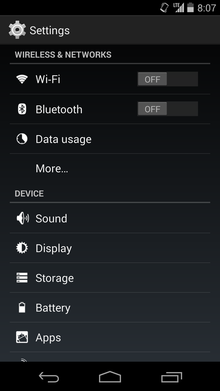
A stock Android menu.
gend has it that stock Android was never intended for mass consumption, but to be simply the foundation for others to build on. But a few years ago, in an effort to stardize the various skins, produced a “reference design” in its original Nexus One to steer device makers to a purer, more uniform experience. Its intentions fell flat—device makers continued to develop their own customizations to varying degrees of success—but has continued to aggressively focus on its stock version in its own Nexus line , more recently, in subsidiary Motorola’s Moto line.
But stock Android still lacks the user-friendliness of other skins. In stock Android, you see a few bare-bones tips on how to customize navigate your device once you first turn it on set up the basics. After that, you’re on your own: You won’t find a user guide baked into stock Android, nor will those hy hints follow you as you explore your device. Such guidance would be useful when navigating Android’s Settings app, a white-on-charcoal list with access to settings like your data connection, screen brightness, sound profiles, none of which are outwardly explained or described in great detail. If you’re familiar with Android, chances are you’ll know your way around; but if you’re a first-time Android user, you might be lost.
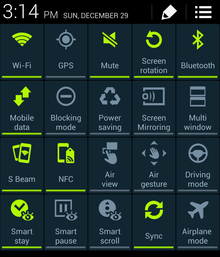
A Touchz menu.
By contrast, Samsung’s Touchz provides colorful popup tips explaining the UI’s core functions. They are cohesive to-the-point, they can be found in just about every corner of the device. Galaxy smartphones tablets also offer the Easy Mode option, which removes the clutter from the home screen to provide one-touch access to tools like calendar, weather, email. The Touchz Settings app is also more accessible, with vibrant colors, coherent descriptions, well-organized categories.
Core applications
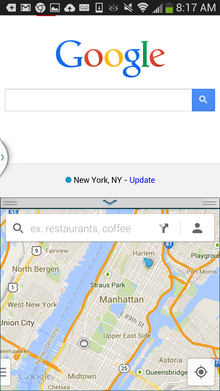
Multi-window view in the Touchz skin.
One defining characteristic of stock Android devices is that they are free of carriers’ device makers’ bloatware. You get the core Android apps— little else. This minimalism is useful for those looking to load their device with movies, music, games, as plenty of the storage space is not wasted on the bloatware. It’s also useful for those tinkerers who want to craft their own custom ROMs using stock Android as their canvas.
But part of the original ethos of Android was to be a foundation to build on, that’s exactly what Samsung has done with Touchz. By creating its own UI variant, Samsung could imbue unique functionality into the skin that people use every day. Examples include Smart Stay Smart Scroll, which keeps your display lit which scrolls through text depending on the position of your eyes, respectively. There’s also the super-cool AirView that displays additional text in emails messages when you hover your finger over the thread. S Memo, its powerful notetaking app, helped popularize Samsung’s S-n Note line of products. Then there’s Multi-ndow, which displays two apps simultaneously on your screen.
These features have helped Samsung build its br by bringing Android technologies to the masses in new exciting ways. They rely on extensions to the core Android to work, on extensions to the UI to work smoothly.
Camera
rhaps the biggest difference among Android devices is the camera UI—manufacturers are pouring money not only into new optics hardware, but also into software development that adds quality, character, usability to capturing a photo from a mobile device.
’s stock Camera app is not only one of the fastest in the business, but also one of the most straightforward to use. In-shot options include HDR mode, exposure, white balance, scenes that include action, night, sunset, party. stprocessing capabilities include a hful of Instagram-like filters countless options for the photo’s exposure, contrast, shadows, saturation. ’s Camera app is the only place you’ll find oto Sphere, a remarkably easy-to-use mode that captures 360-degree shots.

‘s innovative oto Sphere.
So, ’s camera app is no slouch. But Samsung’s does more, making it as close to a point–shoot replacement as you’ll find today.
The list of features seems endless: Best Face takes five consecutive photos chooses the one that has the best facial expressions. Drama Shot takes five photos stiches them into one. You can even add sound, animation, or even another photo to your photos using various features. Again, these are tools developed by Samsung made possible by inherent Android technologies.
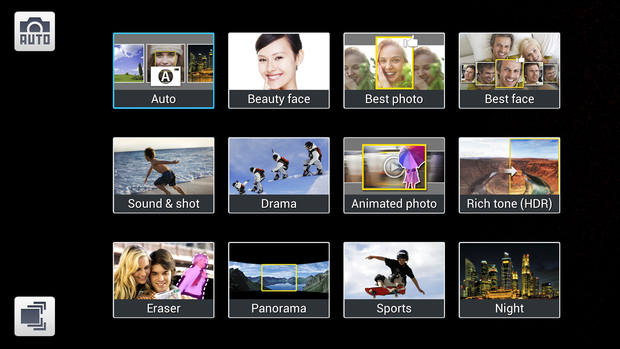
Samsung’s Galaxy Camera.
Hackability
There’s one more major difference between stock Android Touchz: hackability. Stock Android by its very nature can be manipulated, developed, altered with a fairly basic set of skills know-how. This allows developers to put their own spin on the OS create ROMs, themes, modifications using the open source code.
Touchz, on the other h, is built to be a final product. It’s locked down tight, —unlike stock Android—its code isn’t readily available to just anyone; alterations to Touchz come from Samsung Samsung alone.















