In an update to the Chrome browser for Android, has unleashed a plethora of new features, including better gesture navigation, improved search by image ability, support for bG a few other goodies. They’re aimed at pushing Chrome to become the most powerful mobile browser on the market, but this stuff isn’t yet ready for the masses. This is just a beta release, likely full of bugs. Try it out at your own risk.
t’s take a quick walkthrough to see what’s next on ‘s mobile browser docket.
New gestures are simple, better
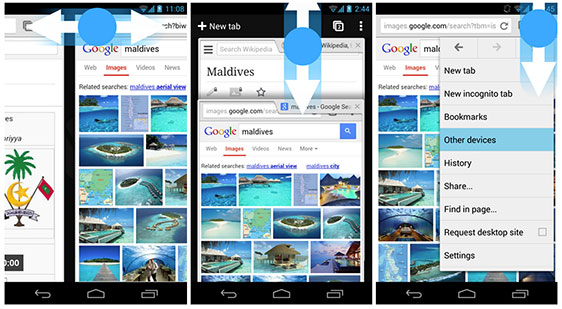
Chrome’s navigational gestures have been refined, though there weren’t that many to begin with. You can now cycle between tabs by swiping your thumb from side to side without starting all the way at the edge of the screen. You can also swipe down from the URbar to get to the tab interface then easily swipe it away on any open browser screen, or hold down on the menu button to bring up the menu screen rather than simply tapping it. It’s not entirely clear what the purpose of that last gesture is except that it makes the overall touch interface feel more streamlined.
bGfor “high-end Gs”
Chrome Beta now supports bG a web stard that enables the ability to do three two-dimensional rendering on the web. This news is particular exciting for developers, who will be able to take more liberties with their mobile web content. That means better in-browser apps functionality the ability to play games or watch video without the need for a third-party application.
You can try out this functionality by loading the racer bGdemo, or any of the other samples provides. However, cautions that bGis only enabled on by default for devices with high-end mobile Gs, including the Nexus 4 Nexus 7.
Search by image with one tap
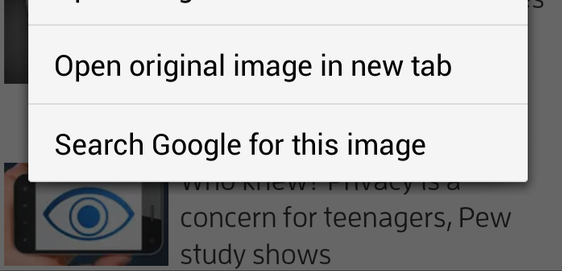
In previous versions of Chrome for Android, you’d have to press hold to grab the URof an image you wanted to search for then copy paste it into Image Search. Now, you can simply long-press on any image on the page then select “Search for this image” to begin a Image Search. The resulting page mirrors the experience on the desktop version of Chrome.
New A support other goodies
There are two new experimental features that have been added to both the desktop version of Chrome Chrome for Android. The b Speech A will add immediate speech recognition so that users can do voice input on any compatible webpage, the Vibration A will give developers access to the vibration abilities on any compatible device.
b pages will also be able to request to read your accelerometer or gyroscope in real-time with Device motion events. suggests that this particular ability will be helpful with websites like isthisanearthquake.com, which will let you know if what you’re experiencing is your cubicle partner shaking their leg or the earth below you shaking its mantle.
so added to the update is the source extension, which helps live streaming video quickly adapt to the network conditions on your mobile device. Beyond that, there are a few other extremely minor, mostly developer-specific changes that you can read up about at ‘s official post on the update. Or you can go download Chrome for Android Beta yourself check it out.














