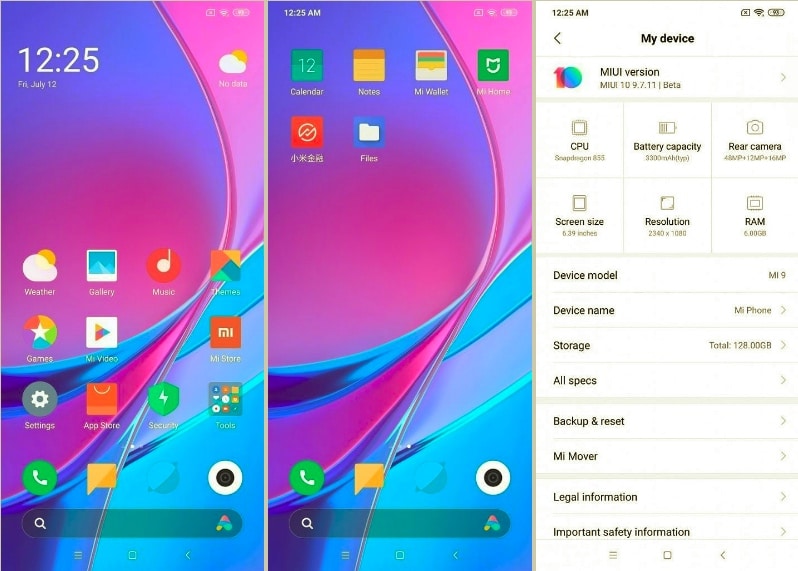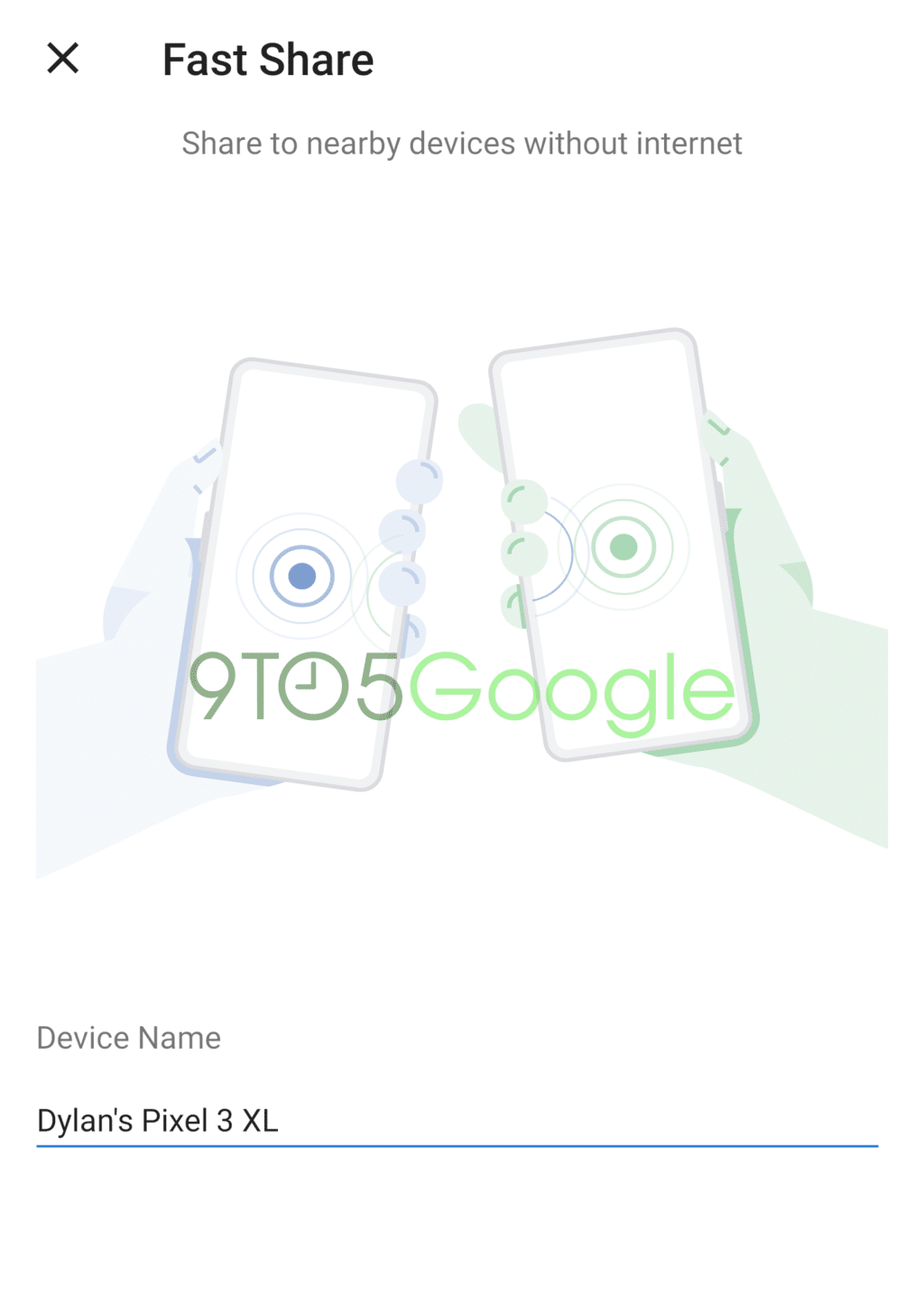At I/O 2019, Google provided more details about Android 10 Q. While Google had first unveiled Android Q in March this year, Google has worked more on the OS since then and has provided more details about the next major release of Android.
One of the highlights of Android Q is that it will support foldable devices. This is important since Google expects multiple Android OEMs to launch foldable devices this year. Android Q will feature Screen Continuity thereby allowing users to seamlessly switch an app or game to full screen by unfolding their device without any issues. When unfolded, users will also be able to run multiple apps at once for better multitasking.
Android Q will also bring Smart suggestions using on-device learning. It will automatically read your messages, emails, etc and suggest relevant actions. For example, if someone sends you an address over a message, Android Q will automatically suggest you to open it in Google Maps thereby saving you the hassle of manually copy/pasting it.

With Android Q, Google is also focusing more on privacy and security. The OS will automatically inform users if an app is using their location in the background. Plus, users can decide to share their location with an app only while using it. There are plenty of other privacy-related changes in Android Q.
A major highlight of Android Q is the modular nature of the Android OS framework for faster security updates. This will allow Google and device OEMs to roll out faster security updates to their device. Plus, they won’t have to reboot their device post the update like they currently do.

There’s a new Focus mode in Android Q that will let users limit themselves to using only selected apps and block everything else. So, for example, users can set up Focus mode to only use Gmail, Messages, and Chrome whilst automatically blocking all other installed apps from opening.
There are plenty of other new features in Android Q which Google had announced back in March. This includes a system-wide Dark mode, improved navigation gestures, sharing shortcuts, and more. You can read more about all the new Android Q features here.