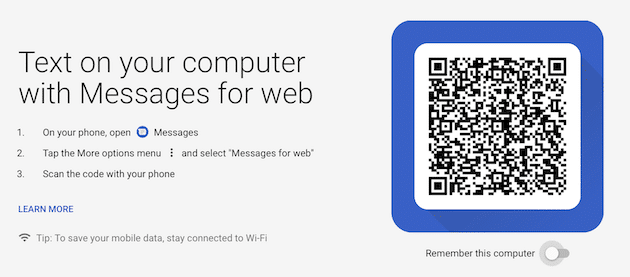Google today detailed some of the new features that it would be a part of Android P. With the upcoming version of Android, Google is focusing on making your device smarter using AI while also making it simpler to use.
Android P will feature Adaptive Battery which will make use of DeepMind. To help extend the battery life of your device, Android P will automatically keep a track of your usage habits and prioritize apps depending on when you use them while others will be deprioritized. There’s also a new Adaptive Brightness feature that will tweak the display brightness depending on the ambient light and your usage habit.

The machine learning/DeepMind integration does not end here. Google is also using it to power App Actions which will try and automatically guess your next move and show you the relevant options. So, for example, when you connect your headphones to your device, Android P will automatically show an action to resume your favorite Spotify playlist. You can find App Actions in the Launcher, Smart Text Selection, Play Store, Gooogle Search app, and Google Assistant.
What’s impressive is the fact that Google will allow developers to take advantage of this machine learning using ML Kit which will allow them to offer text recognition, face detection, and more in their apps.
Navigation Gestures
Following Apple’s footsteps, Google is introducing navigation gestures in Android P. The new system navigation in Android P aids one hand usage. There’s now only a home button at the bottom from where you can swipe up to get to the redesigned Overview which displays a horizontal list of all your recently used apps. You can drag the home button to the left/right to scroll through all your open apps. Another swipe up from the home button will bring up the app drawer.

Dashboard, App Timer, Wind Down
Google wants to ensure that you spend less time on your smartphone and be less distracted by it when you are out and about. For this, it is introducing a new Dashboard that will show the amount of time you are spending on your device, your most frequently used apps, the amount of time you spend on them, number of times you have unlocked your device, and more. Dashboard will also have App Timer that will allow you to set a daily time limit on your favorite apps and then gray them out once that time limit is reached.

The Do Not Disturb has also been upgraded to silence and hide all visual interruptions on your device for a better experience. You will also be able to easily enable the Do Not Disturb mode by turning your phone over on the table. Lastly, there’s a new Wind Down mode that will turn on Night Light, Do Not Disturb, and change the display to grayscale at a specified time to ensure you spend less time on your smartphone before going to bed.
Other new features in Android P include a redesigned Quick Settings panel, a new and easier way to take and edit screenshots, improved security and performance, encrypted backups, and more.
The final version of Android P is scheduled to drop in Q3 this year, with Google dropping new Developer Previews in the meantime.
[Via Google]