PVSTAR+
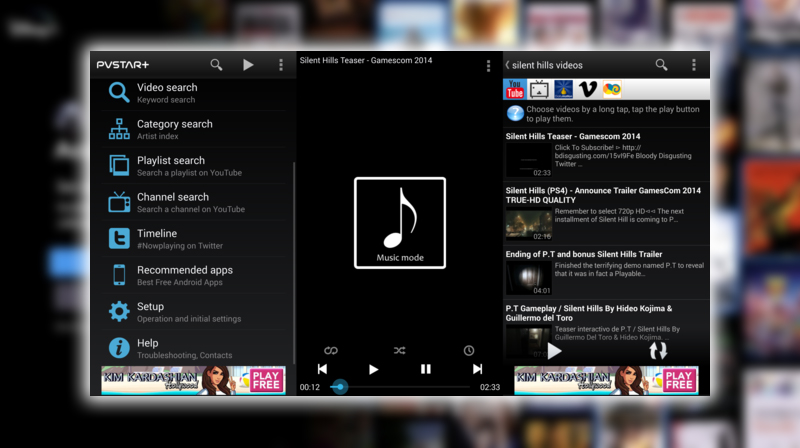
This is a video player that offers up a wealth of options. It’s not limited to YouTube. It also searches Daily Motion, Vimeo, and NicoVideo. star+ is loaded with features. The most important of which is this: any time you’re playing a video. But you can always press home to listen to the audio in the background. A built-in Music mode provides a similar function but will restrict video from playing at all.
Cons: One thing I found rather annoying about using star+ is that it places not one but two persistent notifications in your notification panel. One to control the media you’re listening to and one for a star+ Network Service that does nothing obviously to help you than a bit of research. This notification appears on smartphones and tablets running Android 4.3 or higher. As per Android’s requirement that background running processes show a persistent report.
PVSTAR+ (Free)
FREEDi YouTube Player
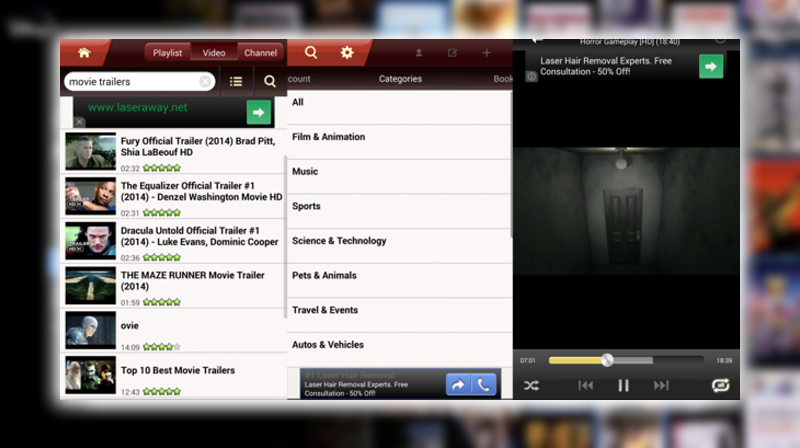
Freedi is another YouTube video player you can run in the background for audio. Since this is more than just a YouTube radio. There is a fistful of features to take advantage of, like HD video playback using network data and autocomplete.
Cons: Even though it’s relatively easy to use UI, some odd design choices make controlling video playback unintuitive. A few icon placements are redundant and can confuse the streaming videos in the background until you get the hang of the sometimes-wonky navigation. When listening to a video in the background. You’ll get a persistent notification in your notification panel but no media controls. You must jump back into the app if you want to skip to the next song on a playlist.
FREEDi YouTube Player (Free)
Usten
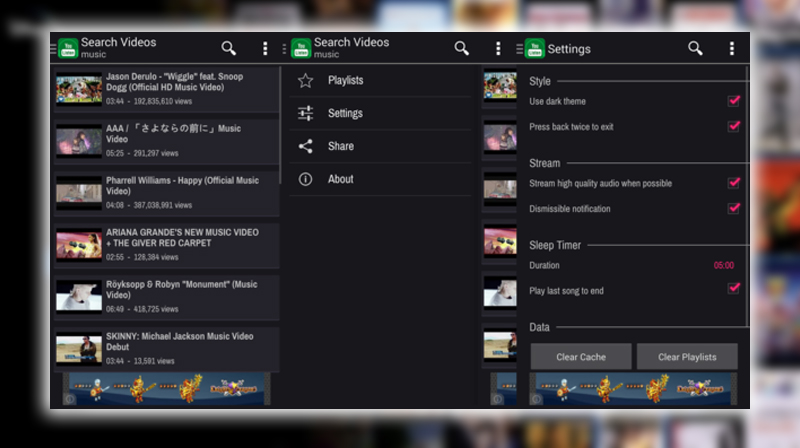
Usten focuses on the YouTube audio experience, nothing else. The no video support, only the most basic of functions, this is my go-to app for listening to YouTube. In addition to streaming audio from YouTube videos, Usten allows you to create playlists’ favorite videos. It also has a nifty sleep timer if you want to doze off to your favorite tunes at night. While most of Usten’s functionality is streaming music. It also has a decent number of settings to tweak as you wish. You can change the theme audio quality options and back up your playlists app settings. This is the extent of what the app can do. If you’re looking for a simple, streamlined experience, look no further.
Cons: Usten’s search is sometimes fragile, so you’ll have to search in broad strokes. Sometimes searching for the same thing twice will yield different results. If you run into this issue, clearing the app data or uninstalling or reinstalling might fix the problem. It also lacks an autocomplete function when searching for videos. Making it hard to find titles or artists that are difficult to spell.
Usten (Free)
Viral
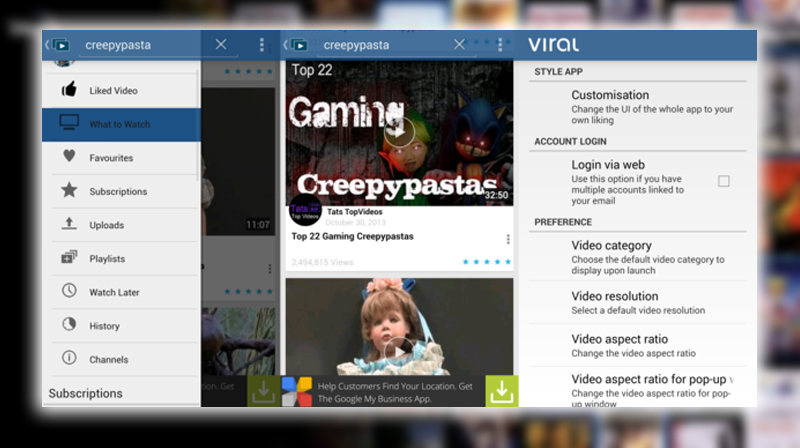
This app has a lot of potentials. So much so that once it irons out some kinks, it could easily replace the current YouTube app. Technically speaking, Viral is a complete YouTube replacement. Still, with features and customization options, you’d never find the real thing. The free version is Viral pup; as the name suggests, you can allow YouTube videos. Your local videos are to be opened in small popup windows that hover over your screen so you can multitask. Background playback isn’t the primary feature of Viral, given that it can do so much more. But if you’re playing a video with Viral, you’ll still hear the audio when your press home. Easy peasy.
Cons: though it’s a well-designed app, Viral still looks like a mess half the time due to its many features. After using the app for a while, this might become less of an issue for you. But it often looks cluttered. Another qualm I have with Viral is that it doesn’t always behave like you think it should. When selecting videos to play, half the time, a video would open in a popup window the other half would open within the player. The built-in equalizer also crashed the app on two phones I tested, Viral. Viral really is a great app. It just needs half the features and twice the stability to be the app it has the potential to be. Plus, charging $4.22 for the other version to remove ads is steep.














