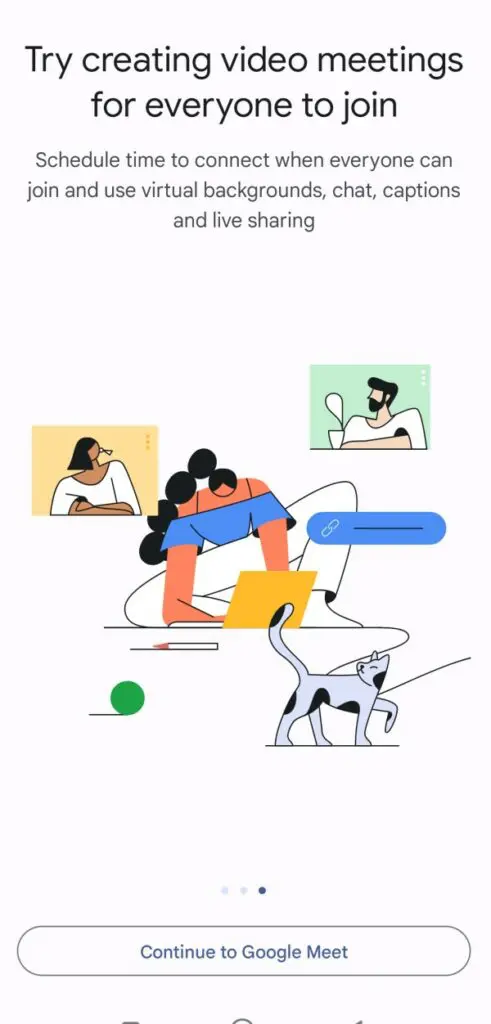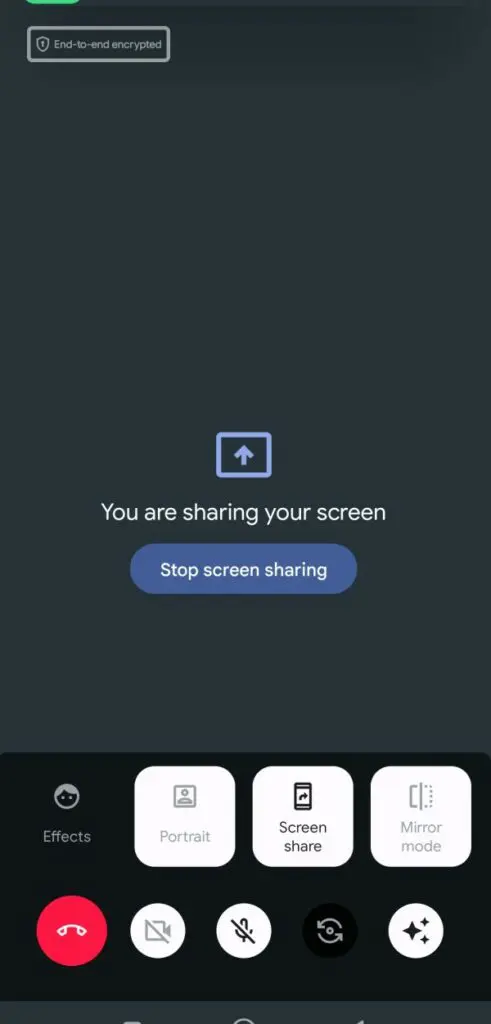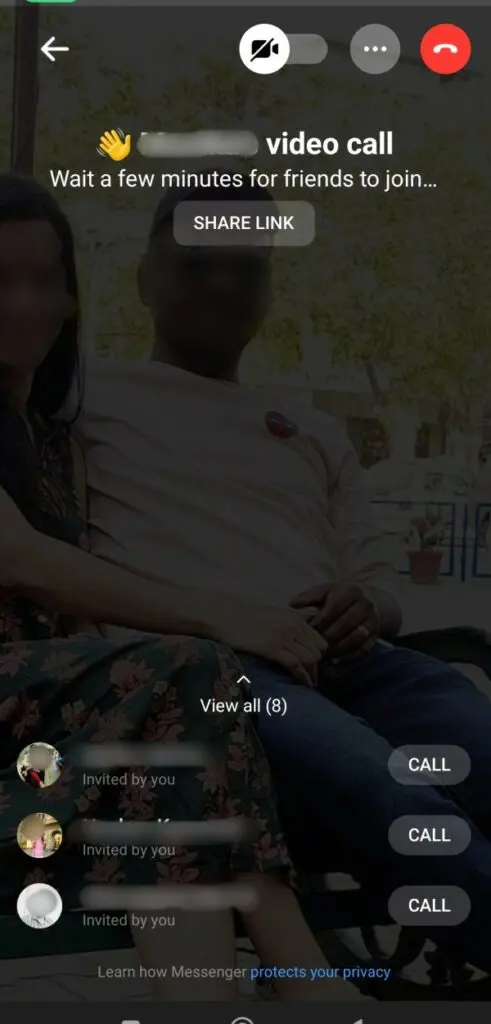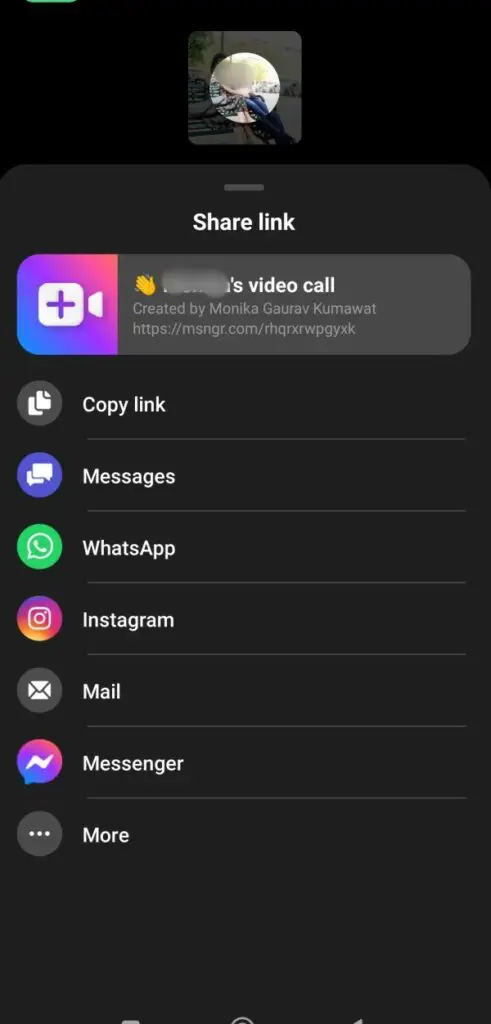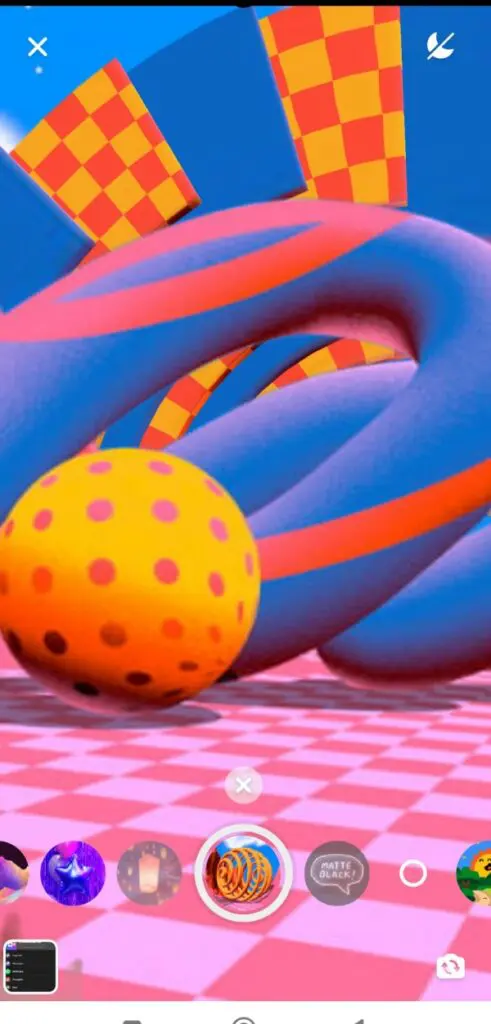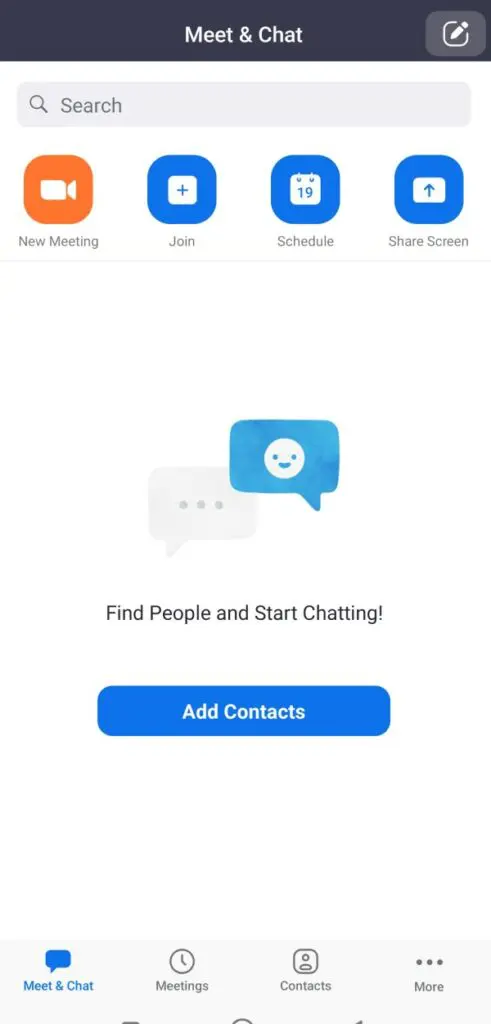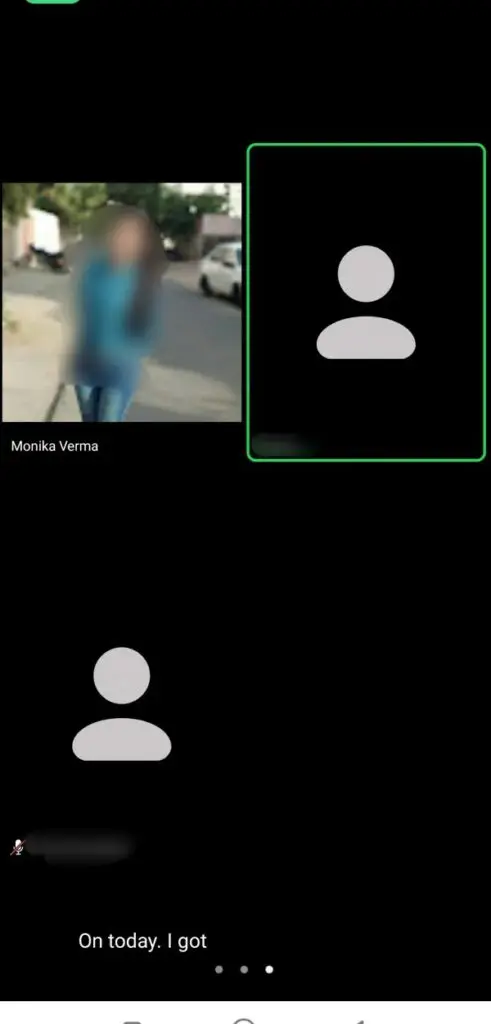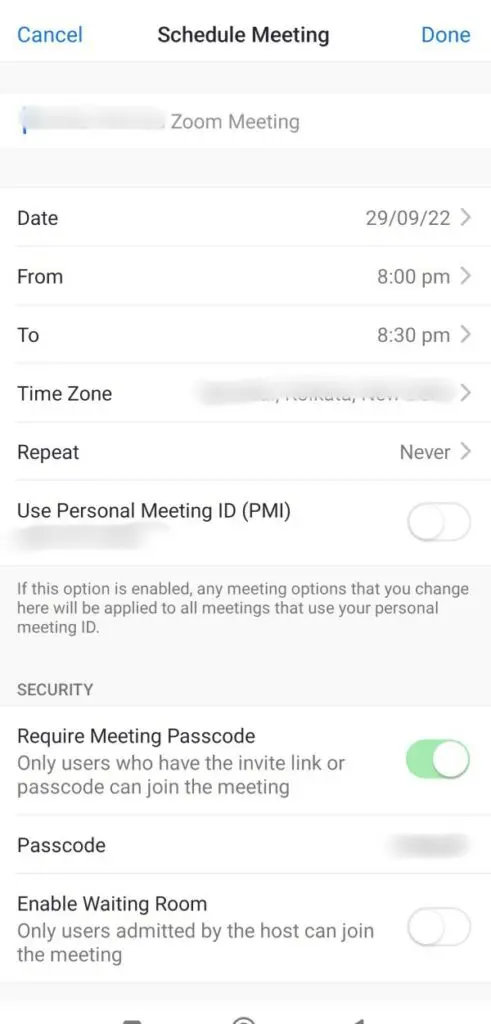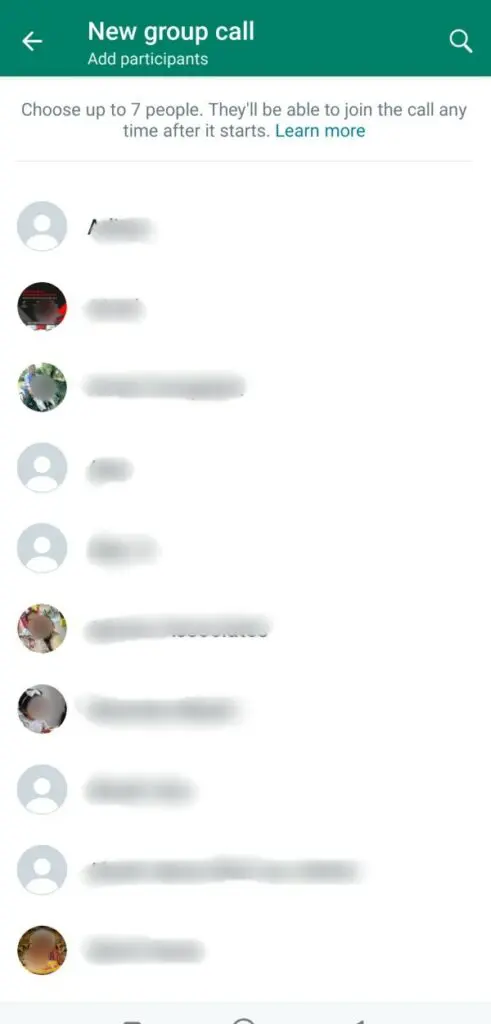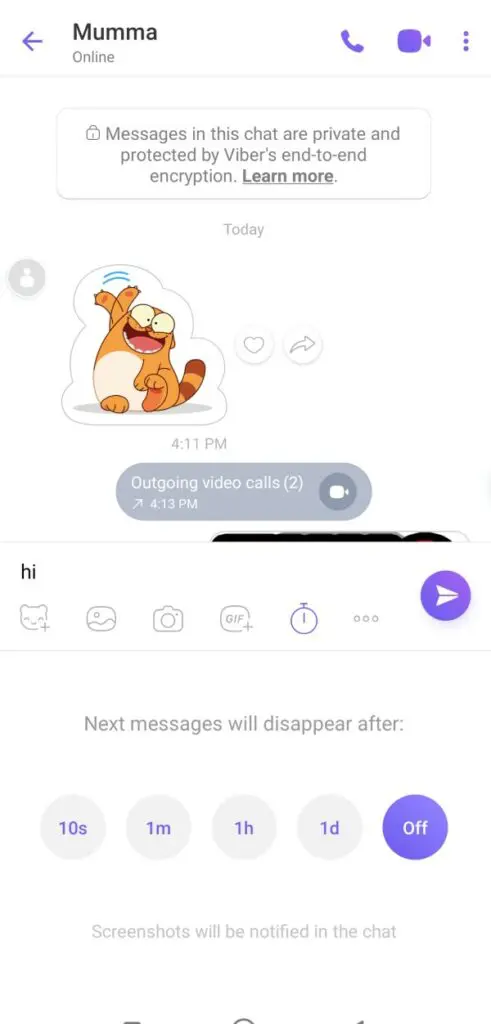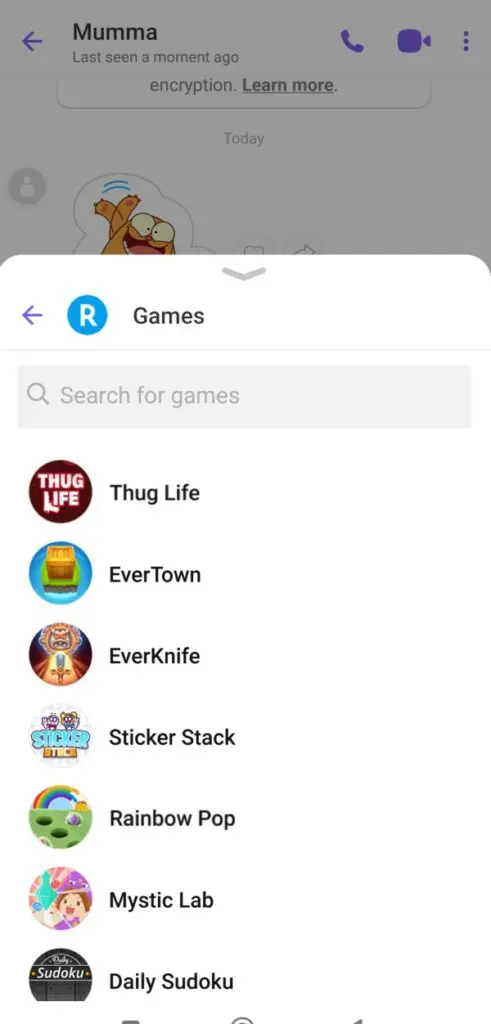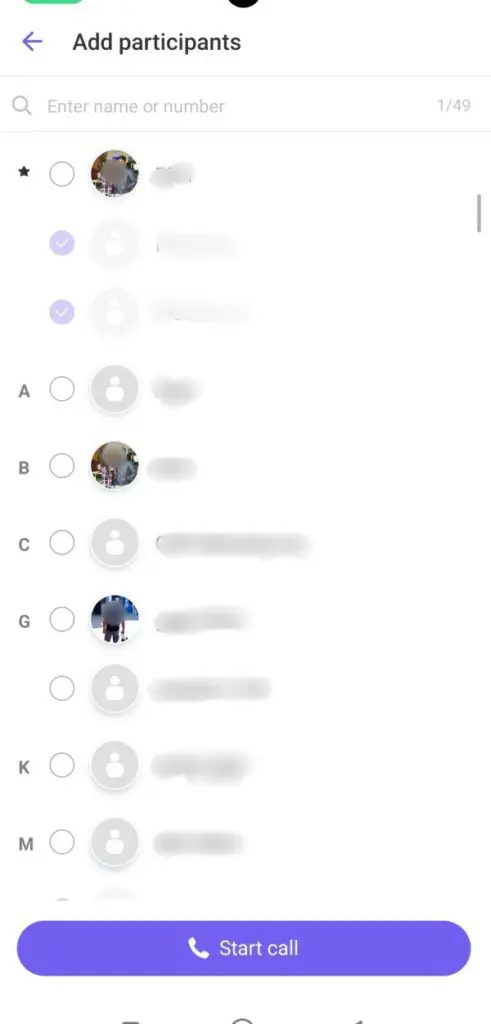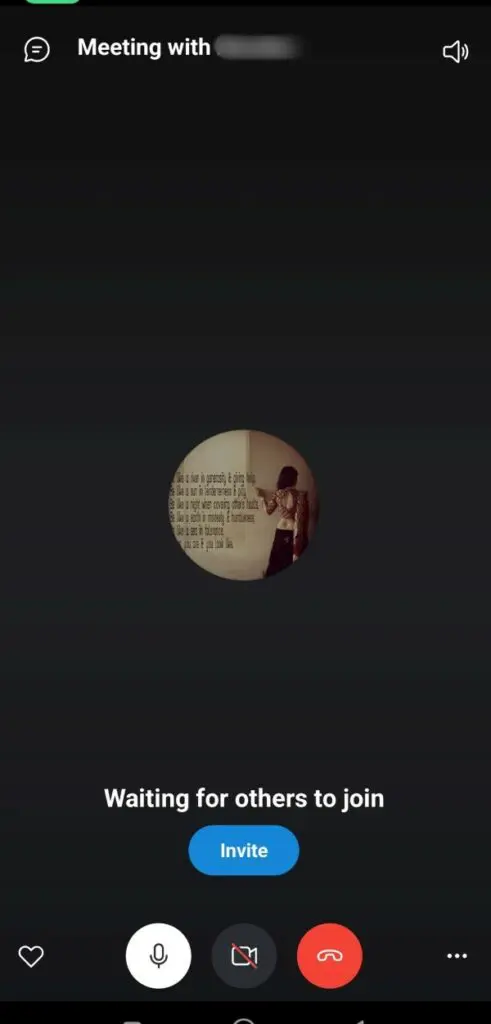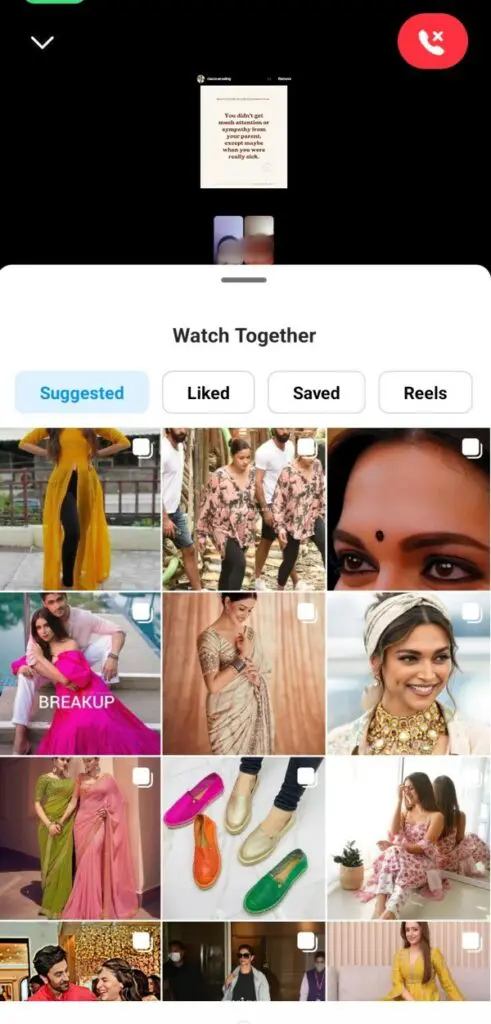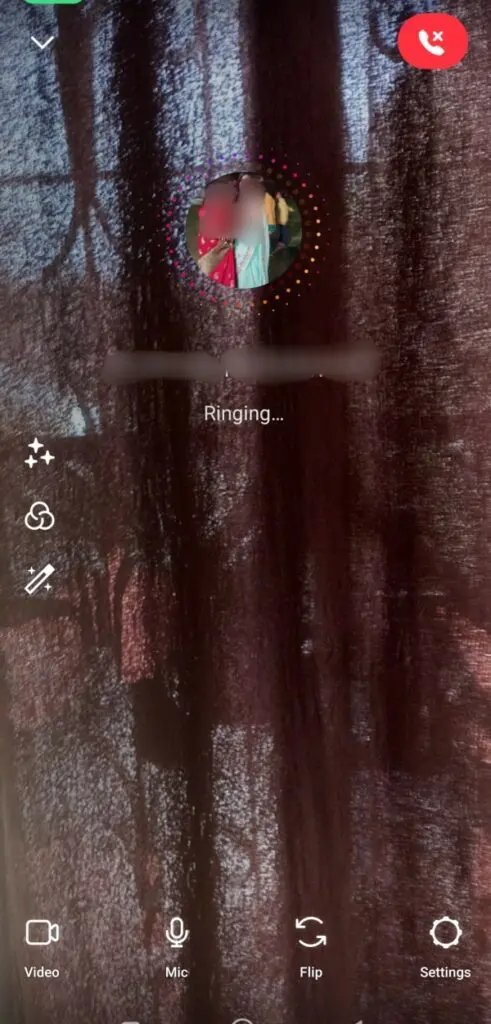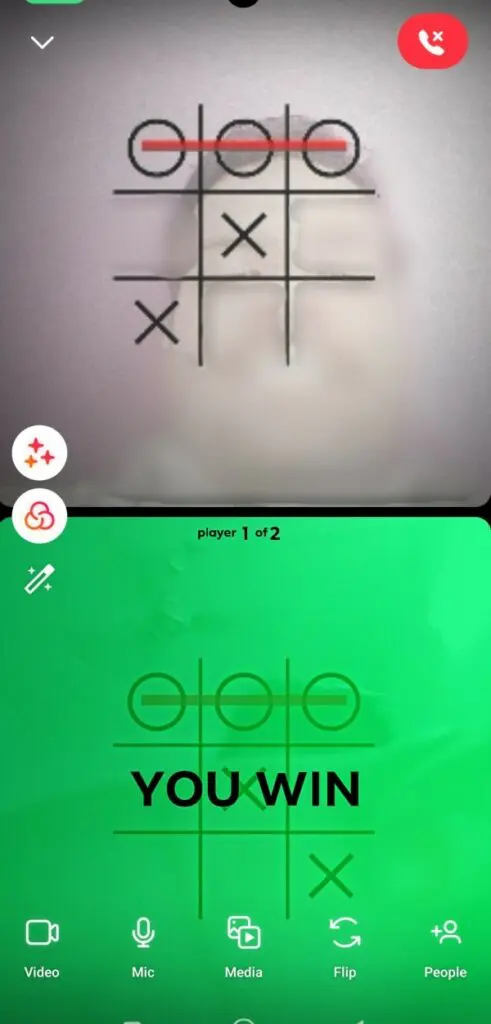Video calling has been around for quite a while, but the introduction of smartphone video calling apps has made it more convenient than ever. We can instantly connect with anyone for a virtual meetup with video calling apps. But how do you choose the best video calling app for your Android device?
Here we have curated the list of the top video-calling apps for your Android device.
1. Google Meet
Google Meet is the upgraded version of Google Duo. Google Meet is more than a video calling app and can be used for seamless video calling, meetings, and training sessions. It is one of the safest video calling apps, as all user data in the Google Meet app is end-to-end encrypted by default. With the Google Meet app, you can make group video calls with up to 32 participants from your phone’s contact list. You can use this app to send video recordings, voice notes, Doodles, and text notes to your contacts on Google Meet.
Meet allows easy collaboration and content-sharing experience during video calls. It enables participants to share a screen during meetings for easy presentation of slides and documents during a meeting. The screen share feature also works great for personal use as you can use it for watching videos and movies with friends and family. If you are communicating with someone with a different accent, you can use Meet’s caption feature to get live transcription to understand them better.
Meet offers high-quality video and audio with better noise cancellation and low-light visibility features. It allows you to use fun video effects, filters, and AR masks for video calling. The app also allows you to generate Google Meet links for hosting high-resolution (720p) video calls for up to 100 participants. If you want to host meetings for a higher number of participants, you can buy any of the premium Google Workplace plans.
→ Download
2. Facebook Messenger
Facebook Messenger is a widely trusted messaging and video-calling app that is pretty easy to use. It is a free texting and video calling platform that allows you to easily make one-on-one and group video calls. You can also use it to share GIFs, videos, and photos with interesting art effects. Typically Facebook Messenger allows you to create a group with up to 250 people, and if you make a group video call within the group, you can add up to 8 participants. However, Facebook Messanger rooms allow you to generate video call links and make group video calls with up to 50 participants.
Facebook Messenger comes with chat themes, virtual backgrounds, and AR filters to offer a fun experience. On top of that, you can also play games with your pals in Messenger rooms. When it comes to video quality, Facebook Messenger allows you to make HD quality, 720p video calls with ease. The share screen feature on Messenger allows you to watch videos, movies, and TV shows with other participants on the video call. Meta also offers a Messenger Lite app for those who own entry-level Android phones.
Unlike Google Meet, Facebook Messenger does not allow automated data encryption. You will have to enable data encryption for the chat you want. Facebook Messenger allows you to send chat requests to anyone on Facebook. However, you can change your privacy settings to limit who can call or chat with you on Messenger. The app also offers the send money feature for US users to send or receive money from family and friends directly within the app.
→ Download
3. Zoom
Zoom is one of the best cloud-based video calling and conferencing services, popular for its extended functionalities. You can use Zoom on any operating system, as the service offers dedicated apps for each platform. With the Zoom Android app, you can access a whole range of video calling features.
Zoom allows you to schedule meetings and family meetups under your calendar and generate meeting links to share with anyone to join. It also allows you to record video calls, share screens, add virtual backgrounds, and generate captions via live transcriptions during video calls. You can also use the Zoom chat feature to chat during video conferencing or directly share files with other meeting participants during the call.
By default, Zoom offers a video resolution of 720p during video calls. However, if you want high HD quality, you can enable 1080p resolution under account settings. When it comes to participant limits for video calls, Zoom offers:
- A free plan allows you to add up to 100 participants to a call with a 40 minutes time limit.
- A business plan allows up to 300 participants with no time limits.
- An enterprise plan allows up to 500 participants with optional add-ons for additional 500 and 1000 participants.
By default, Zoom uses 256-bit AES GCM encryption for all video calls and application sharing. To ensure complete security, you enable end-to-end encryption for your Zoom calls or meetings under settings.
→ Download
4. WhatsApp
WhatsApp is one of the most popular chatting and video calling apps worldwide, with about 2 Billion monthly active users. You can initiate a chat or make a video call through WhatsApp to any of your contacts registered on the platform. When it comes to privacy, WhatsApp is a secure app and enables end-to-end data encryption for all conversations.
The app allows you to send text messages, GIFs, stickers, and media files with ease. A maximum of 32 participants can join a group video call on WhatsApp. As per updates, WhatsApp is about to roll out the call links feature for the ease of joining video calls. It doesn’t offer many video calling features but can be considered for its simplicity of use. Overall it is a free, secure, and simple chatting and video calling app with no ads disrupting the user experience.
→ Download
5. Viber
Viber is another popular chatting and video calling app with over 1 Billion active users worldwide. You can install the app and register with your phone number to make audio and video calls to anyone across the globe. It is a decent app to make group video calls with up to 50 participants.
By default, Viber performs end-to-end data encryption for all chats. To ensure complete privacy for your chats, you can use the disappearing messages feature. This feature deletes text messages and videos after a certain time period chosen by you. It is also a great choice to make low-cost international calls. Unlike other popular video calling apps, Viber doesn’t offer video backgrounds or AR effects but can be used for its clean UI and simplicity of use.
→ Download
6. Skype
Skype is a Microsoft creation that allows you to make free HD video and voice calls. Skype offers one of the best video calling experiences on Android devices. Use it for free to chat with your friends, make calls, share stickers, GIFs, and media files. You can also use it to make direct phone calls by paying the applicable charges.
Skype allows you to make HD video calls depending on your internet bandwidth. So, with a good internet speed, you can make 1080p resolution video calls without looking for options to enable it in settings. You can also share your screen during a Skype video call to hit the jam or simply watch videos together.
Skype is a secure platform that enables end-to-end data encryption for all chats and video calls. You can schedule meetups and generate shareable links for a group call. Skype allows you to add up to 100 participants to a group video call. So you will have to switch to another app to host meetups for a larger group.
→ Skype
7. Instagram
Instagram is more of a social media platform than a video calling app, but its video chat feature makes it stand out for one-on-one communication. It is popularly used for uploading photos, videos (known as reels), and IGTV videos to share with a large community of users. If you spend your time watching Instagram posts and reels, use the video chat feature to watch all of it with your loved ones. The video chat feature also lets you choose from your liked or saved videos to find what you want to watch together quickly.
Just like Messenger, you can create Rooms on Instagram and share invitation likes with anyone you want to join. You can add up to 50 participants to a video call with Instagram Rooms. When it comes to safety, all chats and video calls on Instagram are secured by end-to-end data encryption. You can choose from a range of fun AR effects for yourself or everyone on the video chat. Under these AR effects, you will also find some fun old-school games like Tic-Tac-Toe, Stone Paper Scissor, and Never have I ever to play with friends during the video call.
Choose a video calling app that solves your purpose
There are plenty of video calling apps on the Play Store, but only a few offer all the functionalities for a seamless, convenient, and fun video calling experience. This list covers all the best video calling apps you can try for personal as well as professional use. So go ahead and try the app you like, and don’t forget to share your experience with us in the comments section.