
Vaguely Upgraded Industrial Design
We reviewed the international version of the phone. LG says it offers a slightly different software experience than the U.S. model. Our review unit didn’t feature LG’s ballyhoo leather backing, which we found to be as luxurious as a Mercedes-Z steering wheel. And sorry we didn’t get the leather package, as LG hadn’t upgraded its bare plastic chassis in any material way.
Relative to the G3, the G4’s rear plastic has a faint honeycomb pattern. Instead of faux brushed metal and looks as downmarket as ever. Compared to fancy-pants iPhones and the finally-better-than-ever Samsung Galaxy S6. The G4’s materials are a bit too satin-slippery for our tastes, and leather would fix that. Aside from being a wee bit taller, it looks like the G3.

This is a missed opportunity by LG. A leather version is a polarizing option. The industrial design of the basic model now falls a distant third behind Samsung and HTC flagship phones. The upside is we’ve always found the G3 and now the G4. To offer the perfect compromise between screen size and ergonomics. We can comfortably type and navigate the interface with a single hand. Like the G3, the G4 has a skinny bezel surrounding its 5.5-inch display. The result is a phone that makes wonderfully efficient use of available space. The power and volume buttons are still on the rear; there’s no physical home button. Neither decision bugs us, but if you think it will upset you, you’ve been warned.
Now, That’s a Colorful Display
LG has significantly improved its flagship display. You’ll notice it when you turn on the G4 if you’ve had any experience with the G3. Using an I Quantum OLED that employs technology similar to quantum-dot TV tech says it has increased the color gamut by 20 percent and brightness by 50 percent.
Pixel density remains an ungodly 538 PPI across a 2560×1440 Quad HD resolution. But the real story here is gorgeous color reproduction. Comparing identical high-res photos on the G4 and G3, you can see richer, fuller tones on LG’s updated display. It’s a breathtaking visual experience that doesn’t bear that trademark over-saturation we’ve seen in many AMOLED phones.

The G4’s pure white reproduction has a fantastic bluish cast. At the same time, Samsung’s GS6 is pure white when in its Basic white-point calibration mode. We don’t plan on doing any mission-critical content creation on our smartphone, so the fabulous cast doesn’t alarm us. Still, we can see how hardcore photographers might want a more accurate display. Because the G4’s camera is just that good.
It’s Like a DSLR in Your Pocket
Samsung made a splash with manual camera controls in the Galaxy S6 but advanced the ball even further. Both phones give you controls for exposure compensation, focus, and ISO white balance. Still, the G4’s 16-megapixel rear camera adds an all-critical shutter speed slider and a RAW file format option. The end result is a manual camera package that offers an unprecedented level of control. It’s super fun to use.

The G4’s aperture is f/1.8, which delivers solid low-light image capture. Which makes for artsy depth-of-field effects when playing with the manual focus. Note the foreground and background detailing has a change of focus in the images below.

We had even more fun with the shutter speed control. It ranges from 1/6000 to 30 seconds; when you choose incredibly long shutter speeds in near darkness. The camera sensor can collect an insane amount of light for breathtaking effects. If you buy the G4, place the phone on a tripod of some sort. Start playing with shutter speed and ISO in extremely dark environments. Click the images below to see our long-shutter test shots in full effect.
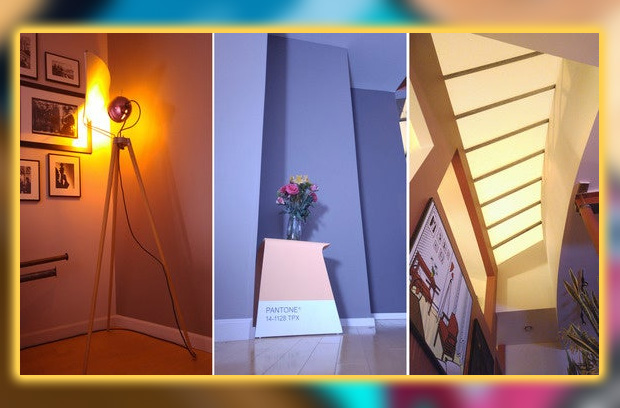
For the most part, only a skylight overhead provided light. On the left, we have a 30-second exposure at ISO-150. The lamp was dimmed to an inch of its life. In the middle, we have a 30-second exposure at ISO-300. On the right, the skylight gave us plenty of moonlight for a 15-second exposure at ISO-800. Click to enlarge.
Besides simply yielding beautiful photos, the G4 is an excellent teaching tool. Being digital photography newbies, we understand the basic concepts behind white balance, ISO, and shutter speed. We’ve never mastered how they all work together on the Canon DSLR. But thanks to the G4’s full-display preview. We can see how minor adjustments to manual settings will affect the final image capture. There’s even a teeny-tiny Histogram in the upper-left corner to see your photo’s tonal range before you snap.
Shooting Off Shots Like a Machine Gun
The G4’s camera package is more of a mixed bag when you leave the still-photo manual settings. In auto mode. The rear camera’s laser focuses quickly adjusted the focal length as it panned across objects at varying distances. We were also super-impressed with the camera’s burst mode; Hold the shutter button in auto mode. And you’ll snap multiple still shots like you’re firing a machine gun.

But in that same auto mode, the camera performed only admirably, but not amazingly, in low-light situations. This is despite LG’s class-leading aperture spec. The upshot is the G4 will never be a miracle worker when you’re shooting party shots in a darkened tavern. But remember that manual mode is available if you want to experiment with longer shutter speeds. Just keep your phone very, very still.

We were also disappointed that the video camera was almost empty of controls. You can play with optical zoom and toggle auto-focus on and off. However, there’s no slow-motion mode, let alone any advanced manual controls available for still images. Update: It turns out LG hides the settings. For the slo-mo and three video resolution options in the aspect ratio menu of its still camera. It’s an unusual place to stow video settings, but they do exist.

The G4’s 8-megapixel front camera is entirely geared toward selfies. There’s an 8-stage auto-beautify slider that lets you choose from zero digital air-brushing to more facial scrubbing. That you’d wish on a South Korean plastic surgery addict. You can also trigger selfie shots with a hand gesture; it worked as expected. Some voice commands like cheese and kimchi didn’t work on our particular early-build review unit.
Fast Enough, Long Enough
LG outfitted the G4 with 3GB of RAM, a six-core 1.8GHz Snapdragon 808 processor instead of the eight-core Snapdragon 810 that it uses in the LG Flex 2 that HTC uses in the One M9. Conventional wisdom says the ostensibly higher-performing Snapdragon 810 overheats when you hammer the processor for extended periods. This causes its host phones to throttle down performance.
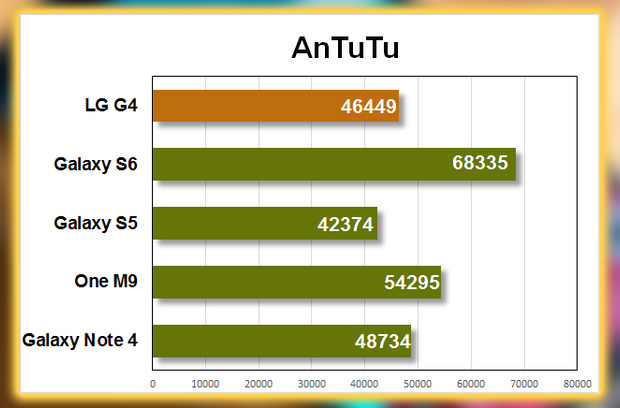
Overheating was certainly never an issue throughout five days of testing the G4. The phone never once got hot to the touch. We can’t say the same for the G3; the actual interface performance never lagged. To any noticeable degree, even during multi-tasking scenarios involving multi-megabyte file transfers. Our benchmarks show the G4 doesn’t have the processing power of the Galaxy S6 or non-throttling of the HTC One M9. But during real-world use, we didn’t feel the G4 wanted power.
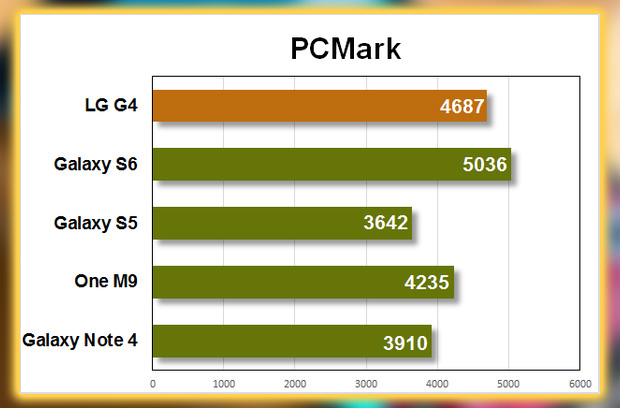
Battery tests indicate the G4’s longevity on a single charge lags behind the Samsung GS6’s. Still, we were never desperate for a recharge before turning in for the night. In fact, the G4 has the same 3000 mAh battery as the G3. We found the new phone’s battery lasts noticeably longer. If only because the G3 took a palpable power-consumption hit when it received its Lollipop update.
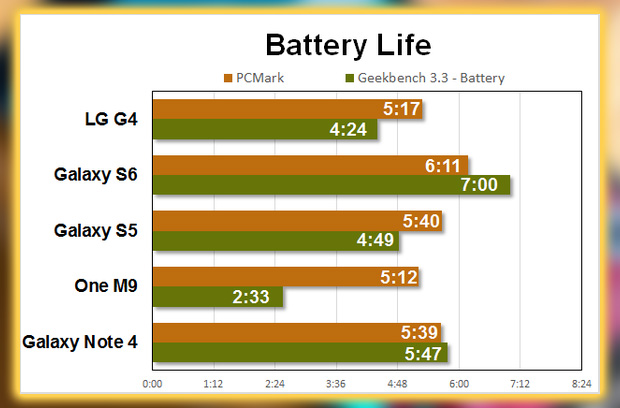
Unfortunately, the G4 doesn’t support quick charging, a top-line feature of the Galaxy S6 and most other flagship phones. That’s a huge letdown, as we found Samsung’s quick-charging feature to work like a dream, as advertised. The G4 also lacks wireless charging support, even though its chipset supports this feature.
Update:- Since this review was published, LG has confirmed that quick-charging is now supported. It turns out that it needed more time to thoroughly test Quick Charge 2.0 on the phone’s 808 processor. LG’s engineers were wary of promoting the feature before it had been fully vetted.
Travel with a Second Juice Box
The G4 is the only flagship smartphone with a removable, swappable battery. So if you’re inclined to buy a second battery, remember the wall charger. You can open your case in emergencies to enjoy the best battery life. There’s no denying this feature’s convenience, even though LG’s rear chassis is difficult to pry apart with fingernails alone.

You’ll need a spudger tool to avoid shucking the shell with a butter knife. That said, it remains to be seen whether the G4’s rear panel pops off. When you drop the phone on a hard surface. That’s happened to a colleague number of times with the G3. Leading to some frightening moments, especially that one time when the battery itself also popped out. Luckily, the sudden loss of power didn’t damage the phone.
The first time you open your case for a battery swap. You should also take the time to locate your microSD card expansion slot. It directly integrates with the SIM card slot. The G4 has 32GB of internal storage standard, but you can add another 128 GB.

Reading and writing to the expansion card won’t be as fast as operations that tap built-in storage. Still, you’ll have space for movie files and those 6MB images shot by the G4’s camera. The Samsung GS6 comes in 32, 64 128 gig variations. But its case is locked down, so adding storage via an SD card is out of the question.
An Inoffensive Android Skin
Like LG’s G3, the G4’s Android skin employs a relatively flat, inoffensive design that’s light on excessive customization. The G4 is also light on pre-installed bloatware. Overall we give kudos for letting its Android phone be Android without many OEM distractions. You can toggle off LG’s Smart Bulletin. Which provides you with quick access to music controls, your calendar, and interface tips, among other things. Even LG’s custom browser scored 86 in favor of Chrome.

You can’t wake the phone with always listening features like the Nexus 6 or Moto X. This should be a standard trick for all Android phones. But like the G3. The G4 lets you set a knock code to unlock the phone with a particular finger-tap pattern. Knock-Knock is definitely one favorite OEM methods for unlocking a phone. However, Android’s new Smart Lock system, using trusted locations, devices, etc., is the end-all and be-all solution.

The G4’s rear-mounted speaker can’t match the sound quality of HTC’s One M9, but let’s face reality here. This flagship battle is really between LG and Samsung. When deciding between the Galaxy S6 and the G4. You need to look at the features that excite you the most versus the parts you’re willing to concede.
The G4 has excellent manual camera controls but doesn’t beat the GS6’s low-light performance in auto mode. Still, the G4 has a removable battery, but Samsung’s battery lasts a little longer and charges quicker. The G4 has an incredible display, but the one on the GS6 looks more accurate.
Deciding between one phone or the other comes down to personal preference. Indeed, for many people who are due for a phone upgrade, the G4 will be a clear choice. But for the final analysis, we have to separate the G4 and the Galaxy S6. By half a verdict point and give the nod to the GS6.
Samsung dumped its cheapo plastic materials. Dramatically upgraded its camera software, and added the blissful convenience of quick and wireless charging. LG has done a lot with its flagship too. Still, the differences between the G3 and G4 aren’t that dramatic or that expansive, albeit polarizing, leather option notwithstanding.















