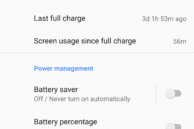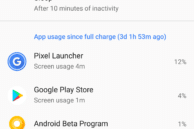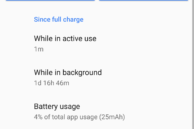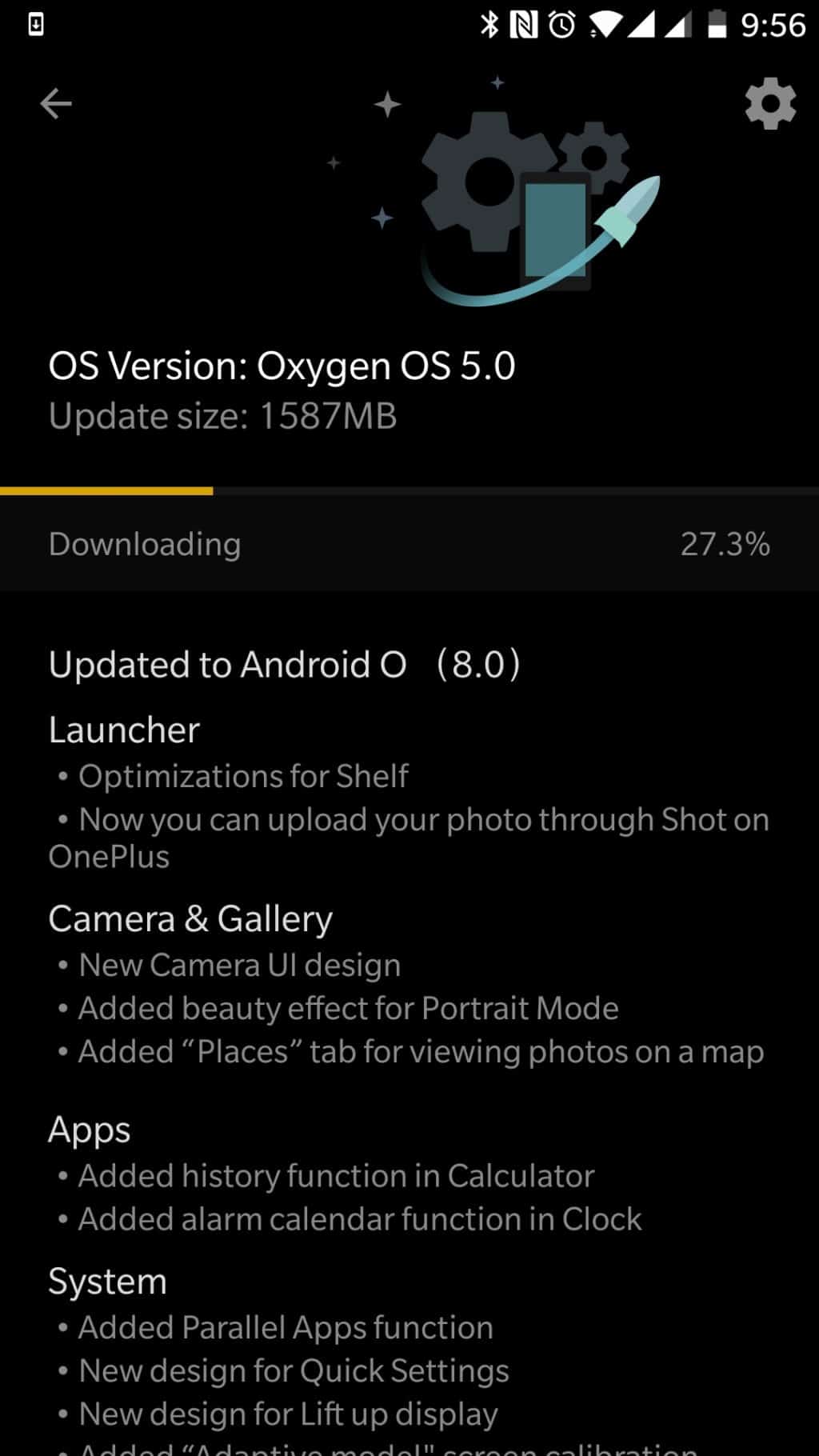The final release of Android 8.0 Oreo is finally here after multiple Developer Preview releases from Google over the last few months. At first glance, it might seem like that Android Oreo only comes with a handful of major new features but that is not the case. Dig deeper and you will see that the OS comes with plenty of new features that are worth trying.
In its official announcement, Google only highlights a handful of new features in Android Oreo which means it is up to users to find all the changes in the OS. Worry not though as we have got you covered. Check out everything that’s new in Android 8.0 Oreo below.
Picture-in-Picture
Picture-in-Picture first made its debut on Android TV with the Nougat update and with Android Oreo, Google is bringing the feature to Android smartphones and tablets. Picture-in-Picture allows one to watch videos in a small windowed form while using other applications. This means that you can continue having a conversation while watching a video. The PiP window can be dragged anywhere on the screen and can be resized as well.

Notification Badges/Dots
While iOS has supported notification badges since eons, Android has lagged behind in this department. There are plenty of third-party launchers on the Play Store with support for Notification Badges but Google has not supported the feature so far on an OS level. That changes with Android Oreo as Google is introducing official support for Notification Badges/Dots in the OS.
Similar to iOS, any app icon will now display a dot if there is an unread notification related to the app. Google then further improves this concept by allowing users to long press on the app icon to quickly view the unread notification. One can also act on the notification or dismiss it from the same window if they wish to.

Notification channels
Building on the redesigned notification experience which Google debuted with Android Nougat, it has introduced Notification channels in Android Oreo. Aimed at being able to further prioritize notifications from apps, Notification channels will allow users to create a custom channel for each notification.
In simple terms, users can create a ‘channel’ for a particular category of updates from a certain app. So, for example, you can have a ‘Business’ channel in Feedly and then you can prioritize/customise notifications from this channel as you like. Similarly, you can have multiple channels for different WhatsApp groups that you are a part of and customise their notifications as you wish to.
Autofill API
Google has introduced a new Autofill API in Android Oreo that will allow password managers to easily fill your login credentials in other apps without using any hacks or workarounds leading to a better user experience.
Redesigned Settings Menu
Google redesigned the Settings menu completely in Android 7.0 Nougat, and with Android Oreo, it has once again revamped the menu completely. This time around, Google has taken cues from Samsung’s User Experience UI for the redesign. All options are now neatly tucked under the appropriate category, with advanced options hidden by default so as to not overwhelm users.

Redesigned Battery Menu
In addition to the Settings menu, Google has also completely revamped the Battery menu in Android 8.0. The new menu now shows the remaining battery percentage and time left — depending on your usage — right at the front. Other relevant battery related information like the time since the last full charge and screen usage is also shown below it.
The new Power management section provides handy options like being able to toggle the battery saver, battery percentage, and other options that can greatly affect battery life like Adaptive brightness and display timeout.
Redesigned Storage Menu
The Storage section has also received a much-needed revamp in Android 8.0. Google has now made it more user-friendly and like the redesigned Battery menu, it now shows the relevant information right up front. Apart from showing the amount of available space on your device, the redesigned storage menu also highlights the Smart Storage feature which is otherwise buried so deep into the OS that most users are oblivious to its existence.

Detailed Backup Breakdown
Google automatically backs up your system settings, contacts, and other data to the Google account with which you sign into your Android device. The feature has never really worked as advertised by Google and since the company has hardly ever mentioned it, most people are blissfully unaware of its existence as well.
In Android 8.0 though, Google now provides a detailed breakdown of all the data that it backs up to your Google account. Located under Settings -> System -> Backup, you now get a detailed look at when your calendar, contacts, messages, device settings, and other data were last backed up. All these backups are stored in your Google Drive account.
New Emoji
Google is finally ditching the blobs with Android 8.0 and replacing them with an emoji set that is more understandable. Google is also adding full support for Emoji 5.0 with the latest release of the OS.

Bluetooth 5.0
Apart from support for high-quality Bluetooth audio streaming codec, Google is also adding support for Bluetooth Low-Energy 5.0 and AVRCP 1.4 standard. Many existing Android flagships like the Galaxy S8 and HTC U11 already come with Bluetooth 5.0 and all the relevant features will be enabled once these devices are updated to Android 8.0.
There’s More…
That’s not all though. Android 8.0 Oreo comes with plenty of other minor yet useful new features. Make sure to read all about them over here.
What do you think about Android 8.0 Oreo? What is your favorite feature of the OS? Drop a comment and let us know!