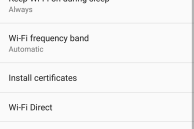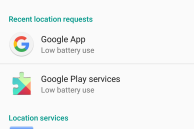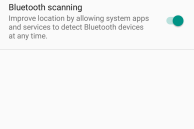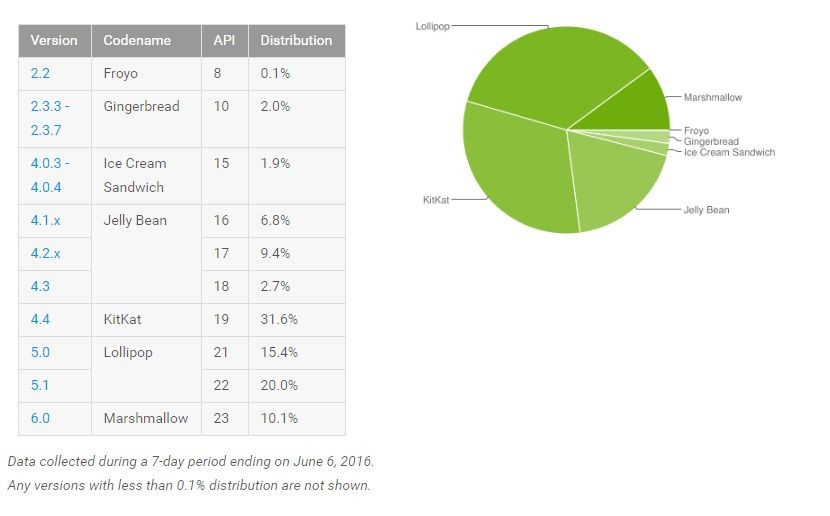To improve the location accuracy and provide apps with a better guesstimate of your location, Google added an option in Android with Ice Cream Sandwich that allows apps to automatically use Wi-Fi — even when it is switched off — to scan for networks in a bid to improve location accuracy.
If you enable Location Services on your Android device, scanning of Wi-Fi networks in the background is automatically enabled on Jelly Bean and above. The option to disable this feature can be found inside the ‘Advanced’ settings on the Wi-Fi setup page of almost all Android devices.
With Android 6.0 Marshmallow, Google has tweaked and moved things around. In addition to Wi-Fi, Google is now also allowing apps to use Bluetooth to scan for networks. This means that even if you have Wi-Fi and Bluetooth turned off, your Android device running Marshmallow will still use both Wi-Fi and Bluetooth to scan for networks and improve location accuracy.
This should not really be that big of a deal since you can always disable the background scanning of Wi-Fi and Bluetooth networks from under Advanced Wi-Fi Settings. Right? Wrong. Google has moved the options related to background scanning of Wi-Fi and Bluetooth networks under ‘Scanning’ in Locations in Android 6.0. Since these features are used to improve the location accuracy, it does make sense for Google to move them under Locations.
The impact of having Wi-Fi and Bluetooth radios always on and scanning for networks should not be huge on the battery life of your device. However, if the battery life of your device is not good right from the get go, disabling the background scanning of Wi-Fi and Bluetooth network should help in improving it slightly.