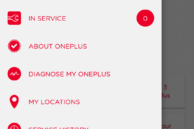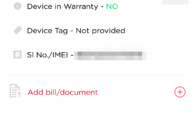The OnePlus 3 went up for sale in India within hours of its official unveiling. India is among the very few launch countries where OnePlus is also bundling some launch offers with the handset for its early bird customers.
This included 12-month of Saavn Pro subscription, Rs. 500 Kindle credit, double data offer for Idea subscribers, and perhaps the most important and useful of all, free 12-month of accidental damage protection. This means that if you ever unintentionally damage your OnePlus 3 within a year of purchasing it, you will be able to get it repaired for free or at very nominal charges.
OnePlus is not the first company to offer accidental damage protection free with its handset. Companies like LG and Samsung have also done this in the past, and with them, this protection is automatically enabled and valid. That, however, is not the case with OnePlus 3’s Servify Accidental Damage Protection. You need to explicitly enable the complementary protection otherwise you will not be eligible for it. Worse, OnePlus and Amazon are not taking any extra step to inform OnePlus 3 buyers about it.
If you have purchased a OnePlus 3 on launch day or are eligible for the launch offers, here’s what you need to do to enable the complementary accidental protection plan from Servify.
Step 1: Download the OnePlus Care app from the Google Play Store. From the navigation drawer, head over to ‘My Devices’.
Step 2: Register your OnePlus 3 with the app if it has not already been done. Then, again head back to ‘My Devices’, tap on your registered OnePlus 3 device and then select the Add bill/document option at the bottom. Proceed to scan the invoice or point the app towards a jpeg of the invoice. You can get the invoice from the My Orders page in Amazon.
Once uploaded, the team over at Servify will verify the details and enable the warranty within 3 days. If not, make sure to contact them through the Contact Us section in the app.
Note: The above steps must be done within 7 days of physically receiving your OnePlus 3 from Amazon or within 30 days of purchase whichever is earlier.
Did you miss the timeline to activate the free accidental protection on your OnePlus 3? Do you think OnePlus and Amazon should inform early OnePlus 3 buyers about how to manually activate the protection via an email? Drop in a comment and let us know!
Update: Servify has updated their terms and conditions and OnePlus 3 owners now have up to 30 days to register their handset with them.