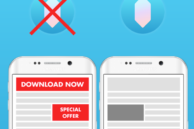Samsung’s much-anticipated flagships, the Galaxy S8 and S8+, have started making their way to customers in the United States and Korea, with a wider rollout across the world scheduled for this month. If you have already gotten your hands on the S8 or are planning on getting one and are looking for some quality apps for it that will further help you enjoy the device, its time for you to put an end to your search.
Below, I have done a quick roundup of some apps that I think every Galaxy S8 owner should have on their device. These apps will help either supplement the already existing feature set of the device or help avoid some of the pain points of Samsung’s UI.
Nova Launcher

Samsung has worked on greatly improving its UI in the last few years. With the Galaxy S8, the company has taken another step in this direction, but just like its previous attempts, it still leaves a lot to be desired. If like me, you are still not particularly fond of Samsung’s UI on the Galaxy S8, you can get an almost stock Android-like look on it by using Nova Launcher. Once Nova replaces the stock launcher on your Galaxy S8, the UI will look very similar to that of any other Android device running stock Android. And since Nova offers a plethora of customisation options, you can play around with it and customise it to your liking as well by using third-party icon packs and widgets.
What makes Nova Launcher even better is support for gestures using which you can quickly trigger certain actions or open pre-defined apps. While Nova Launcher is free to download and use, you will have to shell out $4.99 to unlock the full functionality of the app.
Now, its not like the stock launcher on the Galaxy S8 is bad. Taking a cue out of the Pixel’s book, the stock launcher on the Galaxy S8 also supports gestures and app pagination, but once you get the hang of Nova Launcher, there is no going back.
Download: Nova Launcher
Gboard

Samsung bundles its own keyboard with the Galaxy S8 and S8+ and while it is good, it pales in comparison to Google’s own excellent Gboard. The keyboard supports multilingual typing which pairs excellently with the wide variety of languages that it supports. Gboard also supports themes, emoji, and comes with a built-in GIF keyboard thereby making it easier to insert appropriate GIFs in your chats.
What separates GBoard from the rest of the competition is its built-in Google Search capabilities, which allows users to easily search for restaurants, places, and more right from within the app and conversation they are currently having.
Gboard has everything you love about Google Keyboard – speed and reliability, Glide Typing, voice typing and more – plus Google Search built in. No more app switching; just search and share, right from your keyboard.
Gboard also has emoji search to help you find emoji faster, plus GIF search and multilingual typing to let you switch languages on the fly.
Download: Gboard
Crystal Adblock
Despite Chrome being pre-bundled on all Android devices, Samsung continues to develop and work on its own internet browser. While the browser does lack a Chrome-like sync functionality, it offers a significantly faster and smoother browsing experience. What makes the whole thing even better is the support for content blockers.
While there are a few different types of content blockers available for Samsung’s internet browser app, it is Crystal adblock that is a must-have in my opinion. The content blocking plugin blocks ads and tracking cookies leading to a faster web browsing experience while also reducing data usage by a fair bit. It will also help block those pesky pop-up ads that prompt you to install malicious apps on your new Galaxy handset.
Start blocking ads on Samsung Internet Browser! Ad blocking loads pages up to 4x faster, saves up to 50% of your data and improves your battery life! Crystal Adblock is easy to use and makes the browsing experience on your phone much more enjoyable.
Download: Crystal Adblock
App Locker

Samsung offers a bunch of functionality and features with its Grace UX. However, for a skin so advance, it surprisingly lacks an option to natively lock/unlock apps using the fingerprint scanner. While Samsung does offer something similar with its Private mode and Secure folder, the features are a bit too advanced for something as simple as securing your regularly used apps using a fingerprint scanner.
This is where App Locker comes in. The app will let you lock all your apps behind the security of the fingerprint scanner (and PIN/Password, if you prefer them). Not only that, one can also use App Locker to prevent unauthorised access to the Settings menu, install/uninstall apps, and some other system features.
Download: App Locker
QuickTile Quick Settings

The Samsung Galaxy S8 and S8+ might not be running the very latest version of Android, but they are still running a flavour of Nougat. Among other things, Nougat also introduced a Quick Tiles API that developers can take advantage of to offer custom toggles in the Quick Settings panel.
Now, while Samsung’s Quick Settings implementation is feature rich and already better than that of stock Android, it does not offer advanced quick tiles that many pro users would prefer. In comes QuickTile Quick Settings that allows one to set custom tiles in Quick Settings. This includes adding tiles to quickly launch a new app, take a screenshot, play music from the earpiece, toggle NFC, prevent the screen from sleeping, adding quick reminders, and more. QuickTile might seem like a basic app at first, but do give it a shot before you dismiss it outright.
QuickTile enhances your Android 7 Nougat Quick Settings with custom tiles and lots of cool new features. You can choose from over 50 activities and combine multiple activities for powerful automation tasks.
It´s the ultimative Power-Up for your Android 7 Nougat Quick Setting screen.
Features (extract):
– QuickTile CYCLE feature allows you to create powerful toggles with specific icon and label for each cycle
– More than 50 different activities (see below) with multiple parameters
– You can combine all these activities within one quick tile and create your own powerful custom tiles.
– Multiple quick tiles and more than 900 different icons supported
– Custom tile labels
– Root activities for special use cases
Download: QuickTile Quick Settings
The above apps will greatly help in further improving the experience of your brand new Galaxy S8 or Galaxy S8+.
What are you favorite and must-have apps for the Galaxy S8? Drop a comment and let us know!