The popular password manager 1ssword just got a big update that will make it play nicely with Android’s latest features.
If you have a Nexus 6/a> or 5X you can now unlock the app with your fingerprint, which is a feature that AgileBits long supported on iOS devices. This only works on phones running Marshmallow, so other phones with fingerprint scanners will need to upgrade their Android software before you can use it with them.
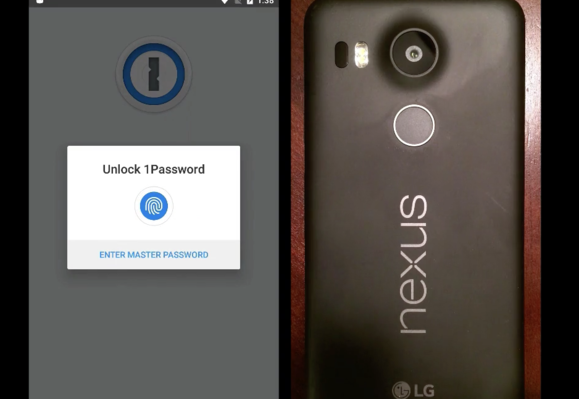 AgileBits Blog
AgileBits Blog Fingerprint unlock will add an extra layer of security to all your stored passwords.
AgileBits also was happy to promote that 1ssword is more consistent with Android’s Material Design aesthetic, thanks to a significant makeover. l key elements of the app look far better no longer appear to be a relic of bygone design eras.
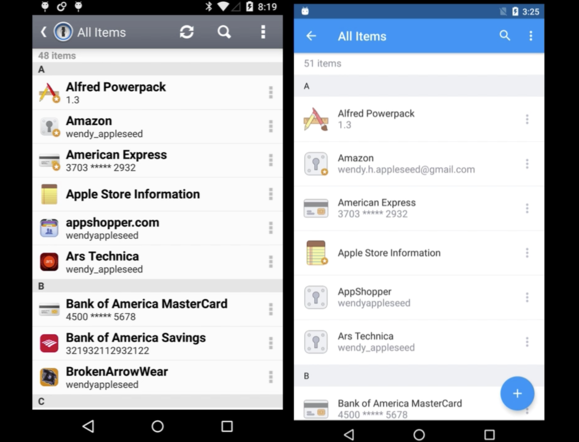 AgileBits Blog
AgileBits Blog 1ssword now looks like it belongs on Android thanks to a Material Design refresh.
If you’re using 1ssword for s, the Android app now allows you to manage the details of your team account. Support is in beta, so expect a few hiccups if you’re going to check this out. AgileBits says the app has a large number of other improvements, such as improved -Fi sync refreshed icons for categories other key settings.
A basic account with 1ssword is free, with premium options available in a variety of bundles depending upon which platforms you use. You can get 1ssword 6 for Android from the ay Store.
y this matters: One day we may not have to deal with passwords, but such a future may be a ways off. In the meantime you really ought to use a password manager for better account security. ile Dashlane is currently a favorite, the bottom line is that any of the top password managers like 1ssword or stss are preferable to no solution at all.














