Games aside, this week’s top new Android apps are hy tools designed to help in very different ways. Microsoft Translator is a useful option for translating phrases between languages, it one-ups ’s option with Android ar support. Meanwhile, Accomplish is designed to make sure your everyday to-do list tasks are actually worked into your schedule, while Genius saves you the hassle of searching through wonky song lyrics online. Scratch that off the to-do list, then!
And there are new games, of course: Down the Mountain takes the y Road hopping formula in a new, entertaining direction, while Farming Simulator 16 enhances the surprisingly successful agriculture series. ether you want to get things done, have some fun, or finally figure out what the heck that one song is actually about, this week’s apps will help you get it done.
Microsoft Translator
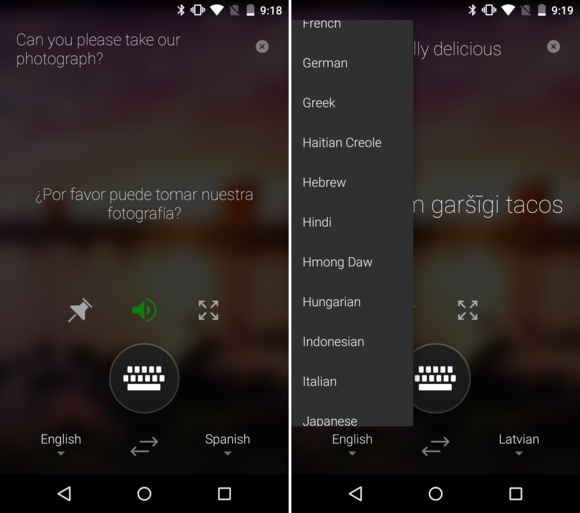
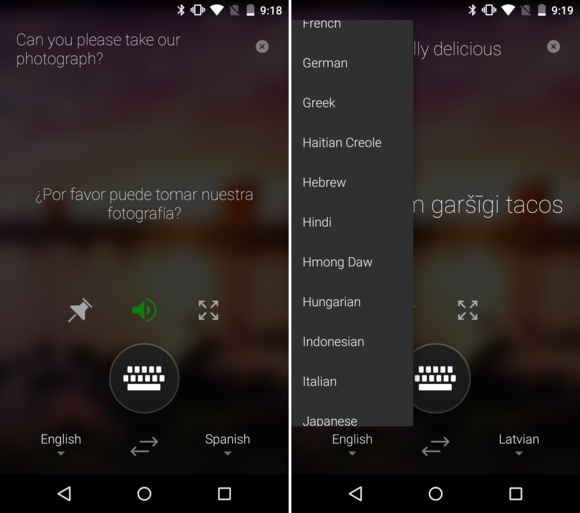
On your phone, Translator can speak out the translated text in some languages.
Microsoft Translator makes the leap over from ndows this week, it’s sure to be a hy travel tool, especially for anyone with an Android ar watch. The app delivers instant translations between 50 languages at present, assuming you have an Internet connection. Simply type in what you want to translate on your phone it’ll display the text— in some languages, even speak out the phrase. You can put large text on an easy-to-read lscape screen, too, to easily share around.
True, Translate has an edge in a few respects: automatic translation, offline support, more languages. But Microsoft’s app takes the cake when it comes to ar support, letting you speak right into your watch to translate a phrase. You’ll have to try pronounce the text, then, or show someone your smartwatch screen; without a speaker on your wrist, it can’t play a computerized voice. Still, the ability to quickly grab a localized phrase without pulling out your phone is a huge perk.
Accomplish
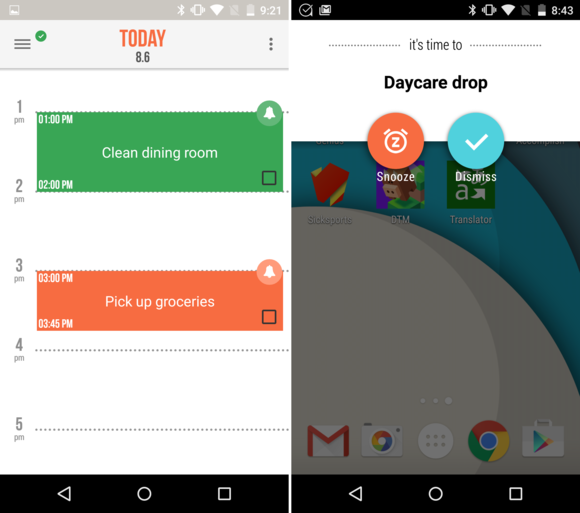
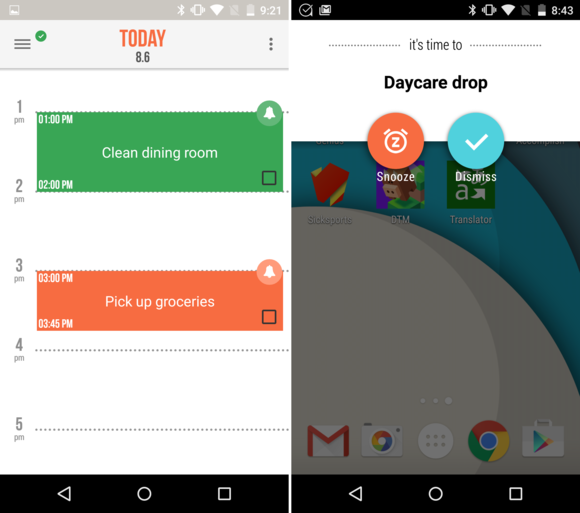
Drop the tasks onto your calendar adjust the timeframes with ease— get reminders, if you want them.
There’s no shortage of to-do list apps on Android; in fact, you’d probably need a to-do list to work your way through the best of them. But here’s a new one that could be just the to-do app to help you do what you need to do. Accomplish lets you quickly make a list of tasks, but it puts a focus on precise scheduling: actually blocking out windows of time to get these things done today.
th a nebulous list, it’s easy to lose track of time tasks. So Accomplish makes it dead simple to drag a list item right onto your calendar, drop it into your schedule, then customize exactly how long you think it’ll take to complete. That way, you can fill the spare windows in your day with productivity, plus the hy reminders ensure nothing is forgotten. It syncs with Calendar, too, although there’s currently no way to carry unscheduled tasks across devices.
Genius
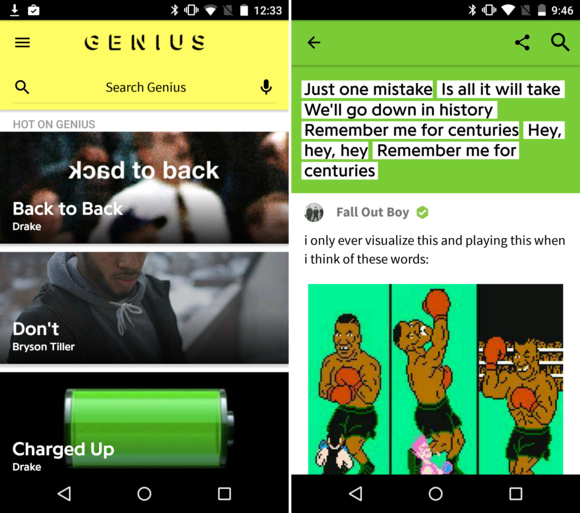
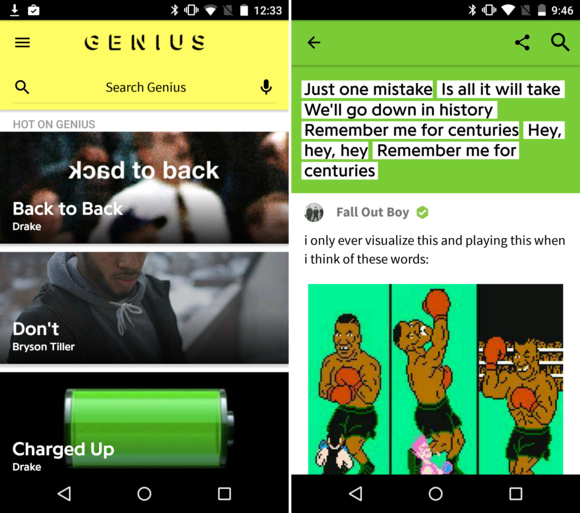
It’s a hy encyclopedia of lyrics, but Genius is most fun interesting when artists annotate their own songs.
Ever sought out song lyrics online? If you even find the accurate words—not always the case—the sites hosting them are often a poorly-designed mess filled with loads of aggressive ads. Given that, Genius (originally Rap Genius) is a godsend. Curated by its fervent users, Genius is usually right on the money, plus it offers line-by-line interpretations sometimes has artist-verified lyrics. And when the artists put in their own lyric explanations? That’s when the magic happens.
Genius just hit Android with a native app this week, which offers access to all of those features. Simply search for a song it’ll pop up with lyrics, release details, occasionally other contextual bits, plus you can tap a line to read any interpretations or artist-provided details. And thankfully, the frequent animated GIFs memes found on the site are carried over into the app.
Down the Mountain


It’s a downward y Road, sure, but Down the Mountain gets creative with its many hazards.
If the great y Road is essentially endless Frogger, then Down the Mountain puts that same formula to work on another arcade classic: Q*bert. Actually, Down the Mountain finds the middle ground between the two: although the shape of the blocky grid is all Q*bert, you’re strictly heading south in this endless hopper, with the goal of setting the highest score possible before meeting a cartoonish demise.
Unsurprisingly, it’s not quite that simple. ft right taps on the screen chart your course down from the summit, but along the way you’ll find spiked platforms, TNT cubes, ravenous animals, ice slicks, even blocks that reverse your controls (that’s what always gets me). And since the mountain is crumbling all the while, you can’t stop leaping for more than a couple seconds. The video ads are a little obnoxious in this free-to-play entry, so it’s worth the $1 in-app purchase to kill them for good.
Farming Simulator 16


Ever get the itch to harvest crops tend cattle? You do? Farming Simulator 16 is designed to scratch it with minimal hassle.
ke Madden NF/em> NBA 2K, Farming Simulator is now an annual franchise— the yearly “roster update” brings new vehicles to comm farm activities to pursue. It might sound like a joke, but Farming Simulator 15 sold more than a million copies across platforms. To some, it might sound duller than watching paint dry, but there’s clearly a market for this.
After skipping mobile last year, Farming Simulator 16 ($5) returns the series to Android with upgraded, albeit still roughshod graphics, along with the new ability to engage in foresting. You can plant, harvest, sell your crops, as well as tend to livestock sell milk wool; there’s a fair bit more to it than Farmville, as it’s not simply about timers tapping. If that sounds appealing, well, go hog wild.














