So, What is It?

Android TV is a Smart TV platform. It’s a specific flavor of Android Lollipop, which typically comes built into TVs set-top boxes. It offers immediate access to the Play Store, where you can download compatible Android TV apps.
How is It Different from any TV?
 Android TV replaced TV when it was announced at I/O 2014. TV was all about searching and integrating your TV into the web. Android TV is about making your TV smart and adding valuable apps and games.
Android TV replaced TV when it was announced at I/O 2014. TV was all about searching and integrating your TV into the web. Android TV is about making your TV smart and adding valuable apps and games.
What is Cast and Why Does it Support It?

The cast is the underlying technology that lets you stream content like movies and YouTube videos. From your phone, tablet, or laptop to a compatible TV or set of speakers. It’s what you use to stream stuff to a Chromecast, though it’s important to note that the Chromecast is not an Android TV product. Android TV also supports casting. So if you have a TV or set-top box that runs Android TV, you don’t need a Chromecast.
That’s Cool. Does it support HBO Now?
 I knew you’d ask that. Yes, it does.
I knew you’d ask that. Yes, it does.
How Many Apps are Available for Android TV?
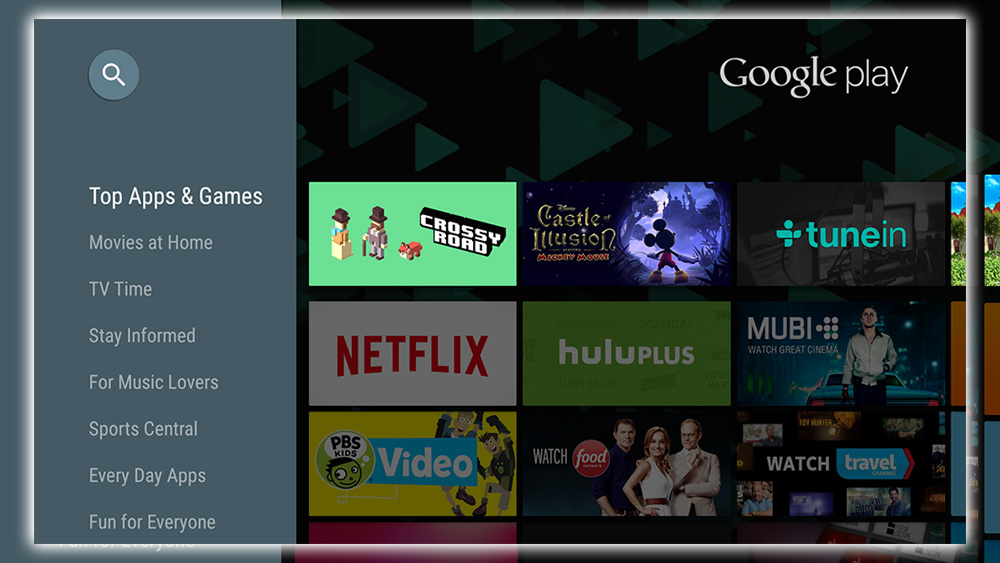 There are over 600 Android TV channels in the Play Store, including apps for movies, sports, news, and games. All the usual suspects are there Netflix, Hulu Plus, and MTV.
There are over 600 Android TV channels in the Play Store, including apps for movies, sports, news, and games. All the usual suspects are there Netflix, Hulu Plus, and MTV.
What’s Missing?
Amazon Instant Video is the most notable Android TV app lineup exception. Amazon does make an Android TV app. It’s pre-installed on and exclusive to Sony TVs. Apparently, Amazon doesn’t want your money. And doesn’t want you to be able to use its services as widely as possible.Is it for Games?
Yes. It Really wants to turn Android TV into a viable gaming platform. Many games can be played with the remote. Some are the best with a compatible game controller.Do they Really Expect Me to Play Games on Android TV?
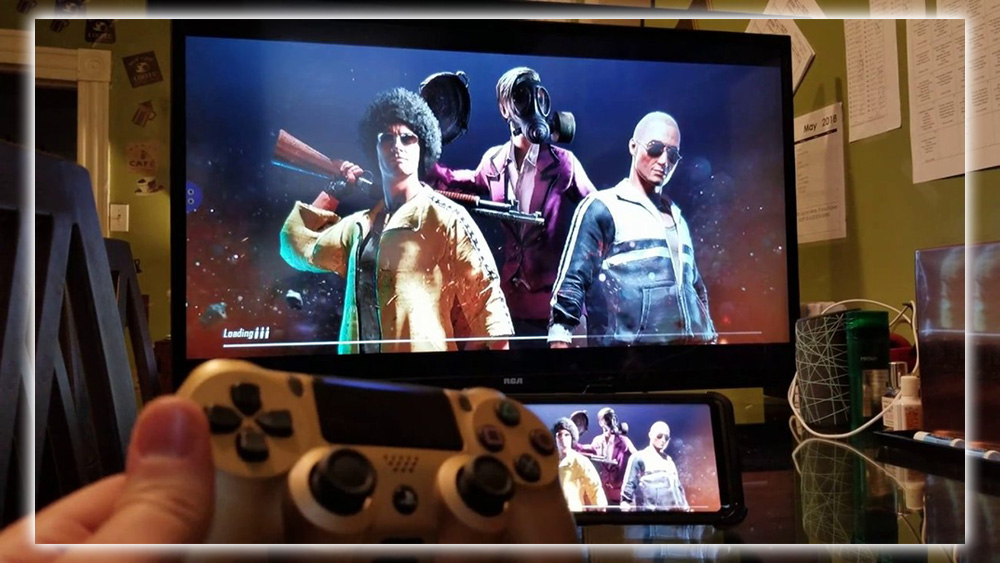 It certainly hopes you do. If interested, try out the gaming-centric Nvidia Shield. Which features Nvidia’s cloud-based Grid game-streaming service that lets you buy and rent AAA games.
It certainly hopes you do. If interested, try out the gaming-centric Nvidia Shield. Which features Nvidia’s cloud-based Grid game-streaming service that lets you buy and rent AAA games.
Does It Offer any Other Neat Features?
Like Android and its branches, Android TV is about utilizing voice search. You can press a button on the remote or game controller bundled with your TV. Or set-top box to ask Android TV-specific questions. Whether a movie you’re watching has been nominated for an award. Or Dwayne Johnson has not looked good in a film. Please don’t ask that; you can ask what else he’s been in.How can I get Android TV?
 Philips, Sony, and Sharp have all signed on to manufacture televisions that run on Android TV. Most of them run between $1,500 and $5,000. You can choose from regular HD models or 4K models. If you feel you need to replace your television, you could always bring home a set-top box with an Android TV. The most well-known is Nexus, followed by the Nvidia Shield.
Philips, Sony, and Sharp have all signed on to manufacture televisions that run on Android TV. Most of them run between $1,500 and $5,000. You can choose from regular HD models or 4K models. If you feel you need to replace your television, you could always bring home a set-top box with an Android TV. The most well-known is Nexus, followed by the Nvidia Shield.















