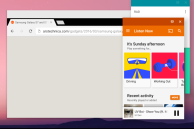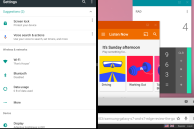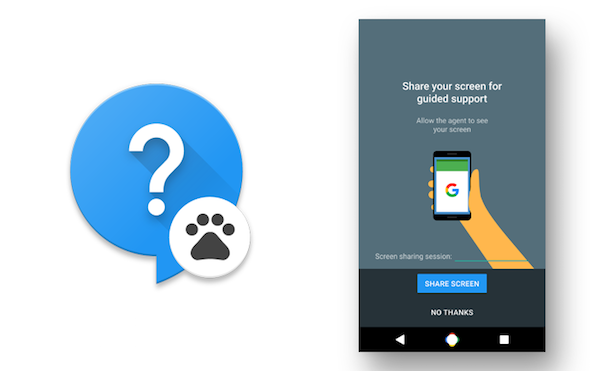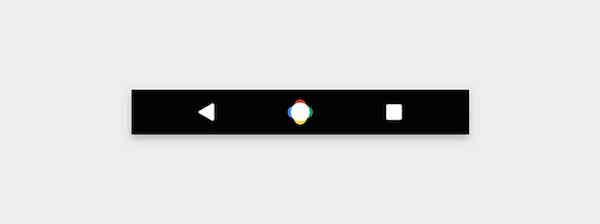When Google released the first Developer Preview of Android N earlier this month, it boasted about the split-view multitasking feature it was introduced to the OS with the update. Turns out, there is another multitasking mode in Android N that is hidden and disabled for now: ‘freeform window’.
Enable this feature and you turn Android N into a desktop-like operating system. Just like Remix OS and other such variants of Android that are meant for laptops, you can run applications in windowed mode and freely move them around — just like you can in a desktop OS. You can also increase/decrease the window size according to your liking.
Increasing/decreasing the size of an app window will automatically make the app switch between its tablet and phone layout, with most apps handling the change gracefully, as noted by Ars Technica.
Now, this ‘freeform window’ implementation is not yet perfect in Android N. Since there is no taskbar, once an app goes into the background, it is not possible to switch back to it without bringing up the Recents App UI. Plus, Android in itself is not ready for windowed apps, and as soon as you switch focus from the YouTube app, it stops playing back videos, or Chrome unloads a tab from its memory.
Surprisingly, plug in a mouse and it works exactly like it would in a desktop OS. This means that the mouse pointer changes over to the “resize” symbol when you hover it on the edge of an app.
It is clear that Google is pretty serious about the ‘freeform’ multitasking mode in Android N, though its unclear if the company actually plans to reveal it with the final version of the OS later this year or not. It is likely that the company did not reveal anything about the ‘freeform’ multitasking mode in Android N Developer Preview as it believes the feature is far from ready.
I can’t imagine this freeform window mode being useful on Android smartphones, but it does make perfect sense on tablets, especially the Pixel C. The steps to enable the freeform window mode in the Android N developer preview can be found in the source linked below, so make sure to check it out.
[Via Ars Technica]