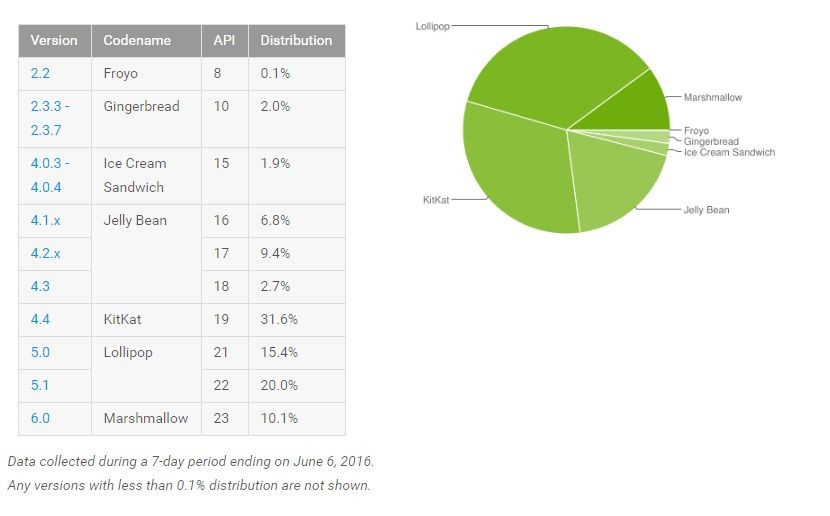Earlier today Google released the factory images of Android 6.0 Marshmallow for all its supported Nexus devices. At first glance, Marshmallow might not seem like as big of an update as Lollipop, but poke inside and you will see that it packs plethora of changes to warrant a huge version number jump.
Google has constantly said that with Android 6.0 it is focusing on the core user experience and basics, which is evident from the fact that the OS brings about some major power-saving optimisations. But what other features does Marshmallow pack that makes it a big deal? Read below and find out for yourself.
App Permissions
Google is finally fixing malicious apps stealing users information by introducing an iOS-like permissions manager to the OS. The app permissions manager in Marshmallow works in the same fashion as the one in iOS, and prompts you to give or deny permission to a new hardware feature of the device or your personal data whenever an app requests access for it
You can read about the new App Permissions manager in Android 6.0 Marshmallow here.
Doze and App Standby

There is no denying the fact that when it comes to power consumption and optimisation, Android is just not as optimised as iOS. There are a multitude of reasons behind this, and one of them is the proper lack of optimisation from Google’s part. The company has in the past made many claims that the next version of Android will bring battery life improvements, but that never happened. With Lollipop, the company promised a noticeable gain in battery life and performance due to the switch to ART, but it ended up degrading the battery life of most Android devices by a huge margin.
With Android 6.0, Google is trying to solve this problem once and all for all. In Marshmallow, Google is introducing two new power saving techniques: Doze and App Standby. The former will make sure that the device consumes as little power as possible when it is idle, while the latter will make sure that unused apps don’t start running in the background and unnecessarily drain battery life.
You can read more about the power saving optimisations in Android 6.0 Marshmallow here.
Automatic app data backup
For an OS that runs on more than a billion devices out there, it is pretty shocking (and shameful, if you ask me) that Google still does not offer a complete app data backup and restore functionality for the OS. The company has made it easier to switch your important data like contacts, mail and calendar entries between two Android devices using NFC, but completely ignored app data for some reason.
Google is fixing this issue with the new app data backup feature in Marshmallow. This feature in Android 6.0 will allow an app to automatically upload its data to Google Drive for backup. Every app is given up to 25MB of free storage space on Google Drive for this, which should be more than enough in most cases. The storage space that will be taken up by apps for storing their app data will also not count against the free 15GB of storage space given by Google.
Data backups will only happen when the device is connected to Wi-Fi and is on charge to make sure that there is no adverse effect to the battery life of the device. The whole backup procedure is completely automatic and happens without any user intervention.
Read: Automatic app data backup to Google Drive in Android 6.0
Native Fingerprint scanner support and APIs
2 years after Apple first introduced Touch ID, Google has gone ahead and added native fingerprint scanner support to the OS. While most major flagship Android devices released this year already come with a fingerprint scanner, they can only be used to unlock the device.
Thanks to the native support in Marshmallow and APIs, apps will now also be able to take advantage of the fingerprint scanner. For example, you will be able to login to LastPass automatically the next time around by simply placing your finger on the fingerprint scanner when prompted.
Google Now on Tap

Google Now on Tap is the evolution of Google Now, which was first released in 2013 with Android 4.1 Jelly Bean. Now on Tap is accessed by long pressing on the home button and scans the context of the screen to display relevant cards and other options. For example, if you are talking to your friend about a new movie, say The Martian, you can long press on the home button to trigger Now on Tap, which will then provide you with more information about the movie, its timing at a theatre near you, and more.
Just like Google Now, I expect Google to release regular updates to make Now on Tap smarter with time.
Direct Share
The ‘Share’ menu in Android has easily been one of its strongest features. The menu makes it possible to virtually share any data from anywhere in the OS and from any app to anyone or any other app itself. However, sharing content to a contact on a regular basis can be a pretty frustrating experience since you need to tap the Share button, then select the app and then jump into the conversation.
With Marshmallow, Google is making it easier by introducing Direct Share. As its name suggests, Direct Share will allow you to directly share content with your favorite contacts from the Share menu. You will now no longer need to jump into an app first and then select the desired conversation where you want to share the content.
Developers will need to update their apps to take advantage of Direct Share in Android 6.0 Marshmallow.
Simplified volume controls
Whether Google accepts it or not, they greatly screwed up volume controls in Lollipop, which made even the simple task of putting your phone in silent mode a tough job. While Google tweaked volume control in Android 5.1, it is only with Android 6.0 Marshmallow that the company is completely fixing it.
The simpler volume control bar in Marshmallow are now devoid of the ‘Priority notifications’ option. Instead, it now comes features a simple slider and a down arrow, tapping on which will allow you to independently change the volume level for notifications, media, and alarms.
If you are a fan of Priority notifications, you can enable it from its new tile present in Quick Settings.
New App drawer
Google is finally retiring its horizontal paginated app drawer with extra large icons in favor of a new vertically scrolling one in Marshmallow. Additionally, it has also added a search bar along with a row of frequently used apps at the top to make finding apps easier.
The app drawer is also available for all Lollipop running Android devices, so it is not really a Marshmallow exclusive feature.
Android 6.0 Marshmallow comes with a number of other major features, and we will continue updating this post to list them all.