ether you are a budding cartographer or would just like to organize your next vacation, ‘s MyMaps is an an excellent overlooked tool for creating a custom map.
recently rebred Maps Engine to the friendlier-sounding MyMaps. It’s a fun tool, but takes some time to learn its nuances. For the uninitiated it may be best to start on the desktop site before moving to the Android app.
Making your own map
Head to the site, where you will be greeted with a giant “lcome to the new Maps” splash page. Select to make your own map, which takes you to ‘s flat vision of the planet.
 MyMaps
MyMaps mp into a Map but add your own details for others.
You can then search for items, drop a pin, save them to your own map. For example: if you were planning a trip to shington, D.C., you could map out all the monuments you wanted to see then access the map at any time instead of needing to re-search for them from your phone.
You can add layers to maps, which allows you to add data from spreadsheets or KMfiles (which are generated from Android apps like MyTracks). So you could overlay a past run, biking adventure, or geographical data on top of a map.
Explore the gallery
Get some inspiration from other map makers. There are some pretty cool galleries already in MyMaps, covering everything from water usage to annexation even overlays of classic globes, such as this one of India in 1804.
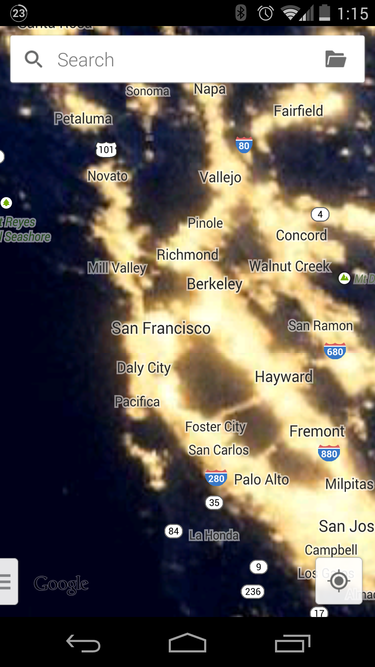
MyMaps has several templates for you to view.
You can submit any map that you make to the community. So if you think you have put together a collection of locations or other data that others may benefit from, then throw it up there.
Using the Android app
If you have worked through the possibliities on your desktop browser, then the Android app gets that much easier to use.
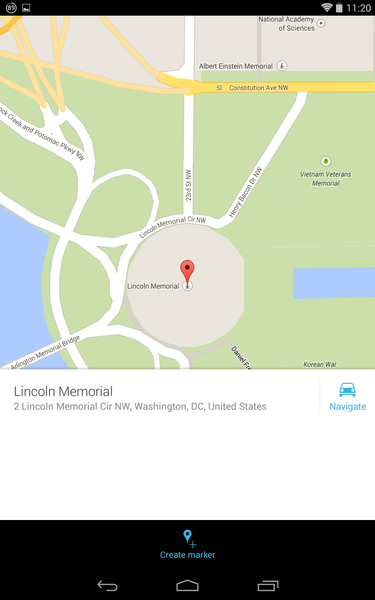
Drop a pin anywhere on the map.
Your existing maps are all there, along with the ability to make a new one. Use the search bar to find any specific locales that you want to add or tap the us button to check out the demo maps.
Business use
MyMaps isn’t just another free product: it also has a business edition called MyMaps o. For $5 per month businesses can add different layers, drawings, spreadsheet data, or other elements that might better describe a product.
A bicycle rental company could overlay a map with how much the bikes would cost based on how far the customer wanted to ride that day. It may be a better option than just a stard link to a stock Map.














