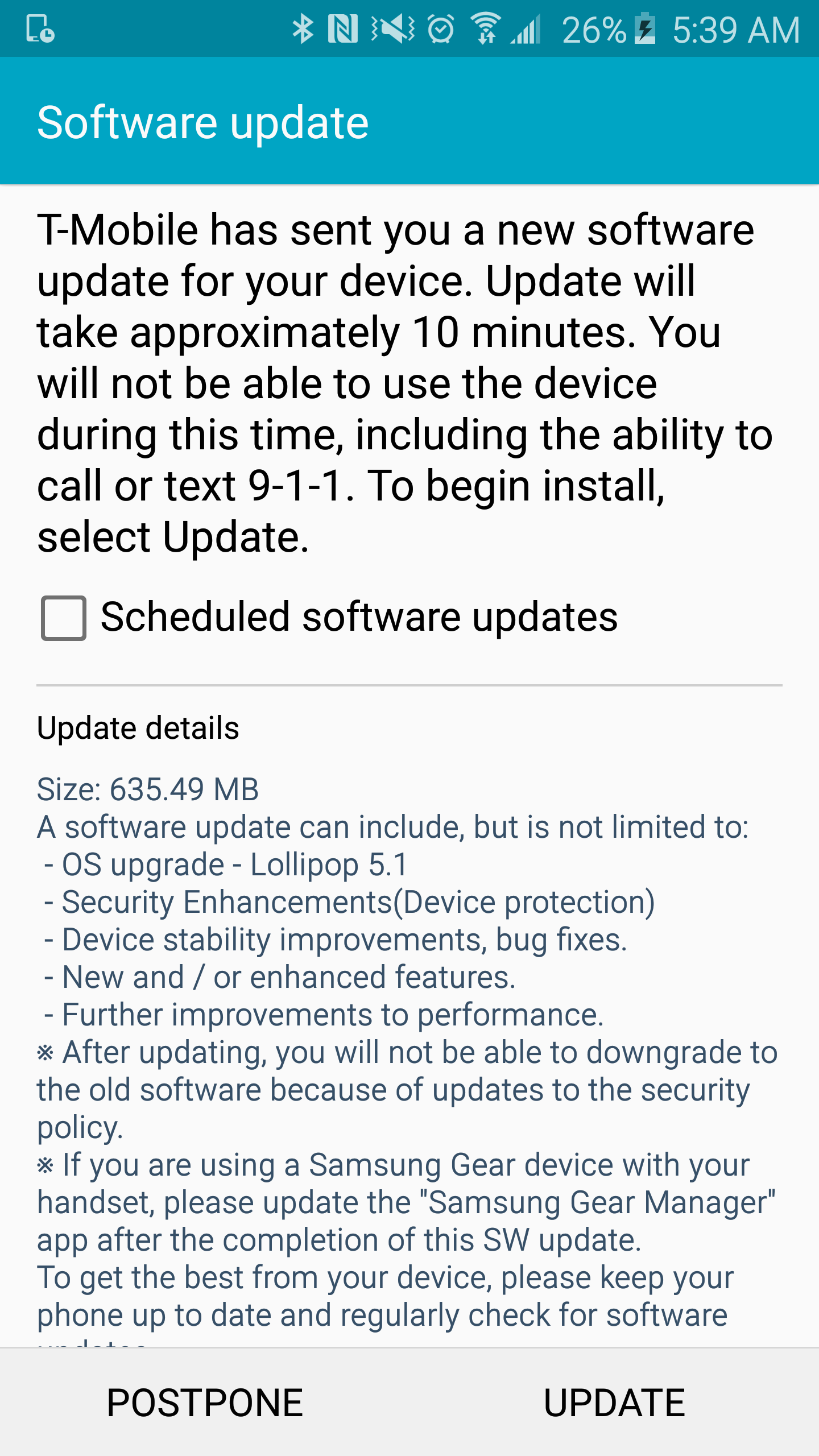Earlier today, Google announced the rollout of Android 5.1 Lollipop for its Nexus devices. The latest build of Lollipop comes with quite a lot of bug fixes and enhancements to fix usability issues that were present in the Android 5.0 build of Lollipop.
Since Google has not provided any detailed change-log of the update, we list down all the changes that we have come across in Android 5.1 below.
- Stability and performance improvements: Besides fixing tons of minor bugs, Android 5.1 also fixes the dreaded memory leak bug that greatly deteriorated the performance of devices running Lollipop after a couple of days.
- Android 5.1 supports High Definition (HD) voice calling on networks that support it. T-Mobile and Verizon support HD calling in the United States.
- Quick Settings enhancements: Users can directly join a Wi-Fi or Bluetooth network from Quick Settings in Android 5.1.

- Device Protection: A ‘Reactivation lock’ like feature that disables the device until the user signs in with their Google account after it has been restored back to factory settings.
- The notification LED on Nexus 5 and other Android devices will now work even when the device is in ‘None’ mode.
- A swipe up on a Heads Up notification will dismiss the notification, but it will still be present in your notification bar so you can view it later on.
- Android now natively supports devices with dual SIM functionality.
- Google has added lots of minor new animations in Android 5.1.
- Google has revamped the whole Screen Pinning feature to make it easier for newbies to understand. It now contains a useful instruction page to explain users what is exactly going on.

- There is still no ‘Silent’ mode in Android 5.1, and from the looks of it, its not going to come back as well.
- Google+ contacts are no longer linked to your normal Contacts.
- New Material Design inspired system scroll bars.
- Underlying changes in the Nexus 6 kernel to improve performance. Read more about it here.
- Full H/W based encryption on the Nexus 6.
A git based changelog of Android 5.1 can be found here.
We will update this post as and when we find more changes that Google has introduced in Android 5.1.
Read: How to flash the Android 5.1 factory image on Nexus 5, Nexus 7 and Nexus 10