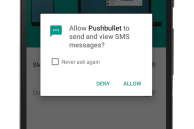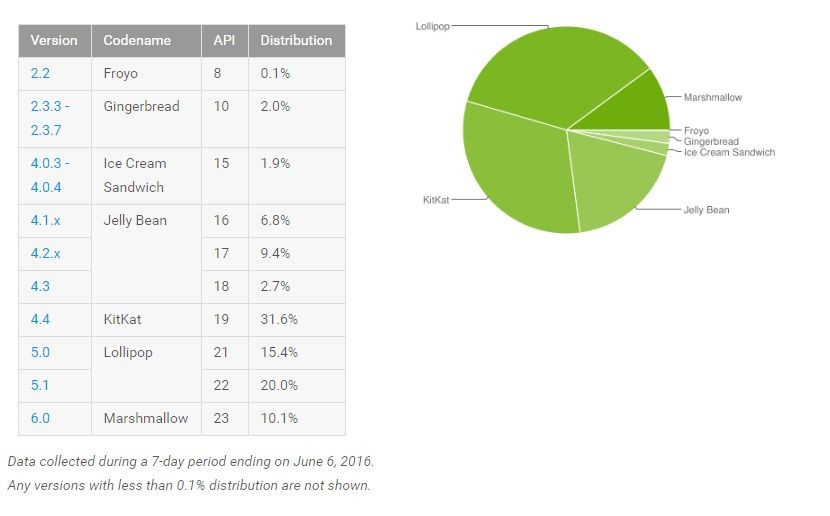Pushbullet, one of the most popular apps among power Android users, today received an update that adds support for the new features that Google has introduced in Android 6.0 Marshmallow. This includes support for runtime permissions, Direct Share, and more.
If your device is running Marshmallow, Pushbullet will prompt you to give it access to your SMS, Contacts, Phone and Storage. If you don’t want Pushbullet to read your messages, you can simply deny it access to that specific permission and go ahead. The app will continue to work as it does, though SMS sync — which requires access to your SMS — will not work. Pushbullet has integrated permissions requests into its setup process to make using the app easier.
Beside support for runtime permissions, Pushbullet now also supports Direct Share on Marshmallow. Direct Share makes it possible to directly share content to a specific contact or device. By making use of this feature, Pushbullet will be able to show all your recent devices in the share menu so that you can push content to them faster. The team promises to make this feature even better in the future by taking into account how frequently you push content from one device to other specific devices.
In addition to these major features, the Pushbullet team has fixed quite a few bugs, improved the app’s performance to make SMS sync faster and reduce battery consumption, while also reducing the app’s size by 25 percent. Sounds good, right? The update is already live on the Play Store, so you can go ahead and grab it.
Download: Pushbullet
[Via Pushbullet]