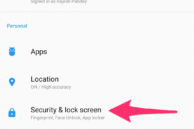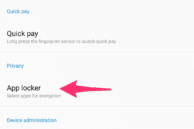The OnePlus 6 runs on OxygenOS which looks and feels like stock Android but comes with plenty of handy little features. Among other things, OnePlus has included a native app locking functionality in OxygenOS.
Given that many people nowadays lock down some important applications on their handset, it is a great move by OnePlus to include this feature natively in OxygenOS on the OnePlus 6. In fact, the feature is also available on previous OnePlus handsets including the OnePlus 5T, OnePlus 5, and OnePlus 3/3T.
If you are looking to lock down certain installed apps on your OnePlus 6 or any previous OnePlus phone, check out the steps below.
Lock Apps using Fingerprint Scanner on OnePlus 6
Step 1: On your OnePlus 6, OnePlus 5T, or older OnePlus phone, head over to Settings -> Security & lock screen. Scroll to the bottom where you should see the App locker option.
Step 2: Proceed to tap on the option and enter the unlock pattern/password of your device. After that, you will see the option to add apps to App locker. Tap on the option and select the apps that you’d like to lock.

With the apps selected, press the back button. You will also find the option to hide the notification content from locked apps. Depending on your preference, you can enable the option if you wish to.
Step 3: Now, any locked application that you try to open will first require you to enter the device unlock pattern/password. Alternatively, you can also use the fingerprint scanner to verify your identity.
Any app that you unlock once will continue to remain unlocked unless you lock the screen of your device. Content from a locked application’s card in the recent apps view will also be masked, though once unlocked, the content will be visible from this screen.
While its good to see OnePlus include native app locking functionality in OxygenOS on the OnePlus 6, the company can enhance the experience further by adding face unlock support to it. Right now, the feature only supports pattern unlock and fingerprint scanner.