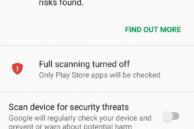Smartphones have now become an internal part of our lives. While as adults, we know what’s good or bad for us, the same cannot be said for kids. Given how much of a necessity it has become to own a smartphone nowadays, parents are left with little choice but to give their kids a smartphone while they are still studying in school.
This makes it important to keep a track on what they do with their smartphones, who they talk to and just keep an overall tab on their activity. While some may consider this as a breach of privacy, giving too much freedom to your kids at a young age can also be harmful and keeping a tab on their activity is not going to harm anyone.
Buy now: mSpy
What Can You Track with mSpy?
While Google allows one to keep a track of the activity of their Google account, it does not offer any such feature for Android phones. This is where mSpy monitoring tool comes in.
Primarily intended for parental control, the tool is available for Android, iOS, Windows PC and macOS and can track your phone’s location, retrieve call logs and more. Here’s everything that you can track with using mSpy:
- Track a phone’s location
- Retrieve call logs, browser history and SMS
- Keep a track on installed apps
- View device status, history, battery, and other information
- Keep a tab on Tinder, Instagram, WhatsApp, Snapchat
WhatsApp chats, SMS, act as a keylogger, keeping a tab on Tinder and Instagram activity, incoming call blocking, geo-fencing and more. Some advanced monitoring options like keeping a tab on the activity of apps like Instagram, Tinder etc requires the Android device in question to be rooted.

How Much Does it Cost?
mSpy is available in three different packages depending on the level of tracking you want. The basic package offers options to track a phone’s location, retrieve the web history, call logs, GPS location, photos and videos, and more. The one-month package costs $29.99 while the 3-month package is priced at $59.99.
The recommended Premium package offers a comprehensive set of tools for tracking almost every activity of the Android device of your kid, including their Tinder, Skype, WhatsApp activity along with emails. The usual price of the package for a month is $59.49, with the 3 months and 12 months package coming in at $119.99 and $199.99, respectively.
You can easily get a 15 percent discount on all the packages which brings the price down to a more reasonable level. The subscription to the 12-month package then drops down to a reasonable $14.16/month (i.e. total $169.99).
How to Track the Location and Activity of an Android Device Using mSpy
Step 1: You will first have to purchase a package from mSpy depending on your platform and requirements. From there, log in to your account and enter the details of your kid along with the mobile device they are using and the PC on which you would be using the mSpy tool.

Step 2: Take the Android device which you’d like to monitor and head over to Security under Settings. From here, enable the Unknown sources option. Then head back to Settings -> Google -> Security -> Google Play Protect and ensure that the Scan device for security threats option is disabled.
Step 3: Now, open Chrome or any other browser app on the Android device in question and navigate to the URL provided by mSpy during the setup process on your PC to download their monitoring app. You will have to download the captcha being shown before you can download the app. Once the APK is downloaded, install the app and proceed to open it.

Accept the license agreement and enable the option to prevent the app from being uninstalled and collect data. You will have to grant the mSpy app with various system permissions for this. Once done, enter the registration code being displayed by mSpy on the setup page.
All the data between your Android device and mSpy is encrypted for optimum security. You can download this encrypted key file to your PC as it might be required in the future if you need to reset your password.
Step 4: With everything set up, finish the mSpy setup process on your PC. You can then start monitoring your kid’s phone without them knowing about it from the mSpy control panel.

How To Retrieve Call Logs, Messages, Browser History and more using mSpy
From the control panel, you will be able to keep a track on the location of your kid’s phone, retrieve their call logs, browser history, photos, videos, contacts and messages. Simply click on the relevant option in the mSpy control panel and the data will be automatically retrieved for you.
While mSpy will also allow you to see WhatsApp, Instagram, Facebook, Viber, Tinder and activities on other popular apps, it requires that the Android device in question is rooted.
Buy now: mSpy
Read: Android Rooting 101: Things to know and do before you root
Remember that with great power comes greater responsibilities so despite being a parent, do not try to misuse them. Ultimately, you are using mSpy only to keep a track of your kids’ activities and not invade their privacy or spy on them.
Disclosure: This post contains affiliate links which means that we may receive a commission if you click a link and make a purchase. Thank you for your support!