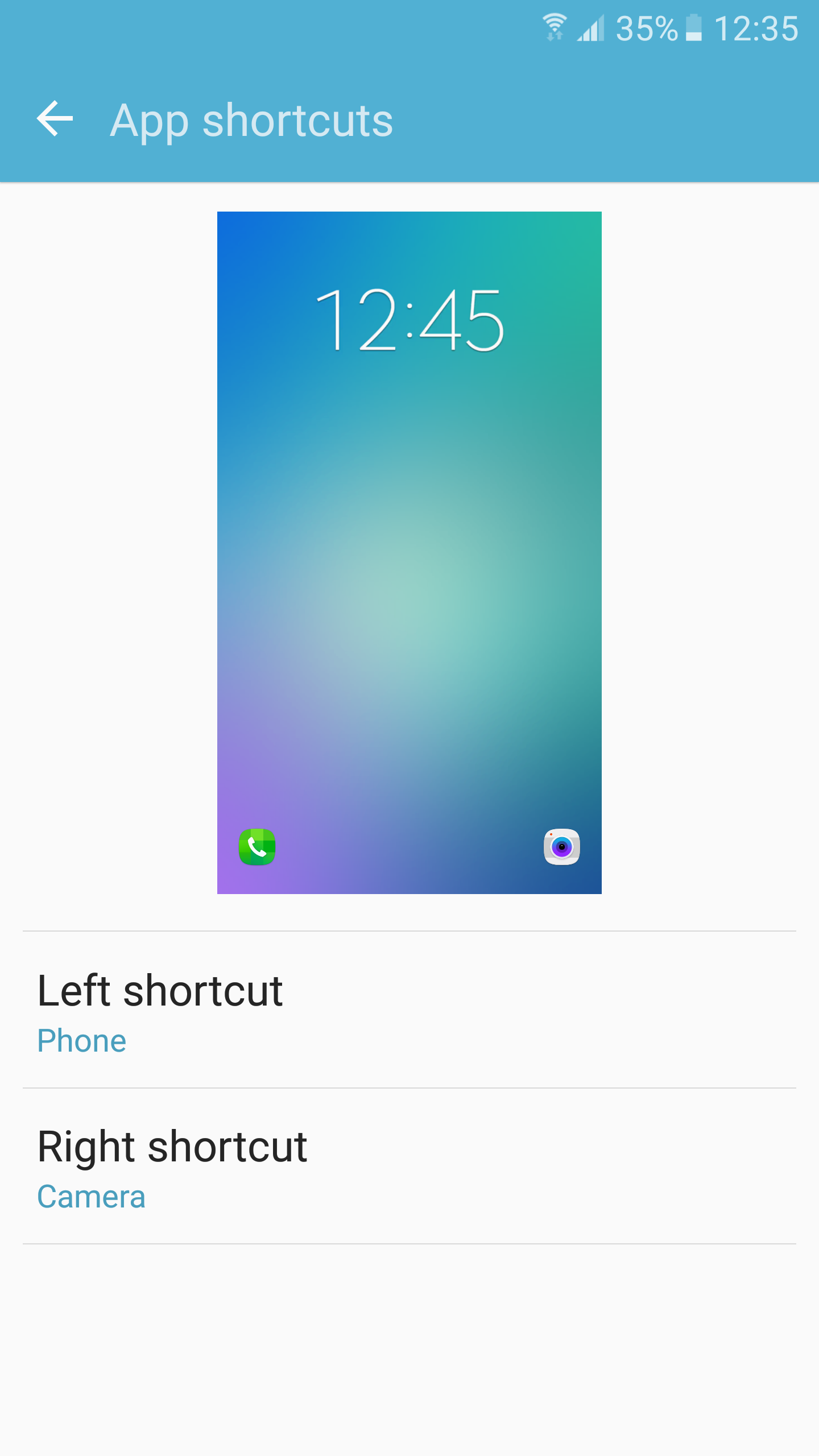With the Galaxy S6 and Galaxy S6 edge, Samsung went back to the drawing board. The handsets are unlike any other phones that the company has ever launched and features a premium all-metal and glass design.
The company even toned down TouchWiz on its latest flagships and optimised it further to alleviate any performance issues. Despite these improvements though, TouchWiz is still TouchWiz and it does not hold a candle against Google’s beautiful Material Design.
While I love all the features and customisation options offered by TouchWiz, I hate how it looks. The skin does not look bad, but it is not going to win any beauty awards either. While Samsung has added themes support in the latest version of TouchWiz, it regulates the themes that can be published by developers on the theme store. This has led the theme store to be filled with themes that will suit the tastes of Korean customers more over European and American consumers.
So, what can be done to get the stock Android look on the Galaxy S6 and Galaxy S6 edge? Quite a lot actually. Even without root access, you can get a near stock Android look on your handset. How? Read below to find out.
Google Now Launcher
The stock TouchWiz launcher might offer more customisation offers than Google Now Launcher, but it is not as smooth or fast as the latter. Plus, instead of offering quick access to Google Now, the TouchWiz launcher provides users with access to Briefing — a customised version of Flipboard — that is of hardly any use.

On a smartphone, a user largely spends his time on the home screen or inside apps, so simply replacing the TouchWiz launcher with the Google Now launcher will go a long way towards removing the ‘visible’ TouchWiz infestation on the Galaxy S6 or S6 edge.
Additionally, installing Google Now launcher will also restore the “Ok Google” functionality on the home screen. The feature has been missing from the Galaxy S6 right since the launch day for reasons that are known only to Samsung and Google.
Download: Google Now Launcher
Themes

In a perfect world, Galaxy S6 owners could have simply gone to the theme store and downloaded an AOSP like theme. It is not a perfect world though, and the TouchWiz theme store is a perfect example of how a good idea can be completely ruined, if not properly executed.
While there is a Material Design based theme for the Galaxy S6 developed by an XDA forum developer, installing it requires root access. Despite the fact that gaining root access on the handsets is currently a one-step process, rooting is not something that every Galaxy S6 or S6 edge owner is comfortable in doing.
Nonetheless, if you have rooted your Galaxy S6 using PingPongRoot, head over to this XDA thread to download a Material Design inspired theme for the handset. You can flash the ZIP file using FlashFire.
Non-rooted users can try out the Urban theme from the TouchWiz theme store. While not really a Material Design based theme, it replaces the bright blue TouchWiz colors with a dark grey one that is more pleasing to the eyes.
Download: Material Design theme for Galaxy S6 and S6 edge
Stock Apps

Thankfully in Android, it is possible to replace the default system apps with the ones downloaded from the Play Store. If you don’t like the Messaging, Memo and Internet app on your Galaxy S6 or S6 edge, you can always replace them with Google’s own Messenger, Keep and Chrome app. Functionality wise, all the apps offer largely the same features, so you are not going to miss out on anything by switching over.
You can also replace the stock Samsung keyboard on the Galaxy S6 and S6 edge with Google Keyboard. While Samsung’s keyboard does offer slightly more features, Google Keyboard has an edge in terms of speed and looks.
While you can replace Samsung’s S-Planner calendar app with Google’s own beautiful Calendar app, you will be losing out on a few features. I am not really fond of how S-Planner looks, so I am more than fine with losing out on a few features offered by it.
It does not make sense to replace Samsung’s camera app with Google Camera, since the former is fast, responsive, packs a plethora of features and is better than the latter in every way possible.
Download: Keep | Messenger | Google Chrome | Google Keyboard | Google Calendar
And that’s about it. While not really enough, the above steps will help you in removing TouchWiz from those parts of the UI that you regularly use on your Galaxy S6 or Galaxy S6 edge.