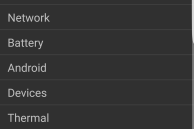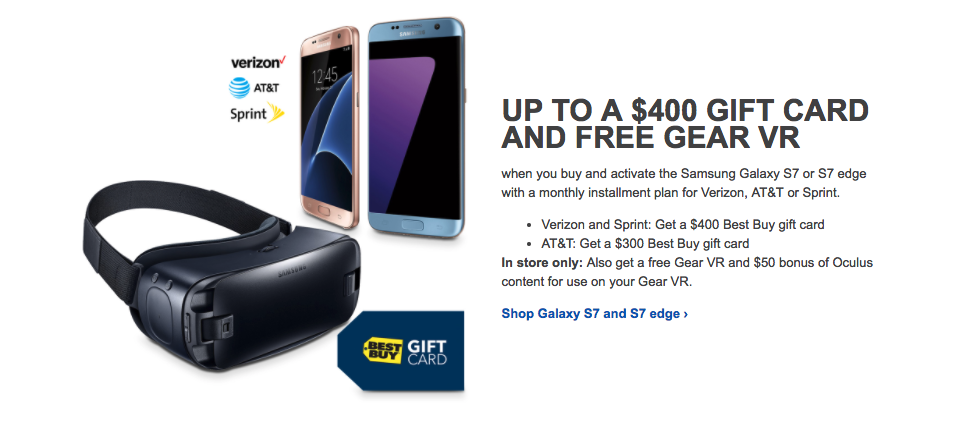Samsung has a habit of using different camera sensors on its flagship devices that are sourced from different vendors. In the past, the company has interchangeably used camera sensor from Sony and its own ISOCELL sensor on the Galaxy S6 and S6 edge. The Galaxy S7 and Galaxy S7 edge are no different in this regard, and both handsets use either a Sony IMX260 sensor or a ISOCELL sensor from Samsung.
The differences in image quality between the two sensors are minor to say the least, but some people like photos shot from Sony’s IMX260 sensors, while others prefer photos taken from Samsung’s ISOCELL sensor. While Samsung does not explicitly mention on the box which camera sensor it uses on that particular Galaxy S7 or Galaxy S7 edge, you can still find out which camera sensor your Galaxy handset uses. Here’s how:
Step 1: Head over to the Google Play Store and download AIDA64.
Step 2: Open the app and from the list that opens up, tap on ‘Devices’. Notice what the app says under ‘Camera ID’ for the rear-facing camera.
If the ID starts from ‘SLSI_S5K2…’, it means that your Galaxy S7 or Galaxy S7 edge uses a Samsung ISOCELL camera sensor. However, if the ID contains the term ‘SONY’, it means that your flagship Galaxy is using a Sony IMX260 sensor.
Once again, the difference between the two camera sensors on the Galaxy S7 and Galaxy S7 edge are minute. You are only going to find a difference between the two if you pixel peep into images shot from two Galaxy S7’s, with one using a Samsung sensor and another one using a Sony sensor.
Which camera sensor does your Galaxy S7 or Galaxy S7 edge uses? Drop in a comment below and let us know!