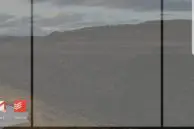The Pixel 2 and Pixel 2 XL are arguably the best Android smartphones out there in terms of user experience. Apart from the plethora of features, the new Pixels also come with some exclusive live wallpapers which look downright gorgeous.
The default ‘Beach/Calming Coastline’ wallpaper, in particular, has been very well done and looks great on the 6-inch Pixel 2 XL despite its sub-par display. While these live wallpapers are a part of Google’s Wallpapers app which is available on the Play Store, the wallpapers themselves will only show up in the app if you are using a Pixel 2 or Pixel 2 XL.
Thankfully, in the Android world, where there is will, there is always a way. Follow the steps below and you will be able to enjoy the beautiful Pixel 2 live wallpapers on your Android device.
Step 1: First, make sure that you have Google’s Wallpapers app already installed on your device. Then, download and sideload this APK which contains the port of all the wallpapers found on the 2017 Pixel handsets.
Step 2: With both apps installed, long press on an empty area on your home and select Wallpapers from the menu that pops up at the bottom. Swipe to the left to reach the end of the list, select Live Wallpapers followed by a live wallpaper of your choice. The list of live wallpapers displayed here will also contain the live wallpapers found on the 2017 Pixel devices.
The wallpapers bundled by Google on its 2017 Pixel handsets are extremely beautiful and will pop especially on phones like the Galaxy S8 and Galaxy Note 8 whose displays are considered to be among the best in the industry right now. The trouble you have to go through to get these wallpapers to work on your device would be totally worth it once you experience how beautiful they are.