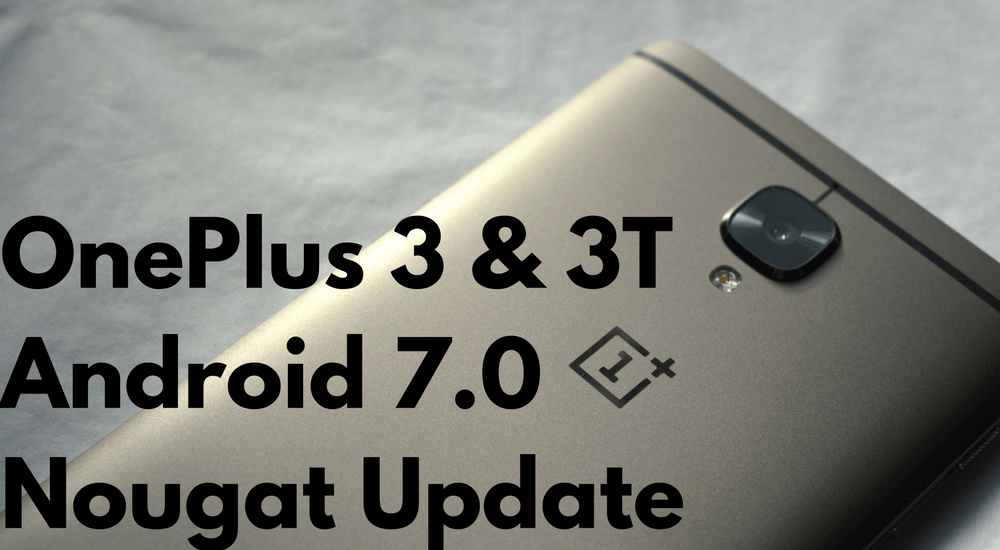The rollout of OxygenOS 4.0 based on Android 7.0 Nougat for the OnePlus 3 and OnePlus 3T has not gone particularly well for OnePlus. The update is riddled with bugs and stability issues thereby frustrating a lot of OnePlus 3/3T owners. OnePlus tried fixing things by rolling out a quick hotfix OxygenOS 4.0.1 update but accidentally shipped it with a debugging kernel and had to pull the update soon after.
A very common issue that most OnePlus 3/3T owners have reported post the Nougat update is the inability to download apps from the Google Play Store, irrespective of whether they are on Wi-Fi or mobile data. While this is a common issue in Android that users face from time to time, a simple restart usually fixes it. However, this seemingly simple tip has not worked for OnePlus 3/3T owners. While it is likely that OnePlus will fix this issue with a future OxygenOS update, there are a few steps that you can try to fix the issue right now. After all, it can be pretty frustrating to be not able to install new apps or update the existing ones on your phone.
Uninstall Truecaller
While a very weird fix, most OnePlus 3/3T owners have reported that after uninstalling the Truecaller app, they were successfully able to install and update apps from the Google Play Store. This is the easiest fix of the bunch and the one that is likely going to work for most users.
Turn on Battery Saver
Another weird fix that has worked for many OnePlus 3/3T owners. Simply enable the battery saver mode on your OnePlus handset and proceed to download apps from the Play Store. If that does not work, reboot your device, connect it to a Wi-Fi network and then try downloading apps from the Play Store again.
Factory reset the phone (+bonus performance improvement)
Consider this as a last resort fix but one that will fix most of the problems that you are facing after updating your OnePlus 3/3T to Nougat. Besides fixing the Play Store bug, factory resetting your OnePlus 3 will also make it switch its filesystem to F2FS that should lead to a slight improvement in performance especially while loading heavy apps and games.
The Nougat update for the OnePlus 3/3T sure is buggy, but it also brings about a bunch of new features. How satisfied are you with the Nougat update for the OnePlus 3/3T? Drop a comment and let us know.